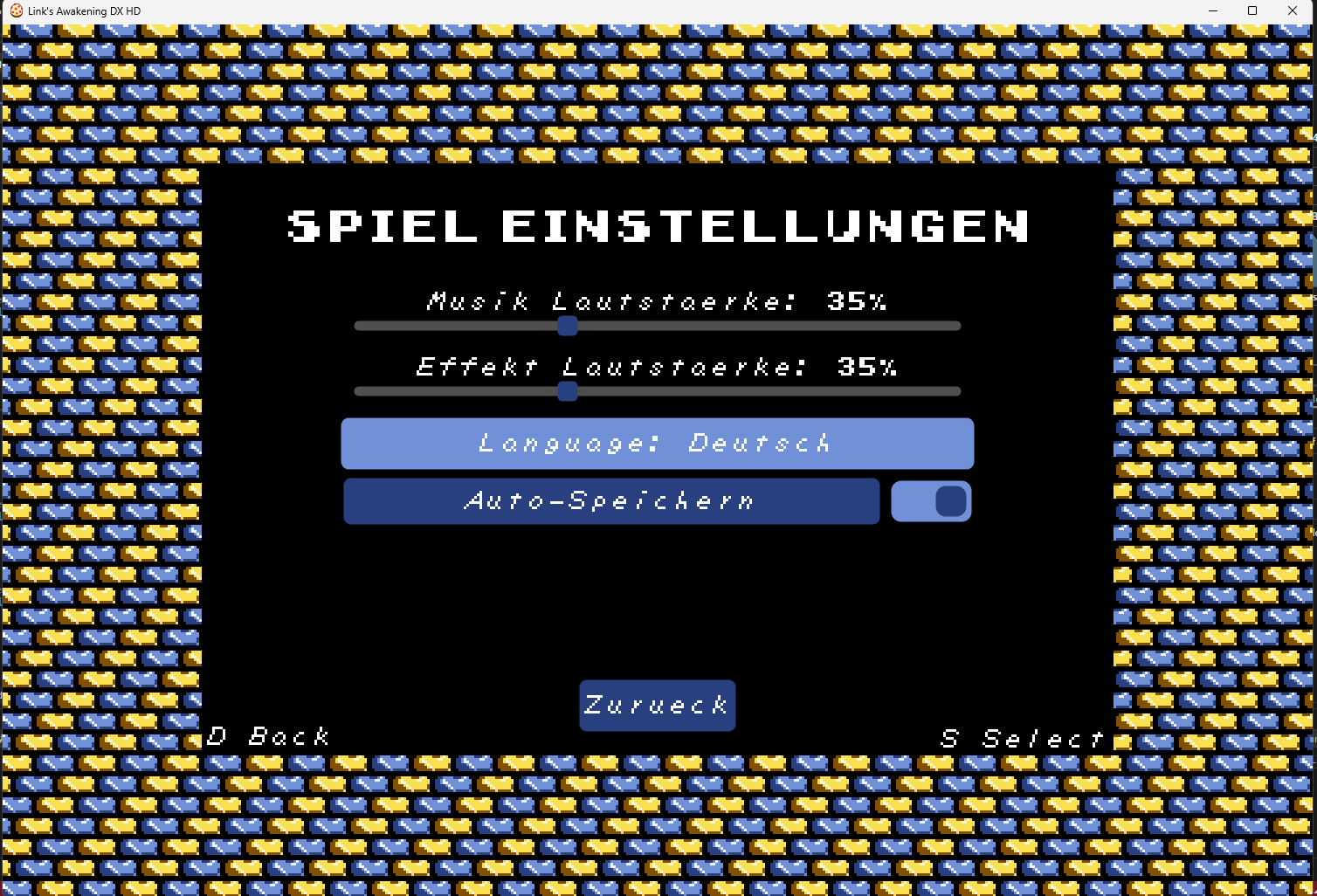Yeah I have no idea how this project is set up because it's apparently not using MonoGame as NuGet packages even though MonoGame versions after 3.8 *only* ship as NuGet packages. I managed to get the source code building by installing the Visual Studio MonoGame extension, creating a new Windows DirectX MonoGame template project and using the .csproj file as a reference to reconstruct the ProjectZ.csproj file.
Here's a .csproj and dotnet-tools setup that gets ProjectZ building with the latest version of MonoGame. I hope. You might need to commandline run dotnet restore in the project folder to make sure the content builder works (that's why the build fails, it can't find MGCB, the content builder).