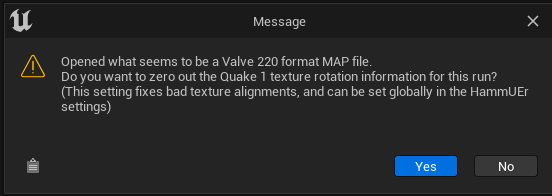Also sometimes I'm getting this error. Don't really know why, the .map file only consists of those brushes
Yeah, that's an Unfortunate UE Thing where stuff sometimes just... sticks around, if you try to import over an existing map that already has an import.
Anyway, given that your map seems pretty simple (just a bunch of walls), can you drop it on pastebin or something and drop a link here so I can try to debug what's happening here?
Sure! Here it is:
https://we.tl/t-neJyAhtZiU
...and thanks for the super quick response :)
btw I recently swapped out the texture for one that is more greenish looking and the exported walls in unreal looked green after that. So I suppose that problem is really that those textures are too dense...
Are there any known issues with using a old hammer version like 3.4?
Sorry, it took me a few days before I tried to get the file, and by then, it was already gone from wetransfer apparently?
And then Medical Bullshit happened, so I figured I might as well ride it out before asking you to upload it again.
To answer your question:
I don't think there's a problem with older hammer versions? But I haven't really done much testing with anything before 4.X
Thanks, got it.
Pre-Source Hammer apparently does something... strange, which I hadn't seen before, and which fucks up the processing because Past Me was an idiot while working on the Classic Quake parser (which is what Valve 220 is, mostly)
I've got a fix in the works that'll go live... eventually (I want to combine it with some other changes I'm doing, since I don't have the bandwidth to do multiple rapid updates, sorry)
In the mean time, to unblock you, you can work around the problem by opening your .map file in Notepad++ and running Macro/Trim Trailing Space And Save (or doing it manually through Edit/Blank Operations/Trim Trailing Space) before opening it with HammUEr.
Hey!
Thanks a lot for the reply! Really appreciate the effort :)
No worries! Tbh I should be the one apologizing^^, haven't really engaged with the tool for a long time now and thus haven't replied to your suggestions. At the moment I'm going down another route (different level design workflow) but I'll definitely let you know when I've used it again and/or found issues.
Thanks again and have a nice day!