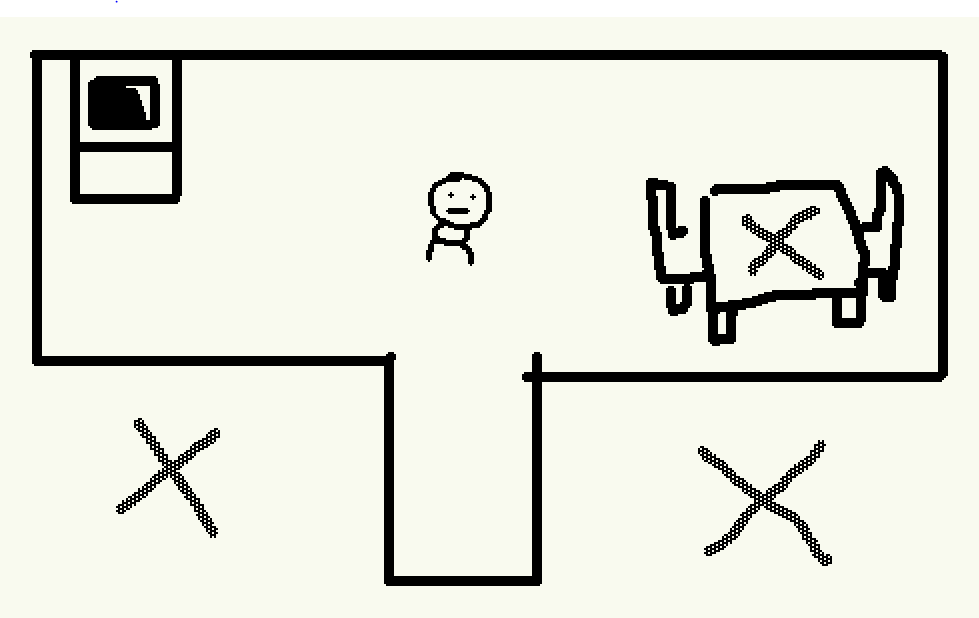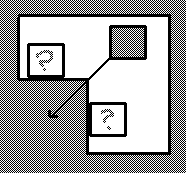Aha, so you're trying to do something like the Shadowgate inventory system?
There are a few ways to approach this. One way would be to use card.copy[] and card.paste[] to duplicate several widgets from one card to another, and then card.remove[] to get rid of the originals.
We'd need this to happen whenever we change cards, from anywhere in the deck; the easiest way to make this happen is to override the "go[]" function in a deck-level script. We'll want to special-case navigating to the card we're already on, since this idiom is used for some kinds of animation.
It will also be convenient if we have an easy way of identifying the widgets on a card that are items. We could search the current card for any canvas that is draggable, but a naming convention might be less error-prone: I'll name each item-canvas with an "item_" prefix for this example. For card transitions to look correct, we need to add the copied widgets to the destination before the transition starts, and to remove the originals after the transition completes.
We might define a deck script something like:
on go dest trans delay do if !"card"~typeof dest dest:deck.cards[dest] end if dest~deck.card send go[dest] else s:deck.card i:extract value where value..name like "item_*" from s.widgets c:s.copy[i] dest.paste[c] send go[dest trans (30 unless delay)] each item in i s.remove[item] end end end
In action:
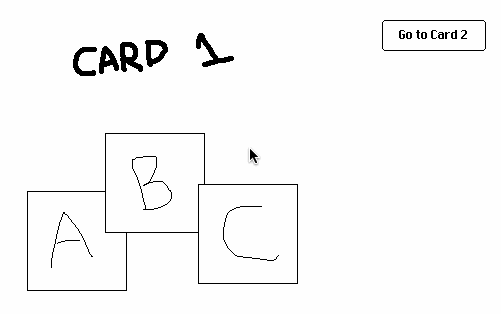
This solution comes with some important caveats. For one thing, the deck-level definition won't apply to calls to go[] fired from within modules or contraptions. You will also probably want to override the default navigate[] event handler. This solution relies on the simplifying assumption that the first argument to go[] is a card name or card interface; if you want to be able to navigate by index or with special names like "Next" or "First" or open hyperlinks you'll need to do some more work.
Does that help?