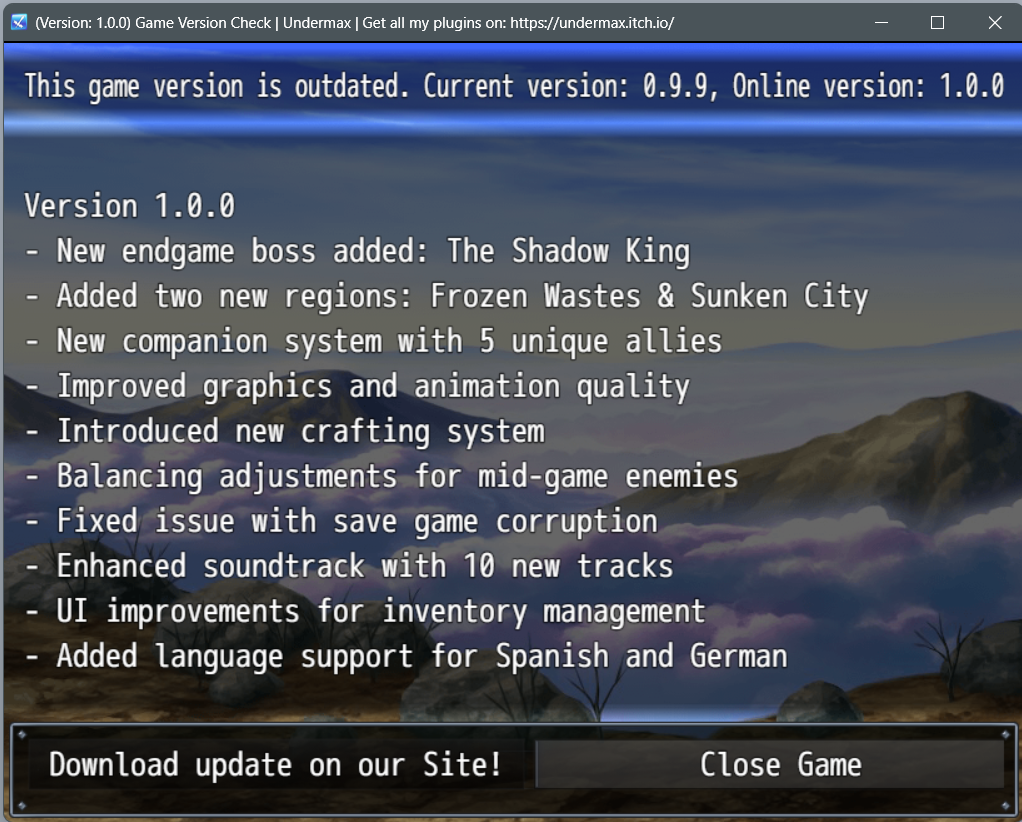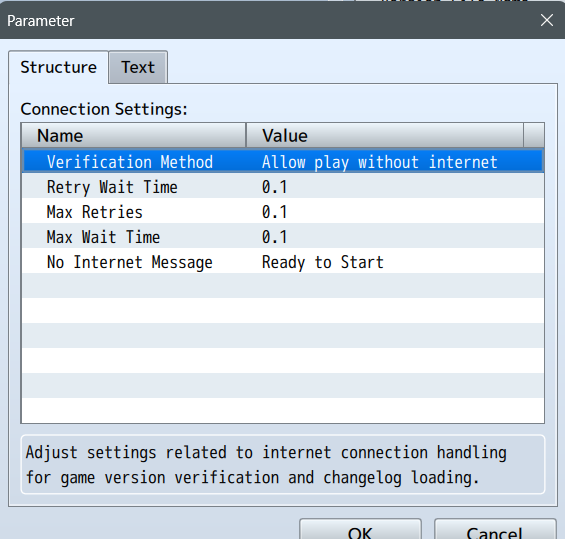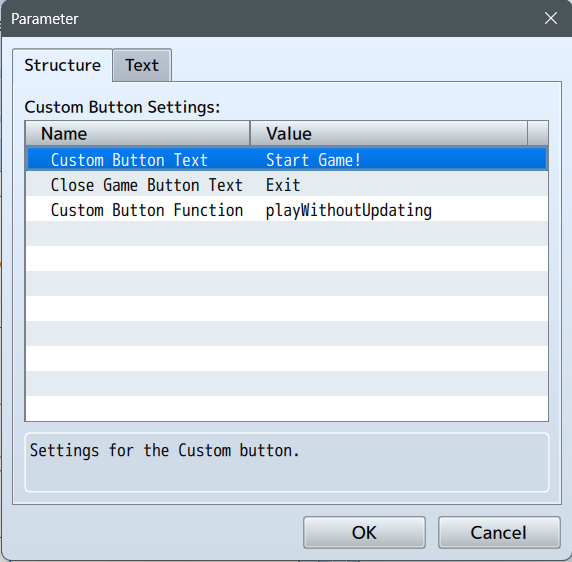Hello! I'm experiencing some issues with this plugin.
- When first installing the plugin, some parameters are not set by default (there are some empty parameters) and this gives an error. The error goes away if you set all the parameters, though.
Screenshot: Empty parameters
Screenshot: Error - When the animation of the spinner starts, the spinner is wrongly positioned on the screen (I couldn't take a screenshot of it because the animation goes away super fast) and then some messages appear on the dev console, like the animation is being repeated constantly also when opening other scenes and menus (although the spinner doesn't appear). I took a screenshot of the console. Sometimes the game freezes completely when those messages appear.
Screenshot: Animation problems - The exit command on the title screen is like "cut" at the end of it, like it's missing a little frame.
Screenshot: Cut command
- Also, I was wondering if there could be an option to "turn off" the version check at the start up of the game, maybe because the player doesn't want to update the game so I can make this check optional. There could be an option in the plugin parameter to turn it off by the developer and/or an option for the player to enable/disable it in-game. If they want to check the version, I can just use the plugin commands in an event instead of the start up.
- And finally, is there a way to display optionally the current version of the game and the online version, both on the title screen? For example, they can be displayed at the right-top of the screen, or at the left-bottom. If the online and the current versions are exactly the same, it's displayed just one version instead of both (if there's internet connection, of course). And if they're not the same, they can be displayed both and/or a little text can be displayed like "There's a new update!" at the top or bottom of the title screen. So this way the player can know if there's an update available in a less intrusive way, I think.