Hello, remember that you can watch the video to see how the plugin works and how to use it correctly:
We will be answering each of your questions one by one:
- Regarding some parameters not initializing when you install the plugin, that's normal. You simply need to double-click on each field to load the default information and accept it in the popup window.
This happens because sometimes developers make changes to the defaults of the params or the args, as the array needs to be defined separately and a very long default is cumbersome to work with. That's why I prefer to do it this way.
Nevertheless, this should not cause you any problems.
- As for the position of the Spinner, I'm not sure which one you are referring to, but you can adjust the X and Y offset right there in the parameters. The configuration for each one is in each parameter.
- Regarding the Request Animation Frame, it does not occur for me, but it should not be a problem. That is more of a warning given by the console or Pixi. But it is not an error as such.
- If the buttons are being cut off... Well... It might be something to do with the Window Skin you are using, because as you can see, it displays correctly for me:
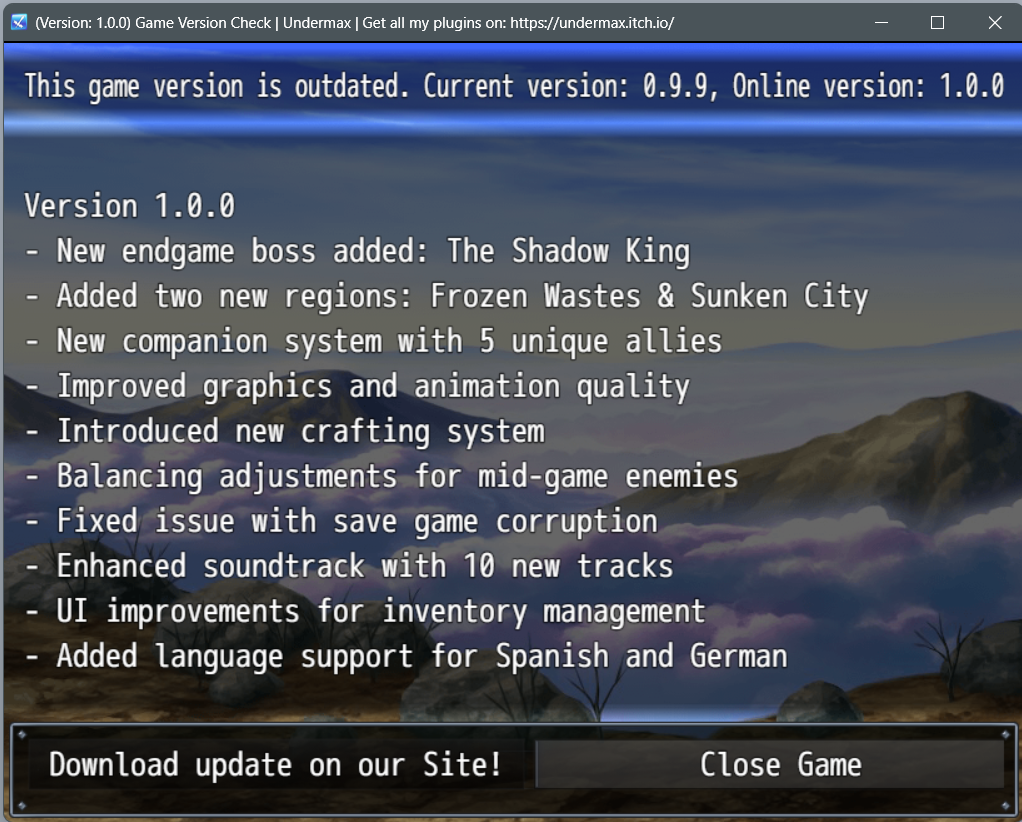
I recommend trying a different Window Skin to see if that fixes it.
- When you install the plugin, you are enabling the system to check for updates. You can't turn it off as such, but you can make it basically imperceptible.
For that, you can use a configuration like this:
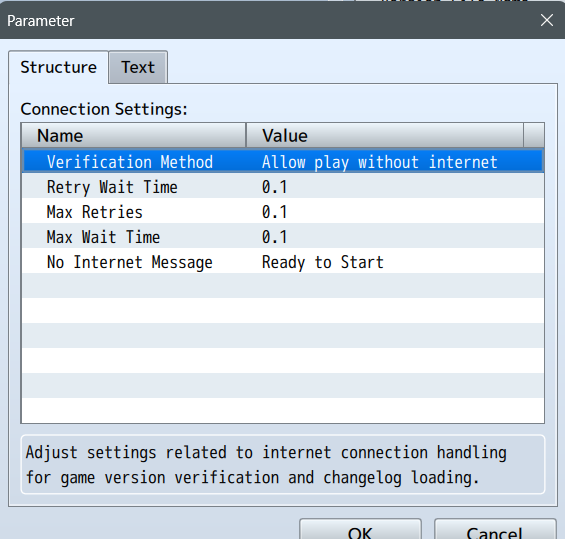
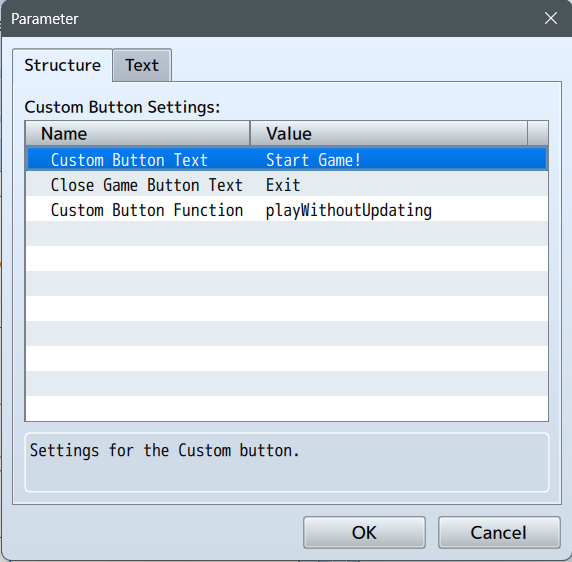
- Regarding adding the current and online version, that would be possible to do, but it would need to be a separate plugin or an addition to a plugin you are using, as it would involve adding this additional text to the Title scene you are using and managing some situations.
That's exactly what the Pretitle scene provided by this plugin is for, allowing you to easily view this information.
You can get the current version of the game and the online version with the plugin commands already provided in the plugin.
I hope I have answered your questions!
Best regards.

