Oh wow, thank you so much!
Makeratore
Recent community posts
Ok thank you for the quick reply! I'll try with eventing.
I may have found a bug (at least I tested it in the demo): when there's a Game Over and I start a New game, some skills that were previously equipped are shown in the equipped slots, but they are actually NOT equipped since I started a New game and the player doesn't already have them.
Hello!
First, I wanted to thank you so much for creating awesome plugins like this! I just bought it because it is very useful and it has so many features!
I was wondering: would it be possible to add optional (maybe toggable via plugin command and/or via script call) turn based movement and attacks on map? For example: the player can walk step by step and after each step he can use skills, basic attacks, items, etc. Enemies will do the same after each single step/turn.
A single turn would pass if the player makes one step. And also a single turn would pass if the player uses a basic attack, or a skill, or an item. After the player has passed a single turn, it would be the enemies' turn to make a step or to use a skill/item/etc. Then, it's player's turn again.
Maybe this feature could be optional for each event/enemy/follower/vehicle as well, for example by putting a comment or a custom notetag (some events could not have turn based movement/attacks, for example, like NPCs; or maybe it could be a toggable option in certain maps via notetags, so in some maps the player, the events, the followers, the vehicles and the enemies are affected by the turn based movement/attacks and in certain maps they can move/attack freely).
Let me know if this is feasible! :)
Hello, this plugin is so awesome! But I might have found a display issue within the actors window of the Encyclopedia. Here's a screenshot: link
As you can see, the face appears underneath other texts (I also tried to change its position in the plugin settings, but it is always displayed weirdly or it disappears when changing the display orders of texts and other parameters). I need to put 4 or 5 blank lines in order to show things properly. Is this supposed to work like this or maybe am I doing something wrong? XD
Also, when first selecting an actor, the face will not appear instantly. I need to scroll or change index selection then come back to that actor in order to see its face. It seems like it takes some time to load the image.
And some text entries are weirdly displayed, for example "Class:Swordsman" instead of "Class: Swordsman" (no space between Class and Swordsman).
Also, I may have found a bug: the player actor image file is not diplayed properly and when the player moves, it kinda changes the image displayed. I set index to 0, but when the player moves, the index is changed and so the player has a wrong character image.
EDIT: I found the issue and fixed it (I didn't set a parameter in the player setup plugin properly XD).
Hello! I was wondering how the hp bonus actually works. Is it referring to enemy hp? I don't know if I understood this well: if the enemy hp is low, then the capture rate is higher. Or am I wrong? I would like to implement a feature similar to the one that can be found in Pokémon games in which if the enemy Pokémon has low hp, then the capture rate is higher.
Hello! I'm experiencing some issues with this plugin.
- When first installing the plugin, some parameters are not set by default (there are some empty parameters) and this gives an error. The error goes away if you set all the parameters, though.
Screenshot: Empty parameters
Screenshot: Error - When the animation of the spinner starts, the spinner is wrongly positioned on the screen (I couldn't take a screenshot of it because the animation goes away super fast) and then some messages appear on the dev console, like the animation is being repeated constantly also when opening other scenes and menus (although the spinner doesn't appear). I took a screenshot of the console. Sometimes the game freezes completely when those messages appear.
Screenshot: Animation problems - The exit command on the title screen is like "cut" at the end of it, like it's missing a little frame.
Screenshot: Cut command
- Also, I was wondering if there could be an option to "turn off" the version check at the start up of the game, maybe because the player doesn't want to update the game so I can make this check optional. There could be an option in the plugin parameter to turn it off by the developer and/or an option for the player to enable/disable it in-game. If they want to check the version, I can just use the plugin commands in an event instead of the start up.
- And finally, is there a way to display optionally the current version of the game and the online version, both on the title screen? For example, they can be displayed at the right-top of the screen, or at the left-bottom. If the online and the current versions are exactly the same, it's displayed just one version instead of both (if there's internet connection, of course). And if they're not the same, they can be displayed both and/or a little text can be displayed like "There's a new update!" at the top or bottom of the title screen. So this way the player can know if there's an update available in a less intrusive way, I think.
Hello! Thank you so much for making this awesome plugin as I requested! But I have the same problem. I bought the april bundle and I cannot download this plugin. XD The link https://itch.io/my-collections does not work.
Hello! I just wanted to say that I bought your bundle because your plugins are so awesome! :D
I was also wondering if you could make a plugin that allows the player to download a file from a given URL in a given directory of the game via plugin command or script call. There's a plugin that does that (Rpg Maker MV Plugin - Remote File\Asset\Fix Downloader by The Circle - Games Assets and Tools (itch.io)), but that is for MV unfortunately.
I need something similar to that for MZ. Is that possible for you to make? I would buy it immediately! <3
(See also the EDITs at the end of this message.)
Hello again! I hope you're having a great holiday season! I love so much your plugins!
I was testing them a little bit more and I noticed 2 important issues.
To spawn the events, I used the script call Ritter.spawnEventRegion(mapId, eventId, regions, save)
1. First of all, your Ultimate Event Spawner plugin and your Boundary System plugin seem to have an issue when using them with the Orange Time System plugin by Hudell.
For example, if I use this plugin command within a spawned event
TOGGLE SELF SWITCH A IN 10 SECONDS
it won't work as intended if the player is transferred into another map and then comes back. It only works if the player stays in the same map until that self switch is toggled. I made some gifs to let you see what's going on.
- In this gif, you can see that the plugin command by Hudell is working properly because the player stays in the map until the self switch is toggled: https://imgur.com/e8rR1Q7
- And in this gif, you can see that the issue happens when changing the map and infact the self switch isn't toggled: https://imgur.com/1xk4x4i
- The same issue happens even after changing the map, saving the game and reloading the save file (in case you don't know this, the Orange Time System plugin is intended to work even after closing the game because it tracks the flowing of time): https://imgur.com/4rb4rnp
2. The second issue is happening when using your plugins with the Galv's Simple Crops plugin. In a previous message, you said that your plugins were working properly with it, but they seem to have an issue.
The Simple Crops plugin works properly with a spawned event if the player doesn't change the map, as you can see in this gif: https://imgur.com/KjruTQk
The issue happens when the player changes the map and then comes back and as you can see in this gif the spawned event starts to flicker: 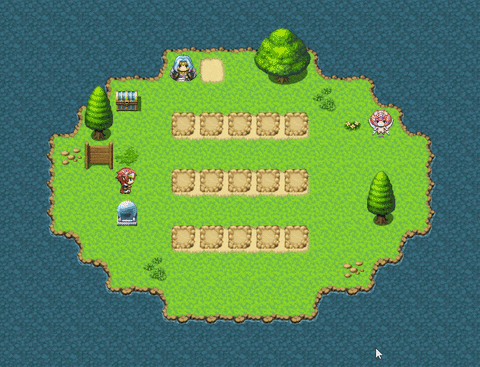
These plugins are so important for my game, so please... can you fix those issues? I extremely need them.
(Fortunately, your plugins are working properly with the Galv's Tools plugin, so far!)
EDIT 1: After installing the Ritter_EventSpawner SavedEvent Fix Testing plugin, the Galv's Crops plugin seems to be working properly, but that didn't fix the issues with the Orange Time System plugin. As you can see in this gif, now the self switch is toggled properly even after changing the map... but the game crashes if the player saves the game, closes the game, re-opens the game, loads the save file, changes the map and finally comes back to that map where the self switch was toggled (the crash happens at the end of the gif): 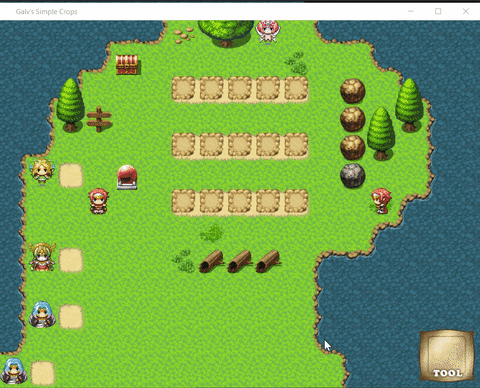
And here's the console log:
rpg_managers.js:1949 TypeError: Cannot read property 'events' of undefined
at Game_Map.restoreSavedEvents (Ritter_EventSpawner.js:630)
at Game_Map.setupEvents (Ritter_EventSpawner.js:674)
at Game_Map.setup (rpg_objects.js:5442)
at Game_Map.setup (Galv_SimpleCrops.js:572)
at Game_Map.setup (Ritter_EventSpawner.js:355)
at Game_Player.performTransfer (rpg_objects.js:7480)
at Scene_Map.onMapLoaded (rpg_scenes.js:569)
at Scene_Map.isReady (rpg_scenes.js:561)
at Function.SceneManager.updateScene (rpg_managers.js:2018)
at Function.SceneManager.updateMain (rpg_managers.js:1983)
SceneManager.catchException @ rpg_managers.js:1949
EDIT 2: Well... After more testing, the game crashes even with the Galv's Simple Crops plugin with the Ritter_EventSpawner SavedEvent Fix Testing plugin. As you can see in this gif, the game crashes after spawning the plantable event, planting the seed, waiting for the plant to grow, saving the game in another map, closing the game, re-opening the game, loading the save file and coming back to the map in which there is the plant (the crash happens at the end of the gif): 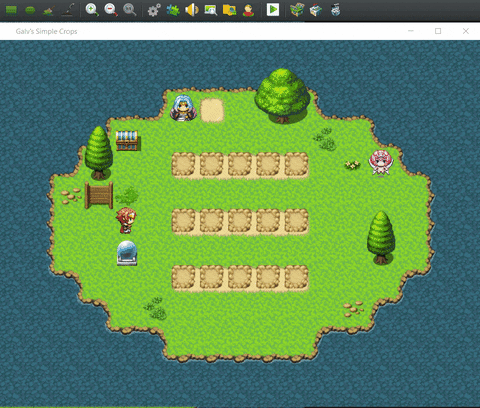
And here's the console log:
rpg_managers.js:1949 TypeError: Cannot read property 'events' of undefined
at Game_Map.restoreSavedEvents (Ritter_EventSpawner.js:630)
at Game_Map.setupEvents (Ritter_EventSpawner.js:674)
at Game_Map.setup (rpg_objects.js:5442)
at Game_Map.setup (Galv_SimpleCrops.js:572)
at Game_Map.setup (Ritter_EventSpawner.js:355)
at Game_Player.performTransfer (rpg_objects.js:7480)
at Scene_Map.onMapLoaded (rpg_scenes.js:569)
at Scene_Map.isReady (rpg_scenes.js:561)
at Function.SceneManager.updateScene (rpg_managers.js:2018)
at Function.SceneManager.updateMain (rpg_managers.js:1983)
SceneManager.catchException @ rpg_managers.js:1949
EDIT 3: After even more testing, the crashes didn't happen anymore after setting the spawn map in the Preload Spawn Maps parameter of your Ritter_EventSpawner SavedEvent Fix Testing plugin. I really don't know why that fixed the crashes! XD
Yes, of course! Here's the miniproject: https://drive.google.com/file/d/13Mv38B3ozh25kJiUoIMl-QmUS3GLuAxS/view?usp=shari...
I also tested ALL the plugin commands and ALL the script calls and I noticed that NONE of them worked. You can test them by yourself because I created an event for each one of them. Basically, the plugin commands don't do anything and the script calls, every single one of them, make the game crash! O_O NO WAY!
Also, the Map Loot Config now doesn't work: the items don't show up on the map.
And the Item Discard feature doesn't work, so I can't tell if the audio plays.
I also put all of the notetags in the Item 1: Potion, so you can also test those notetags.
And I created a simple Common Event 1 to call whenever picking up items for testing purposes, if you want to test it, too.
Basically, this plugin now doesn't work at all. XD
So, please, this time test every single feature of the plugin before updating it because it can't be used at all this way... :(
Thanks for the reply, but the bugs are still there and now there is one more issue... T_T
The game crashes if I use this plugin command
KoTCDataPoolLootDropRoll TABLENAME EVENTID
Here's the console log:
Uncaught SyntaxError: Unexpected end of JSON input
at JSON.parse (<anonymous>)
at KoTC Roguelike Loot Drop System.js:700
at Array.forEach (<anonymous>)
at KoTC Roguelike Loot Drop System.js:693
at KoTC Roguelike Loot Drop System.js:799
And this:
rpg_managers.js:1949 ReferenceError: boom is not defined
at eval (eval at Game_Interpreter.command355 (rpg_objects.js:10500), <anonymous>:1:26)
at Game_Interpreter.command355 (rpg_objects.js:10500)
at Game_Interpreter.executeCommand (rpg_objects.js:8930)
at Game_Interpreter.update (rpg_objects.js:8838)
at Game_Map.updateInterpreter (rpg_objects.js:6115)
at Game_Map.update (rpg_objects.js:6022)
at Scene_Map.updateMain (rpg_scenes.js:608)
at Scene_Map.updateMainMultiply (rpg_scenes.js:600)
at Scene_Map.update (rpg_scenes.js:589)
at Function.SceneManager.updateScene (rpg_managers.js:2024)
SceneManager.catchException @ rpg_managers.js:1949
Also, when discarding an item, that item won't be dropped anymore on to the ground. That's a new bug. O_O So, I can't even tell if the audio plays because I can't pickup anything. XD
I'm sorry, but at this point I don't know if the other plugin commands and script calls will work because there are already tons of bugs and I haven't tested yet all the features of this plugin, so who knows that if using the other features, will they work...?
Anyway, I hope you're having a merry Christmas, too! :D
Oops, maybe I found another bug. O_O
It's the first time I'm using this plugin command
KoTCDataPoolLootDropRoll TABLENAME EVENTID
and it does nothing. The game doesn't crash, but if I open the console, it shows this error:
Uncaught SyntaxError: Unexpected end of JSON input
at JSON.parse (<anonymous>)
at KoTC Roguelike Loot Drop System.js:700
at Array.forEach (<anonymous>)
at KoTC Roguelike Loot Drop System.js:693
at KoTC Roguelike Loot Drop System.js:799
EDIT: Ok, the game just crashed. XD I used the script call
KoTCDataPoolLootDropRoll(TABLENAME, EVENTID);
and the game crashed. Here's the console log:
rpg_managers.js:1949 ReferenceError: Boom is not defined
at eval (eval at Game_Interpreter.command355 (rpg_objects.js:10500), <anonymous>:1:26)
at Game_Interpreter.command355 (rpg_objects.js:10500)
at Game_Interpreter.executeCommand (rpg_objects.js:8930)
at Game_Interpreter.update (rpg_objects.js:8838)
at Game_Map.updateInterpreter (rpg_objects.js:6115)
at Game_Map.update (rpg_objects.js:6022)
at Scene_Map.updateMain (rpg_scenes.js:608)
at Scene_Map.updateMainMultiply (rpg_scenes.js:600)
at Scene_Map.update (rpg_scenes.js:589)
at Function.SceneManager.updateScene (rpg_managers.js:2024)
SceneManager.catchException @ rpg_managers.js:1949
And also this log:
Uncaught SyntaxError: Unexpected end of JSON input
at JSON.parse (<anonymous>)
at KoTC Roguelike Loot Drop System.js:700
at Array.forEach (<anonymous>)
at KoTC Roguelike Loot Drop System.js:693
at KoTC Roguelike Loot Drop System.js:799
Wow! Thank you SO MUCH! I'm so grateful with you! :D
The Common Event feature works as intended and it's super awesome! I'll wait for the other features that I suggested.
However, the little issue with the other note tags is still there. The audio doesn't play or if it is played, it's like a strange low sound that lasts less than 1 second.
Hey, man! I'm sorry to bother you again, but maybe I found another little issue. When I use the new note tags that you created, they don't work. For example, if I use these note tags
<KoTC Display Scale: SCALE>
<KoTC Pickup Audio: AUDIO>
<KoTC Pickup Audio Pitch: PITCH>/i)>
<KoTC Pickup Audio Volume: VOLUME>/i)>
<KoTC Pickup Audio Pitch Variance: (\d+)>/i)>
nothing will happen. The audio doesn't play at all.
And also, I would like to suggest you to add some new features that I was thinking about to make this plugin even more awesome! If you could add them to the plugin, I would be extremely grateful with you because you're helping me to make a great game! :D No rush, so add them when you can!
The new features would be:
1. Ability to immediately call a Common Event after gaining an item/weapon/armor (for example, you could create a new note tag such as <KoTC Call Common Event On Gaining: ID> where ID is the ID of the Common Event to call right after gaining the item/weapon/armor from the ground).
2. A new specific command to Drop an item/weapon/armor on to the ground like it was when clicking on Discard, so this new way when I click on the Discard command the item/weapon/armor will be litterally removed from the inventory. The Drop command will be used to drop the item/weapon/armor on to the ground and the Discard command will be used to remove the item/weapon/armor completely from the inventory like it was originally intended to work by Yanfly. Obviously, the new Drop command would work standalone just with your plugin, even without installing the Yanfly Discard plugin. And the Discard command would appear only if using also the Yanfly plugin to litterally remove that item/weapon/armor from the inventory. So, when using your plugin together with the Yanfly Discard Item plugin, they will work together, but the 2 commands will work separately for 2 different purposes. I need a feature so the player can Drop items on to the ground and also can Discard them from the inventory if he wishes to do so.
3. Fluctuating animation for item/weapon/armor on the ground. It would be nice to have a simple looped fluctuating animation when the item/weapon/armor is on the ground, instead of staying still.
Thank you in advance! Let me know if these features can be added into your plugin. They would be so awesome to have in your plugin! :D

