What you're describing sounds like it ought to work. I would recommend making sure you have the script on the correct widget and checking carefully for typos. If it helps, here's a GIF of building the arrangement you describe from scratch:
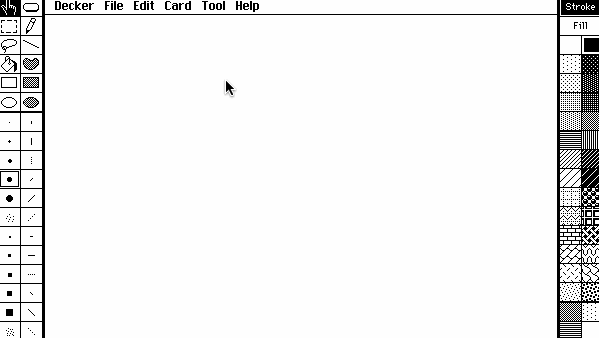
It is not possible to embed widgets in rich text fields: they can only contain text (in multiple fonts), some of which can be hyperlinks, and inline images. With some fancy scripting and/or animated patterns it is possible to animate inline images within rich text. Here's an example with an "animated" field:
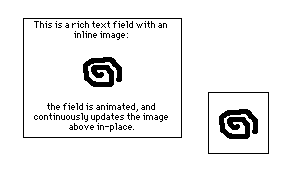
The script on the field:
on view do i:first extract arg where arg..type="image" from me.value i.paste[ref.copy[].rotate[sys.frame*.05]] end
If you want to create the appearance of widgets within a rich text field, there are a variety of ways you might approach it. You could simply draw a card background that looks like interspersed text and widgets. (Using "Edit -> Copy Image" on widgets copies an image of them to the clipboard that you can then paste to the background and edit with drawing tools.) You could position widgets on top of a rich text field. You could even build Contraptions that contain other widgets (or images of them) stacked on top of a rich text field. I would recommend starting simple.

