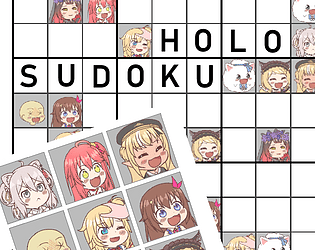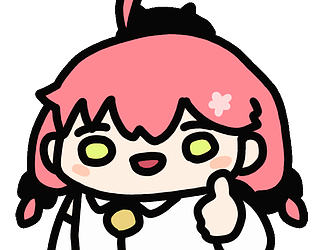Hi! Sorry for the late reply. I haven’t really touched this since. I haven’t worked on any of my fan-made projects after I’ve uploaded holo sudoku because of work. But since I’ll be out of work starting next next week, I might pick this up again. I’ll also think about your suggestion of making this open source. One thing that stops me from doing it is some paid assets I always use in my projects. Thank you for your interest!
aka
Creator of
Recent community posts
You just pick one from them.
If you picked installer, then just let the installer extract it then run the HoloPets.exe inside (NOT the one inside bin folder).
If you picked holo pets zip, extract it manually then run the HoloPets.exe inside (NOT the one inside bin folder).
In any case, may I ask what’s happening when you said it doesn’t work? Does it not show anything? Are there any error popups?
Hi! Ahh yes, the sound toggle in the right-click is not sound anymore but a stay-put function which is requested before. This is so that Miko won’t walk around the screen when the user is doing something but still wants to have her at the side. I haven’t changed the icon. Sorry about that and thank you for reporting!
Hi! The game itself is free to use as long as you don’t sell it as your own. What I don’t know is if it’s ok for Miko or the character to be in the stream itself. If it’s ok, you’re free to use this app. Although I’m not requiring it, I’ll also appreciate it if you’ll include this itch page in your description, maybe, for some credits. Thank you!
Hi! Sorry for the late reply. Make sure that the program that you added to Task Scheduler is the Holo Pet.exe outside of the bin folder.
As for your suggestion, yes, it’s currently in the plans. I just thought that it would be better to do that feature when I have removed the unity splashscreen.
Thank you!
Hi! Sorry for the late response. I forgot to mention in my update post that the multi-display support works best in a linear horizontal setup and with almost the same resolution. The thing is I don’t have that many monitors to test it to different setups/layouts. Sorry for this. I’ll probably get back to this issue sometime later but it won’t be a priority sadly. :x
As for Miko teleporting when the display is not set to monitor 1. I have to check that since that’s supposed to be fixed already.
For my Twitter, I honestly have one though I only created it to send a dm to Fuwa (the artist). I haven’t opened it for so long now. Ahaha. I’m not really into social media that much. Most of the development logs will be here in itch.
Lastly, thank you for supporting this project! I highly appreciate it! :D
Hi! I do have a friend who knows Japanese. I actually have asked him already and the Japanese translation for the app is like 90% complete already. I actually have this google sheet for the localization. It’s just that the localization task in my list is somehow of low priority but still a necessity for my v1. In any case, you can also help in the translation when I add the other texts to the sheet.
Hi! I have plans to port this project to Mac and Linux (and I hope mobile). But currently, I’m using windows-specific functions that’s why there might be some issues when converting it. Although the porting is not in priority right now, because of some features that are more important in my opinion, this is definitely in the plan!
Hi! Sorry for the very late reply. Was busy with my students’ exams and grades. xD As for your question, I’m thinking of opening the project to some other artists. So basically, users will have some freedom to choose the style of pets on their desktop. As for donations, I don’t know if I’m allowed to get one especially since this is just fanmade. I don’t really want to get in trouble with Cover. xD In any case, this kind of compliment is already good. Thank you!
Hello. Do not run it from the unarchiving software. You need to decompress/extract them first, then, that’s when you can run HoloPet.exe.
I’ve been getting a lot of issues regarding the decompressing/extracting way. That’s why the next version will have its own sort of installer so that users won’t need to download any unarchiving/extracting software. Sorry about this.
- This is a known bug and will be fixed in the next version.
- I’ve included this in our backlog already. Basically, my plan is to put the app in the system tray instead and hide it from the taskbar. Though this would probably not be in the next version. Most probably in the major update v1.0. 3.1. The switching from remote desktop to local desktop is an unintended behavior. Maybe because the app runs on your local desktop, it brings it forward when you select Miko. 3.2. About letting Miko stay in the corner, this seems a good idea. I’ll probably add a feature so that we can tell Miko to just stay in one point/place.
You can check the things in the works and the plans here: Trello Thank you.
Is it the one at the end? I think that’s only the GIFs made by Fuwa. You can find them all here: https://www.fuwafuwa35.com/
- I’ve honestly tried this and thought of putting the settings there as a context menu but I can’t seem to make it work without breaking the actual window. I’ll have to research and try some things more about this.
- Oooh.. last time I’ve used rainmeter is on Windows XP. Didn’t know it was still being developed. xD In any case, may I know what you mean by implemented in Rainmeter?