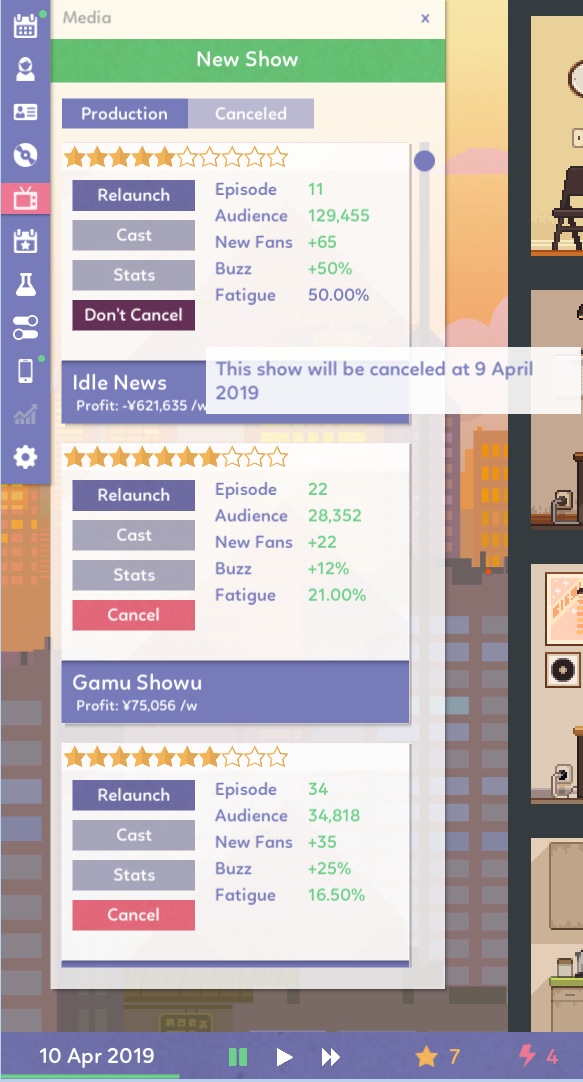I can confirm. It only says that the idol will return at... and then blank where the date should be.
aerwidh
Recent community posts
First audition on the new Beta 9 version and one of my poor candidates have her eyes (and probably her hair accessory) incorrectly offset on the audition screen. After I hired her and she popped up on screen to give the trait related recruitment message, her eyes looked normal, though she was missing the accessory.
Once I got back to the game, however, the other idol I had already hired before the above screenshot got the same messed up image from this audition on her entry in the idol list instead of her own image (which was fine in the audition).

This is what the other idol (Yoshida Rin) should look like according to her profile page:

I did save, close the game and make backups of output_log.txt, as well as the save, in case you want me to send them in. The issue with the messed up portraits in the idols list persists even after restarting the game and loading the save again.
Entering the Options menu from inside a playsession causes it to display the wrong labels and values for the various settings. I'm guessing it's just a case of not properly loading the various values, since changing the sliders seems to work.
This is what I set it to when opening the Options menu from the main menu.
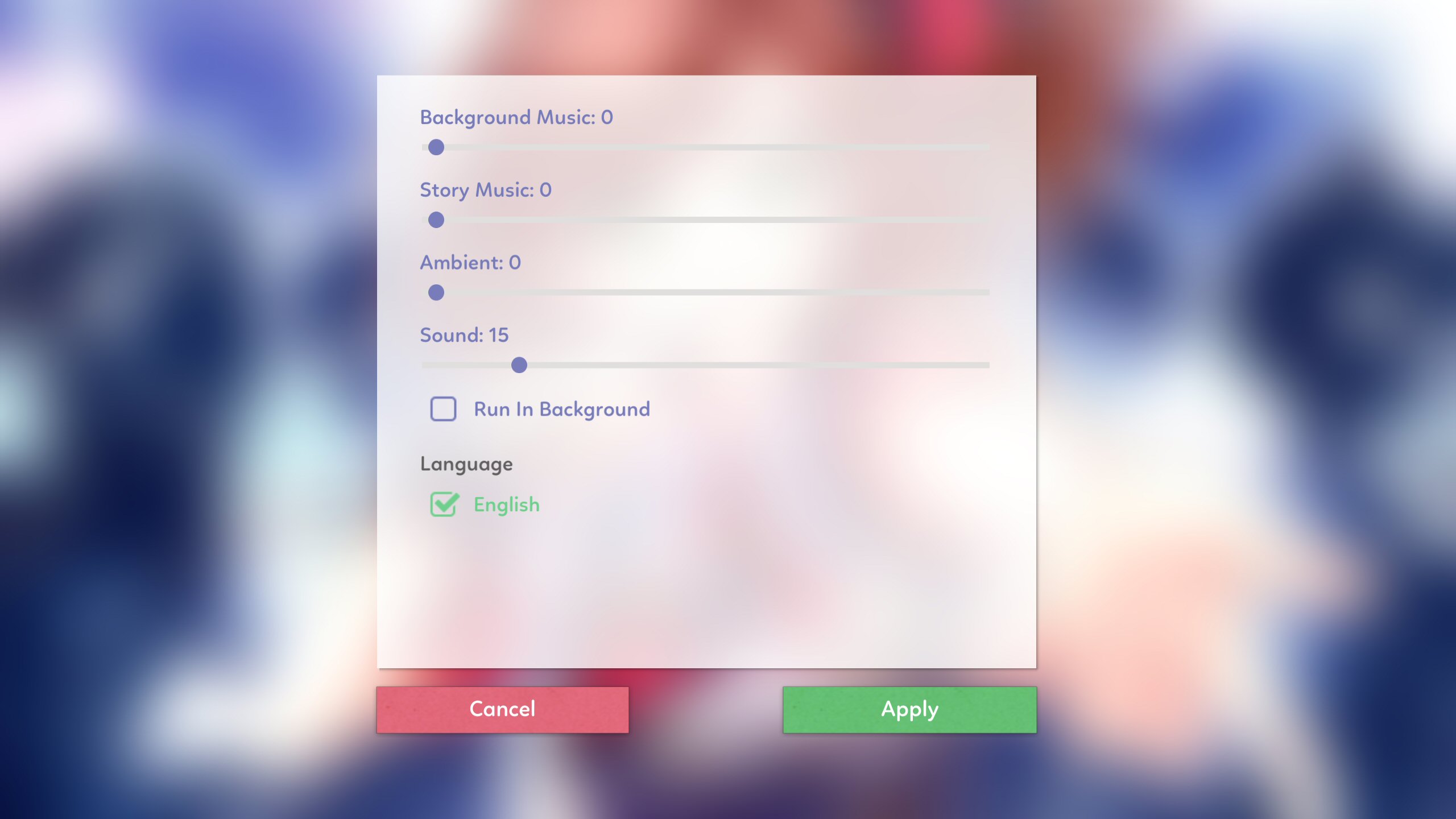
This is how it looks when I open the Options menu while in a play session.
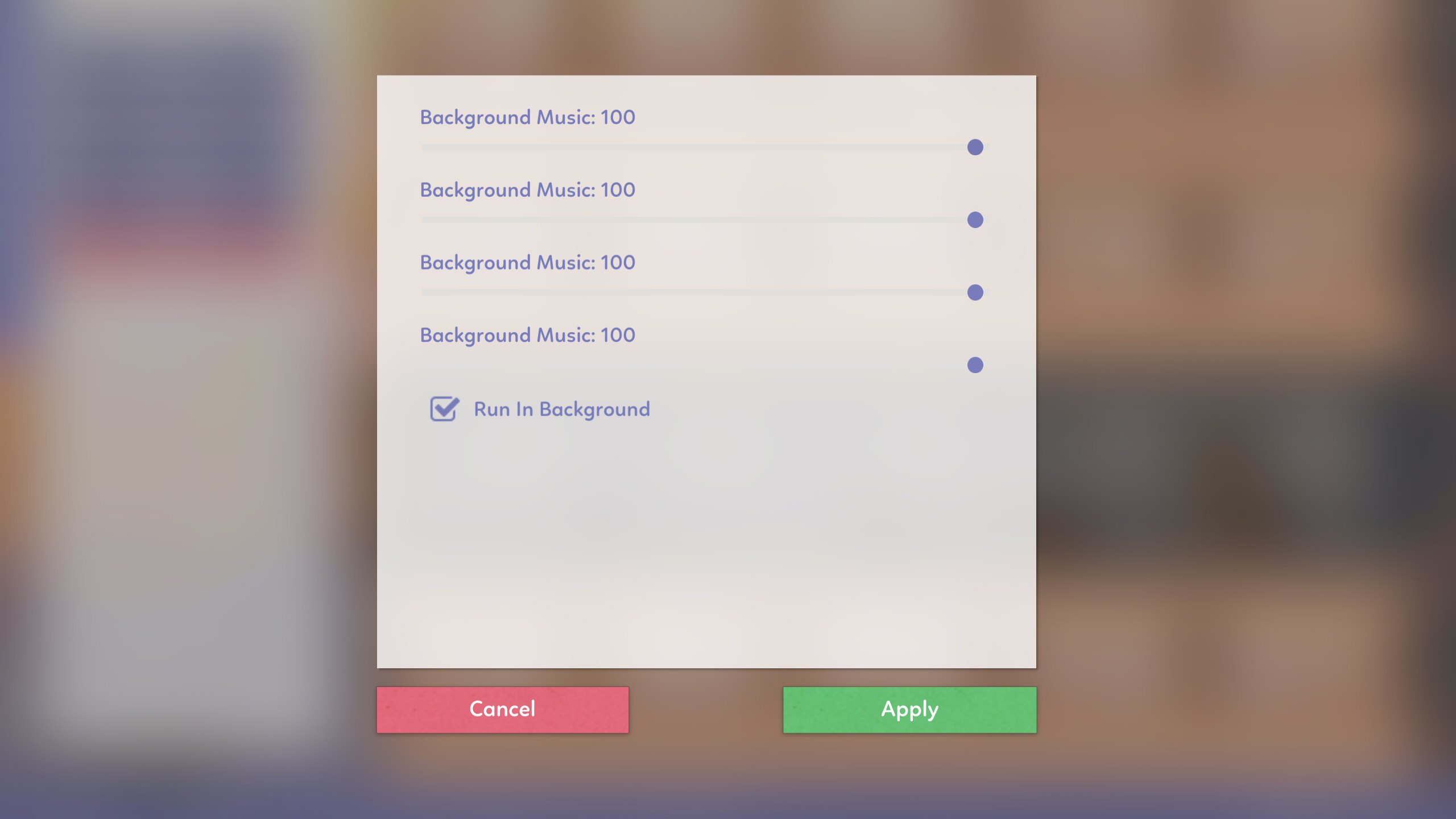
It should happen every time and this is on a fresh Windows install with no previous Glitch Pitch folder in AppData.
When you add a song to the concert, the game seems to automatically pick whatever girl was center when you made the single. I don't know if you can change it, so I mostly had my "best" idol lead almost every single until I had a couple of successful songs. My first concert only pulled in maybe ¥300 000 profit, but a few months later I had some songs sell well enough that my second concert pulled in maybe ¥19 000 000 in profit. I'm still not quite sure how it all works.