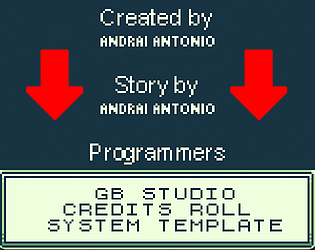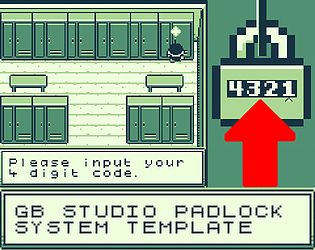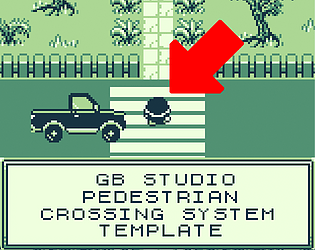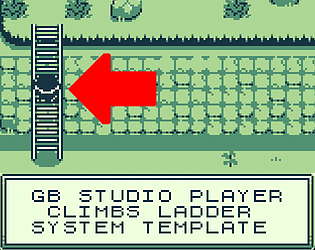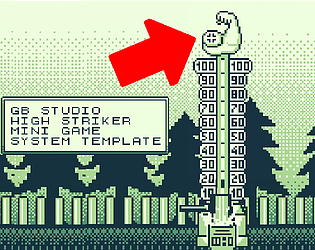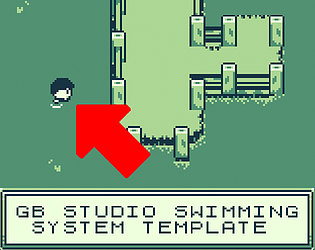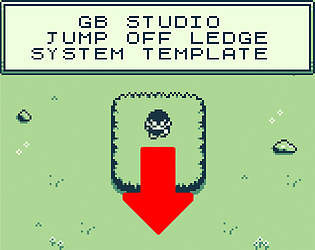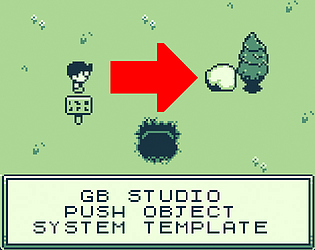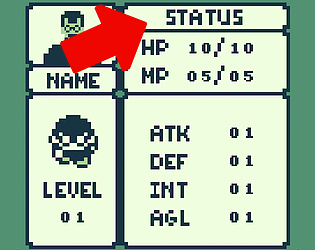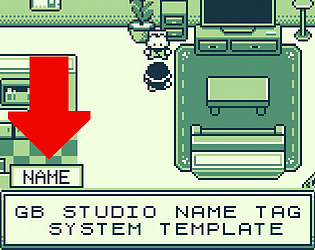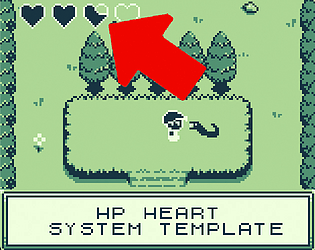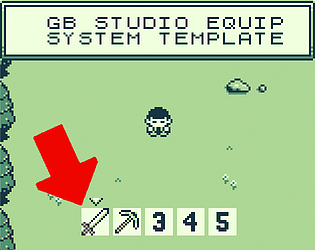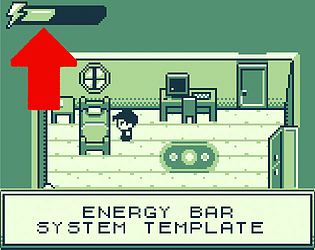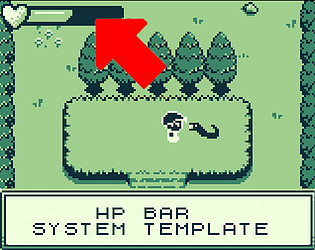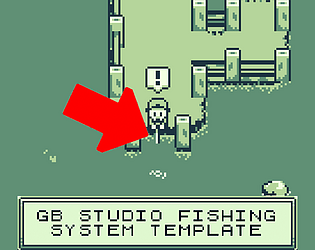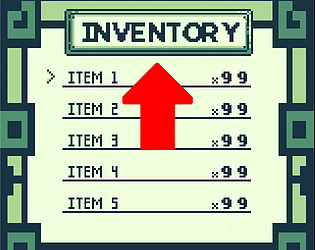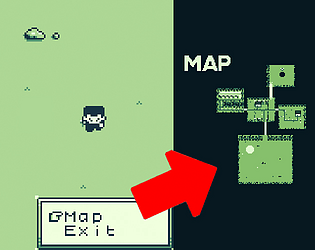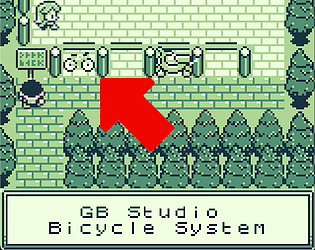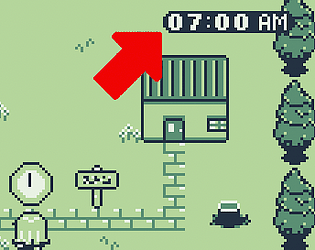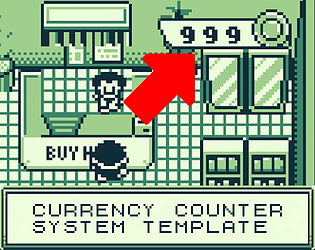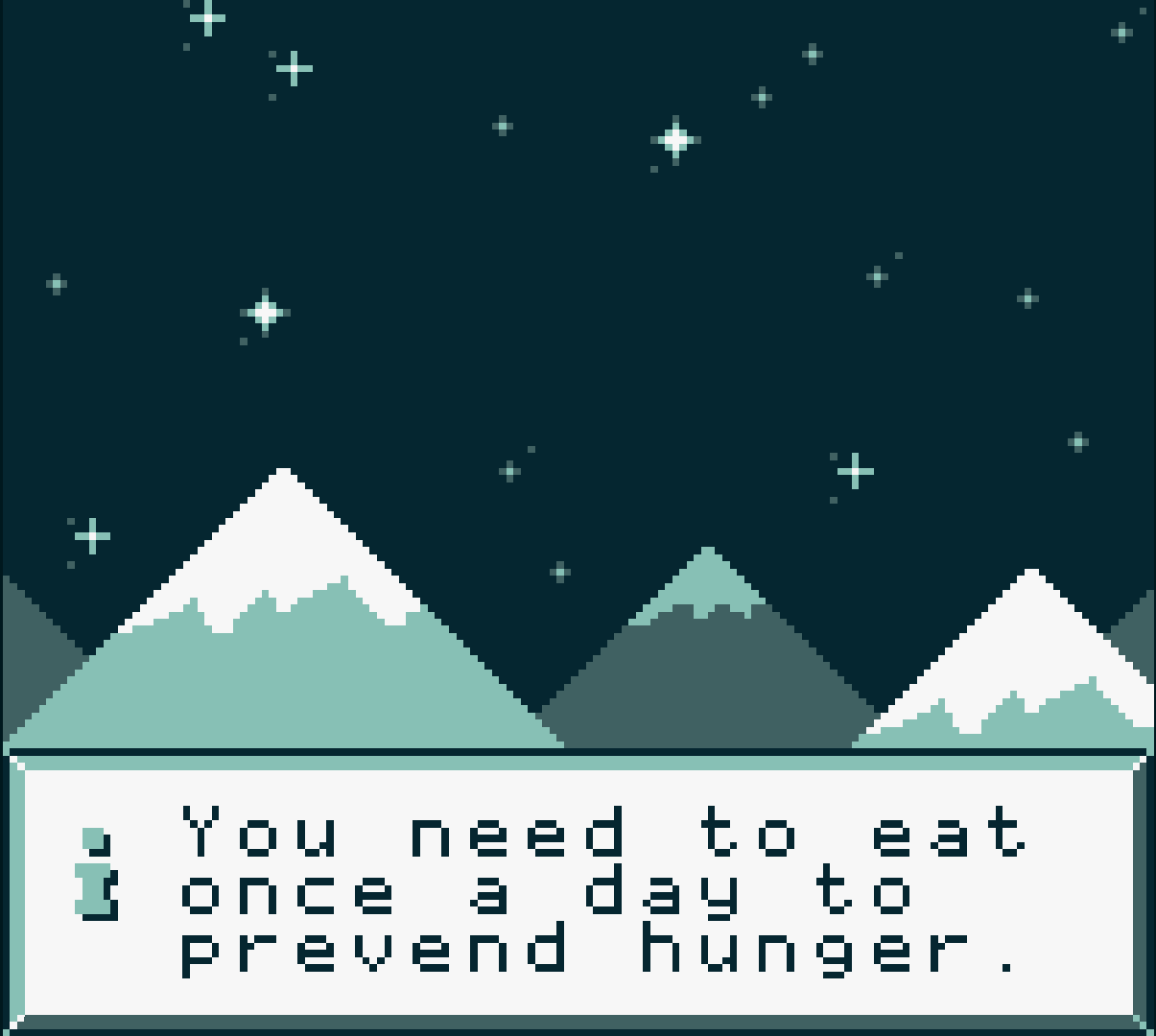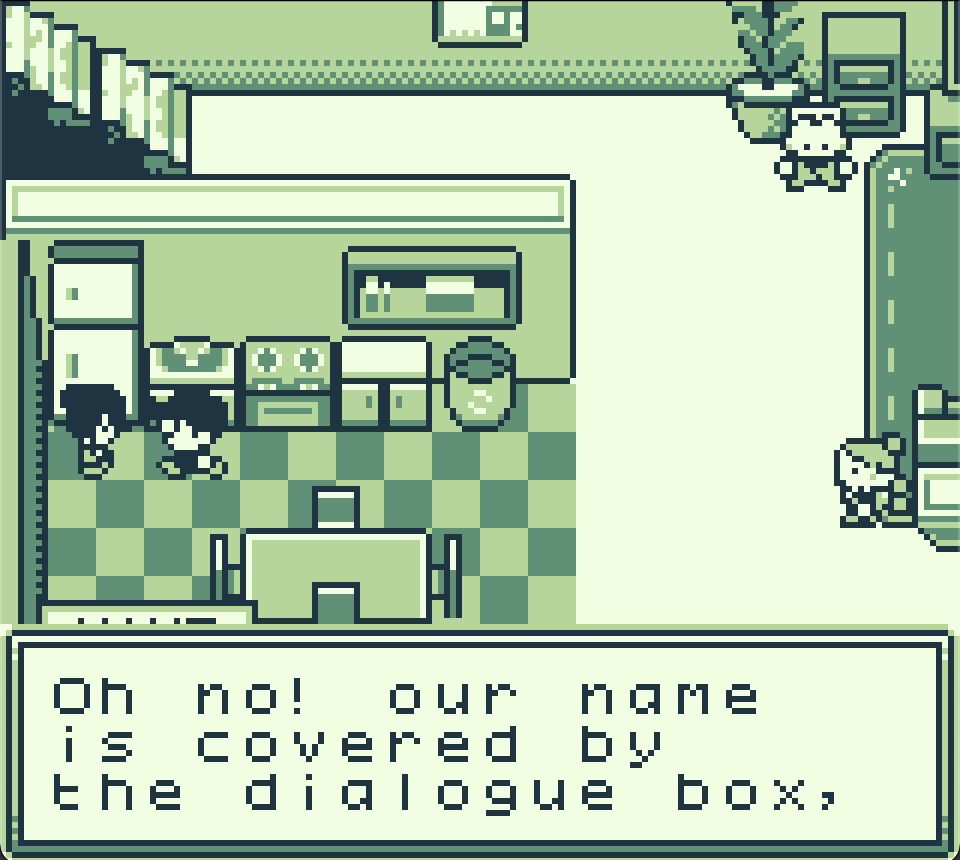Hi! So sorry I wasn't able to reply. It's the holidays so I went on a hiatus. But if you are not familiar with the controls for Gameboy using your PC keyboard here it is:
- Up - Up Arrow / W.
- Down - Down Arrow / S.
- Left - Left Arrow / A.
- Right - Right Arrow / D.
- A - Alt / Z / J.
- B - Ctrl / K / X.
- Start - Enter.
- Select - Shift.