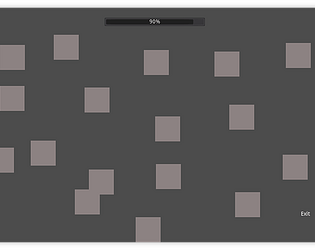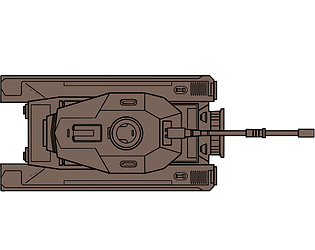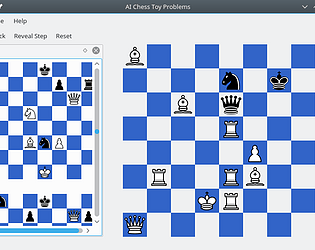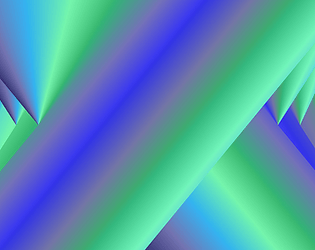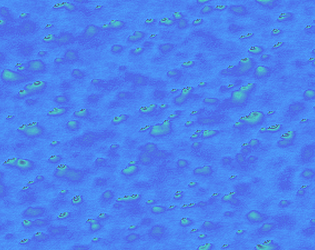I had no idea. I use a Genetic Algorithm to evolve Chess boards to a solution which is a different approach than what Chesthetica uses. I didn't spend thousands of hours on my Chess Problems generator! My implementation isn't deep and I've been thinking about generating Go problems, and with a little more work a better set of Chess problems too!
Axiom
Creator of
Recent community posts
I tried the emulated virtual machine and the video can skip ahead by a fraction of a second. I tried the SDL approach and I can't get it to load.
$ ./launch_sdl.sh luajit: error loading module 'lua-db.lua_db' from file '/home/dave/Downloads/lgj2019/lua-db/lua_db.so':
liblua5.1.so.0: cannot open shared object file: No such file or directory
stack traceback:
[C]: at 0x55768af820a0
[C]: in function 'require'
/home/dave/Downloads/lgj2019/lua-db/init.lua:8: in main chunk
[C]: in function 'require'
/home/dave/Downloads/lgj2019/engine/engine.lua:1: in main chunk
[C]: in function 'require'
./launch.lua:2: in main chunk
[C]: at 0x55768af2c1d0
I see more debug symbols on the tail end. I verified that both libsdl-image versions 1.2 and 2.0 are installed...
Failed loading SDL_Image
object.Exception@../D2DGame/source/d2d/window/window.d(75): Failed to load SDL_Image
----------------
../D2DGame/source/d2d/window/window.d:75 d2d.window.window.Window d2d.window.window.Window.__ctor(int, int, int, int, immutable(char)[], bindbc.sdl.bind.sdlvideo.SDL_WindowFlags) [0x83749387]
../D2DGame/source/d2d/window/window.d:43 d2d.window.window.Window d2d.window.window.Window.__ctor(int, int, immutable(char)[], bindbc.sdl.bind.sdlvideo.SDL_WindowFlags) [0x83749117]
../D2DGame/source/d2d/toolkit/game.d:94 void d2d.toolkit.game.Game.run() [0x837481a3]
source/app.d:105 _Dmain [0x836ef450]
This probably doesn't help you.
(gdb) run
Starting program: /home/dave/Downloads/Spacing2/lgj2019 [Thread debugging using libthread_db enabled]
Using host libthread_db library "/lib/x86_64-linux-gnu/libthread_db.so.1".
Errors loading SDL:
7FFFFFFFD7387FFFFFFFD758
7FFFFFFFD7387FFFFFFFD758
7FFFFFFFD7387FFFFFFFD758
7FFFFFFFD7387FFFFFFFD758
Errors loading SDL_Image:
7FFFFFFFD7387FFFFFFFD758
7FFFFFFFD7387FFFFFFFD758
7FFFFFFFD7387FFFFFFFD758
7FFFFFFFD7387FFFFFFFD758
7FFFFFFFD7387FFFFFFFD758
7FFFFFFFD7387FFFFFFFD758
Failed loading SDL_Image
object.Exception@../D2DGame/source/d2d/window/window.d(75): Failed to load SDL_Image
----------------
??:? [0x5555556359c0]
??:? [0x55555563e98a]
??:? [0x555555626b0d]
window.d:75 [0x5555555d7fe6]
window.d:43 [0x5555555d7bba]
game.d:94 [0x5555555d698a]
app.d:105 [0x55555558ec70]
??:? [0x55555562678f]
??:? [0x555555626687]
__entrypoint.d:8 [0x5555555bfe94]
??:? __libc_start_main [0x7ffff7c0709a]
??:? [0x55555557af6d]
[Inferior 1 (process 15141) exited with code 01]
(gdb) bt
No stack.
(gdb)
Despite installing libsdl_image versions 1.2 and 2, this couldn't run:
Errors loading SDL:
7FFCB50211307FFCB5021150
7FFCB50211307FFCB5021150
7FFCB50211307FFCB5021150
7FFCB50211307FFCB5021150
Errors loading SDL_Image:
7FFCB50211307FFCB5021150
7FFCB50211307FFCB5021150
7FFCB50211307FFCB5021150
7FFCB50211307FFCB5021150
7FFCB50211307FFCB5021150
7FFCB50211307FFCB5021150
Failed loading SDL_Image
object.Exception@../D2DGame/source/d2d/window/window.d(75): Failed to load SDL_Image
----------------
??:? [0x55f3be737630]
??:? [0x55f3be7405fa]
??:? [0x55f3be72877d]
??:? [0x55f3be6e0c45]
??:? [0x55f3be6e01c2]
??:? [0x55f3be6df9cb]
??:? [0x55f3be6b7052]
??:? [0x55f3be7283ff]
??:? [0x55f3be7282f7]
??:? __libc_start_main [0x7f52137f109a]
??:? [0x55f3be6aacad]
I found that Ubuntu needs the "libsdl2-ttf-2.0-0" package:
sudo apt install libsdl2-ttf-2.0-0
I tried using LD_PRELOAD on all of the Lua shared library objects and nothing matched. Preloading libraries looks like this:
LD_PRELOAD=/usr/lib/x86_64-linux-gnu/liblua5.3.so.0 ./mooncommander
I couldn't figure out how to run this game on my Ubuntu 18.10 variant.
This repeats many times.
9624 execve("./kmsshooter", ["./kmsshooter"], 0x7ffdb225c2e8 /* 53 vars */) = 0
9624 brk(NULL) = 0x55b9ac85b000
9624 access("/etc/ld.so.nohwcap", F_OK) = -1 ENOENT (No such file or directory)
9624 access("/etc/ld.so.preload", R_OK) = -1 ENOENT (No such file or directory)
9624 openat(AT_FDCWD, "/etc/ld.so.cache", O_RDONLY|O_CLOEXEC) = 3
9624 fstat(3, {st_mode=S_IFREG|0644, st_size=158527, ...}) = 0
9624 mmap(NULL, 158527, PROT_READ, MAP_PRIVATE, 3, 0) = 0x7fbb4d4a3000
9624 close(3)
I attempted to play the game. I don't understand why I wouldn't have a CPU feature for this.
qemu-system-x86_64: warning: host doesn't support requested feature: CPUID.80000001H:ECX.svm [bit 2]
qemu-system-x86_64: warning: host doesn't support requested feature: CPUID.80000001H:ECX.svm [bit 2]
qemu-system-x86_64: Initialization of device e1000e failed: failed to find romfile "efi-e1000e.rom"