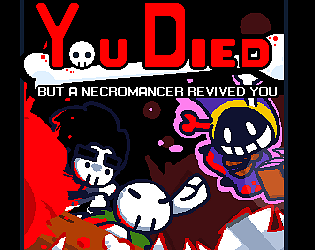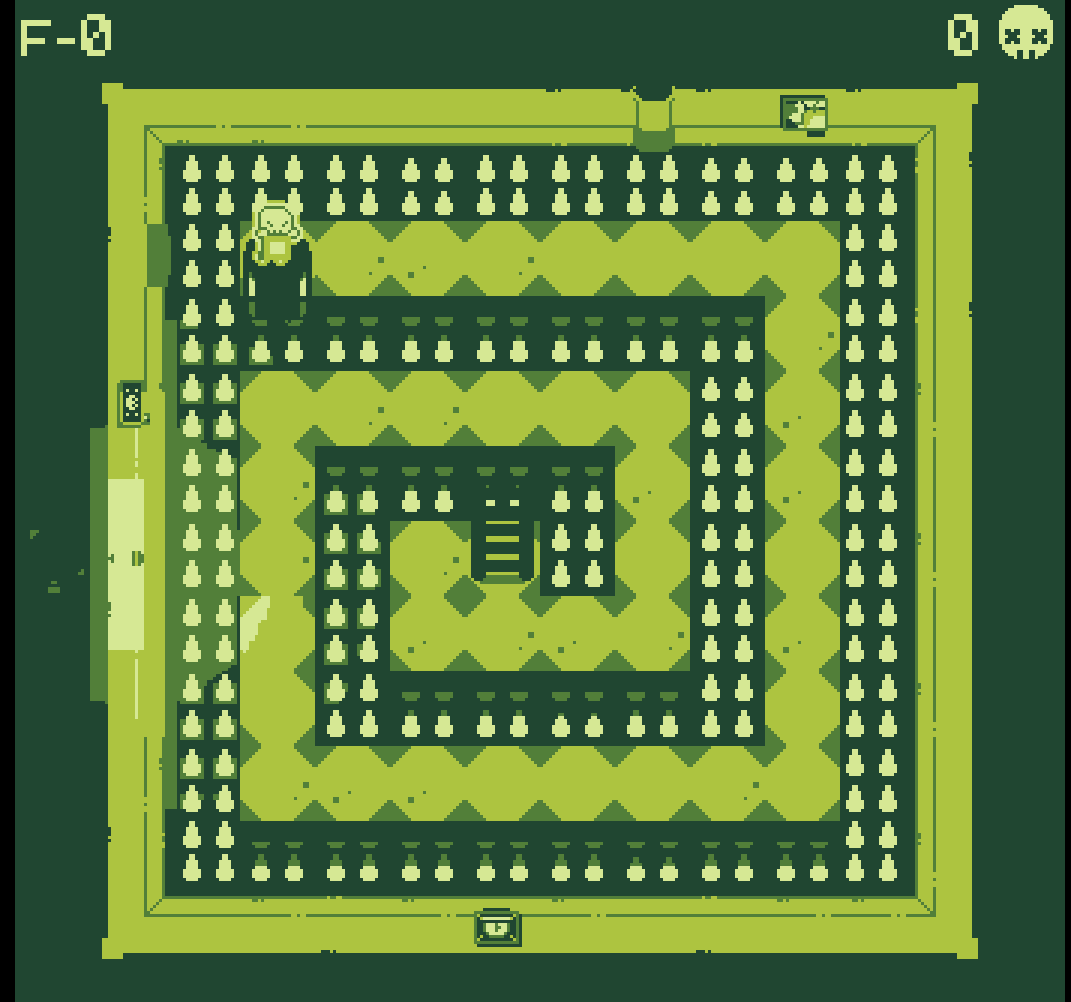Thanks for playing! The game builds on top of "You Died BUT a Necromancer Revived You", story-wise there is not much other than a Necromancer constantly reviving you.
For this prototype we could not get the music done in time so we are using a chill theme that we used on You Died BaNRY; agreed that it needs to be worked on. Regarding online it is something we have no experience making, so while we would love to implement such a thing to allow players to share stages and maybe even play co-op/versus online, it is something we cannot promise; but we will definitely be looking into it.
Glad you like it!