Just got it through Steam Update. Works like a treat! :)
Thank You, Deakcor! You're the man.
Awesome! Thank you, so much for all the work. I actually like the added frames to the exported images, personally :) I found if I set the FPS down to 0.5, I would get just the amount of frames wanted, and could tweak them, by removing every third frame or so. Say, if I needed to cut down on overall file sizes for animations, but was looking for a smoother animation that what I had with 3 or 4 starting frames.
Looking forward to the release of 0.10.1.2. Will that be pushed out to steam in upcoming weeks? Thanks!
That is the critical piece of information, I did not realize. That it stores the file paths for any source files when it saves any project file. I'm going to be much more careful moving forward. Having an option to quickly locate the source files, if they've been moved like you mentioned, would be a life saver :). Until I got in contact with you, I thought I was going to start from scratch with some of the animations XD. Now I have a much better understanding of how it saves the project data.
The version 0.10.1.1 is working pretty well. Although, it does crash after starting two open project tabs for animated images. No error or anything. Similar to what 0.10.1 was doing. It's strange. If I save/export the project I am working on. Then quickly close and relaunch this version, before starting on the next animation it works great. Just a lot of closing and opening, when creating a lot of smaller animations.
And, thanks again for sending over the 0.10. I ended up using that towards the end of today, when I wasn't working on animations, where I wanted PixelOver to create more frames. I noticed when you export projects in 0.10.1.1 is adds more frames to the images, which really smooths out some of the animations I have going :)
This was caused by user error. I worked with Deakcor this morning and got this sorted out.
What had happened is, I had changed the file structure of my video game project. To better organize my images, and other files. I hadn't realized that PixelOver launches it's project files, from using the original source files. Whether it is multiple static frames to create an animated image, or a single frame of an image being added to an animation within PixelOver.
All I needed to do, was open my .pixelover project files in Notepad, or in my case Notepad++. Then replace the file locations with the proper directory paths on my hard drive to the source files for each project. Now, everything is loading up perfectly in version 0.10.1.1
Thanks again, Deakcor, for all of the help, and working with me to help get this resolved this morning!
Thank You :). I'll reach out later this morning. I'm just getting myself going. The new version is not loading any of my previous projects, and crashes every time I try to begin more than one animated image using multiple static images/frames.
Unfortunately, I only have the version I bought over Steam. I cannot use Save as Old Version, if I cannot open the old projects anyways. I've been managing so far, but it would be awesome to be able to roll this back somehow.
I will add you to Discord, and reach out in 30 minutes or so. I'm just cleaning myself up, and getting some caffeine to get going haha. Be in touch soon :)
Is there anyway to roll back to the 0.10.0 version for the time being? I don't see the option in Steam. I'm trying to get some work done on main player animations, and it keeps on crashing on me. It would be awesome, if I could get a local installer, or "modular" copy of that version, if at all possible. It would really help me out.
If not, no worries. I'm trying to reference the size of an object. But, I can't open my previous PixelOver projects in 0.10.1. It's giving me the corrupted file, or bad file location error. I usually just open up one of my previous projects, and copy over an object to the new animation, so I get the same size every time in every animation.
Excellent :). Thank you so much for all of your help, and the extremely quick turn around with these bugs. You have no idea how much someone like me appreciates it. I love PixelOver, and use it for almost every animation within my games. Whether to create a new animation(s), or apply a custom filter I've made to something I've already made.
NOTE: You've probably caught this as part of the bug as well. But, it doesn't close on me, while dragging in a single static image. I can drag as many single frames in as I want and create separate images, opened within their own tabs just fine. It only closes out on me, while dragging multiple frames for an animation over, while already having another animation tab opened at the top. I've been applying filters to single frame static images, and creating animations from a single static image. Then exporting all with no problems, all afternoon :)
Now that I think about it, it doesn't have that dialog option, for a static image import. That must be why.
I've uploaded the logs dated as of today, within the zip file here: https://drive.google.com/file/d/18uhpgRQ1kPGLW692CdQkXe2j6fk1UDJn/view?usp=shari...
Hopefully they help. There is no error window that appears. PixelOver simply closes out completely when trying to work on creating a second animated image. The second, the static frames for the new image are dragged into PixelOver to begin the process of creating an animated image with them. Let go of the drag n drop of the files, and the application closes right at the point of releasing the mouse button to drop them in.
Just seeing your response after having breakfast/lunch. I tested an export of a few animated images created from static images. It works much better now, except one issue. After I've exported an animated image, tested both .gif, and .png sprite sheet. It exports great. But, once I go to drag more static images to the top area of PixelOver for another animated image, PixelOver closes out without any error.
I will try to find the latest log, and upload it, or post it below, if it fits.
Unfortunately the first log will not fit with the character limit. So I've put all my logs into a zip drive, and uploaded to my Google Drive here: https://drive.google.com/file/d/1sMGdbHx4d8HAbSOfgJVI_tIlTM23NPCH/view?usp=sharing
Also, I am on Windows 10, with the latest updates, and running on...
CPU: Processor 11th Gen Intel(R) Core(TM) i9-11900K @ 3.50GHz, 3504 Mhz, 8 Core(s), 16 Logical Processor(s)
GPU: Name NVIDIA GeForce RTX 3080 Ti
Kindly, let me know if you need any further information.
Thank You!
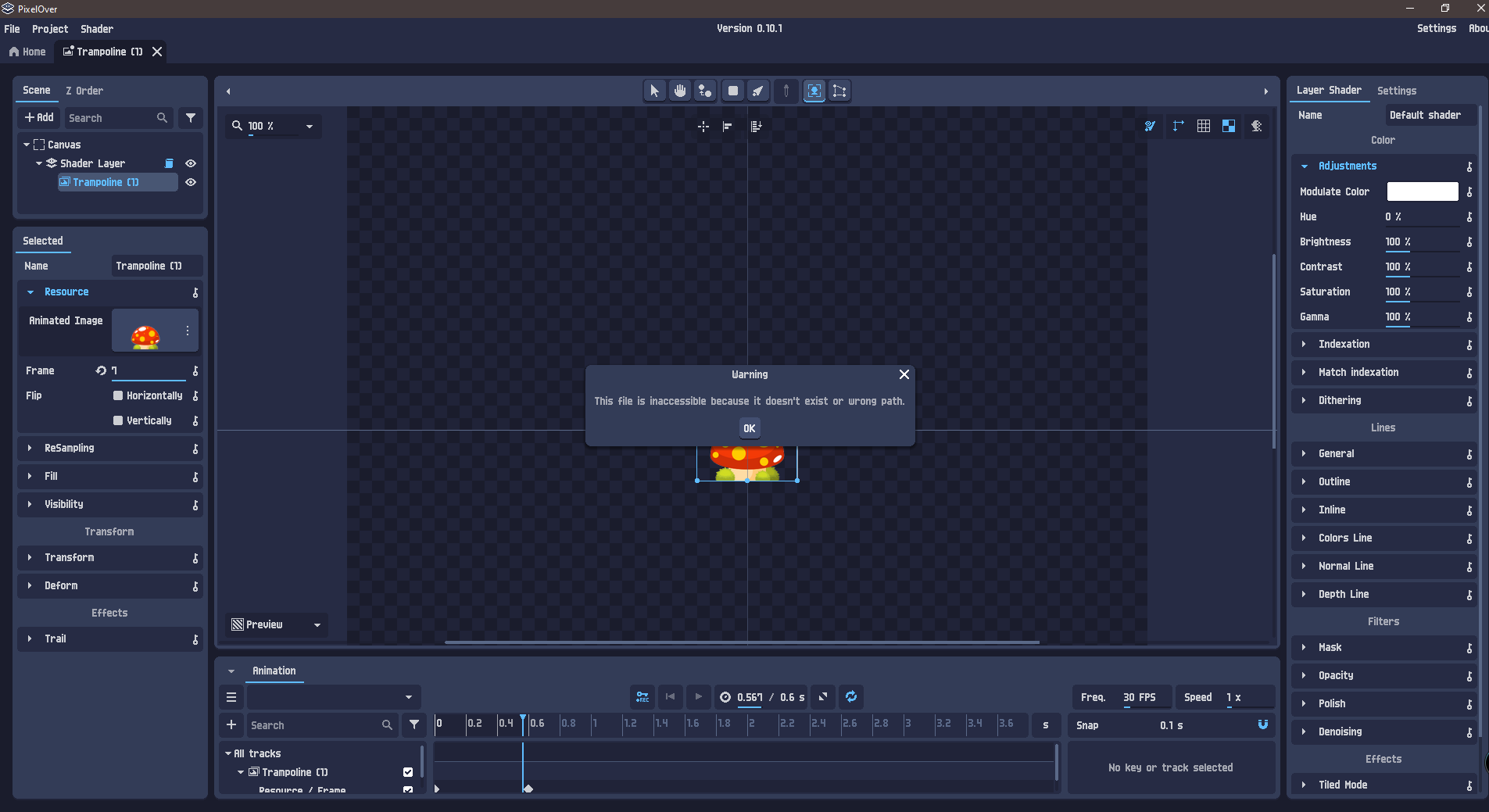
I am seeing this error, "This file is inaccessible because it doesn't exist or wrong path.". While using PixelOver, "0.10.1". It had updated through the Steam platform the other day. But, I didn't begin using the new version until today.
It was working fine earlier today for static images. Now that I am trying to Export my first animated image using this version, I receive the error above. The images I am using in the animated image are perfectly fine, and in the same folder I dragged them over from. I've received this error in earlier versions of the application, but only if I had deleted the source images used in an animated image, then went back to the tab for that image within PixelOver later on after deletion of sources. This time however, I'm being given this error upon trying to export any animated image. After a few tries of exporting an image, PixelOver will simply close out all together, with no error/warning at all.
I've tried saving it as .png, .gif, etc. I also played around with the sprite sheet settings, and other things, such as exporting the animation before applying any shader at all. I also tried to rename the source files, so they didn't contain any strange characters, and also tried to export to folders lower in my hard drive's folder hierarchy. But, I can't seem to find a work around. I really hope I can revert back to the previous version for the time being. I never had any issues with the version prior to this one.
This is similar to a report back in January. Except that user was receiving some error regarding corrupted files. I'm posting multiple log files below. I wish there was a way to attach .txt files, so there isn't all this text in the thread XD
Unfortunately the error log is too long to include in this initial post. I will try to comment with each of the error logs data.
NOTE: The Maze Game will scroll the web browser window. It is best played in full screen mode(arrows in the bottom right of the game screen to switch to full screen mode). Everything else should work just fine in full screen mode as well :)
This game is simply titled "Breathing Exercises" for now
Each game has some basic instructions before entering the game room for that practice and/or game. I will provide a brief rundown below as well.
This Game/Application starts off rather simply. There are several Breathing Exercises within the first area, which will teach you a variety of breathing practices. They will help you control anxiety, panic, and regulate oxygen flow throughout your entire system. Some of the exercises have a randomized animal icon which will expand with your breath, if you breath into the main microphone on your device(if you have one). Try to keep the icon as close to the same size as possible as you exhale :)
Within the second area there are several Breathing Games. Each of these having the same animal icons from the first area. They are timed to train you when you inhale, and exhale. As well as when to hold your lungs full or entirely emptied, at the end of one of the inhalations or exhalations. By either expanding, contracting, or flashing(to notify holding of the breath). These will help practice some of the breathing practices from the first area, along with some others not seen in the first area.
In the third area, there is a simple Endless Runner style game, to help test your mental focus, and dexterity. Simply tap/click the screen to begin, and every tap/click afterwards will make the player icon jump. See how many times you can jump over the spike rotating on the central icon, as it speeds up over time. If you time the jumps just right, you should be able to go on forever, but it takes a lot of practice.
In the fourth area, there is a basic color changing game. Using the left and right, arrow keys on your keyboard. Simply spin the circle at the bottom of the game room, to make the color on the top match the dropping circles. This will also help practice your focus, and dexterity. Remember to breathe :)
Within the fifth area, there is a simple maze game, with some baddies coming after you. Control the main player icon(using the directional arrows in the keyboard), throughout the maze, and collect all the potions. If you can avoid all of the enemies, and collect all the potions the game is won! Congratulations!
The sixth area holds the Credits for this project. I also have them laid out below. Please note, there was a lot more I wanted to add to this project, but just did not have the time to, with everything going on. It still requires a proper title screen. Mobile Controls still need to be implemented for the Color Changing, and Maze Games. More options for various styles of game play for Color Changing Games, as well as more levels for the Maze Game. Additional art/music/sound resources would be great to add in there as well. Along with Timers during the breathing exercises/games, and better text throughout the game.
I was hoping to introduce more information on the benefits of proper breathing during the intro the game. Also, had planned to animate all of the menus, and use animated timelines for the breathing games within the current version of this application. But, unfortunately the beta version of the game engine I use, has a few kinks in regards to the timeline editor. I could not do anything with timelines, without it crashing out. So had to scrap that idea, and go a different route. Leaving the menus as they are, and animating the icon for the timed breathing games a different way.
Learned a lot about how to pivot when ideas do not work out as intended, and need to be replaced with different ways of doing things. Along with how to manage multiple issues, when everything comes crashing down. There's always 30 different ways to accomplish whatever game play mechanic you are looking for. I'm my own toughest critic, and have a habit of getting in the way of myself. Sometimes you need to settle for "Good Enough", rather than "Perfect". With more time and resources, this could grow and expand to become even better.
Overall I was forced to keep it as simple as possible due to time constraints, and all of the issues encountered along the way. I re-used the art and sound assets to keep the file size small, and the work load minimal. I still have time left to put more into this and be ready for submission time, but honestly I'm a bit burned out and have plans tomorrow. So I am calling it done, as it stands. Have fun, and enjoy this entry to the 1st Annual, May Day Mental Health Game Jam :)
Credits
Design & Development: Colin Litchfield
Font By: https://medialoot.com
Music By: https://www.bensound.com
Sound Effects: CC0 Creative Commons License
All Art Assets: https://craftpix.net/ & https://www.construct.net/
(I can provide proof of licensing upon request)
NOTE: I was working on my first 3D project to submit for this GameJam, but lost all of my files a week and a half into the project. Then had to start from scratch on this final submission a few times, due to testing beta versions of software, and encountering multiple issues, and crashes.
Completing this project was a test of my own Mental Health, and patience during the process XD. Many long hours, late nights, and early mornings went into what you see now. It's been fun, and I've learned a lot. Now it's time to catch up on sleep :)