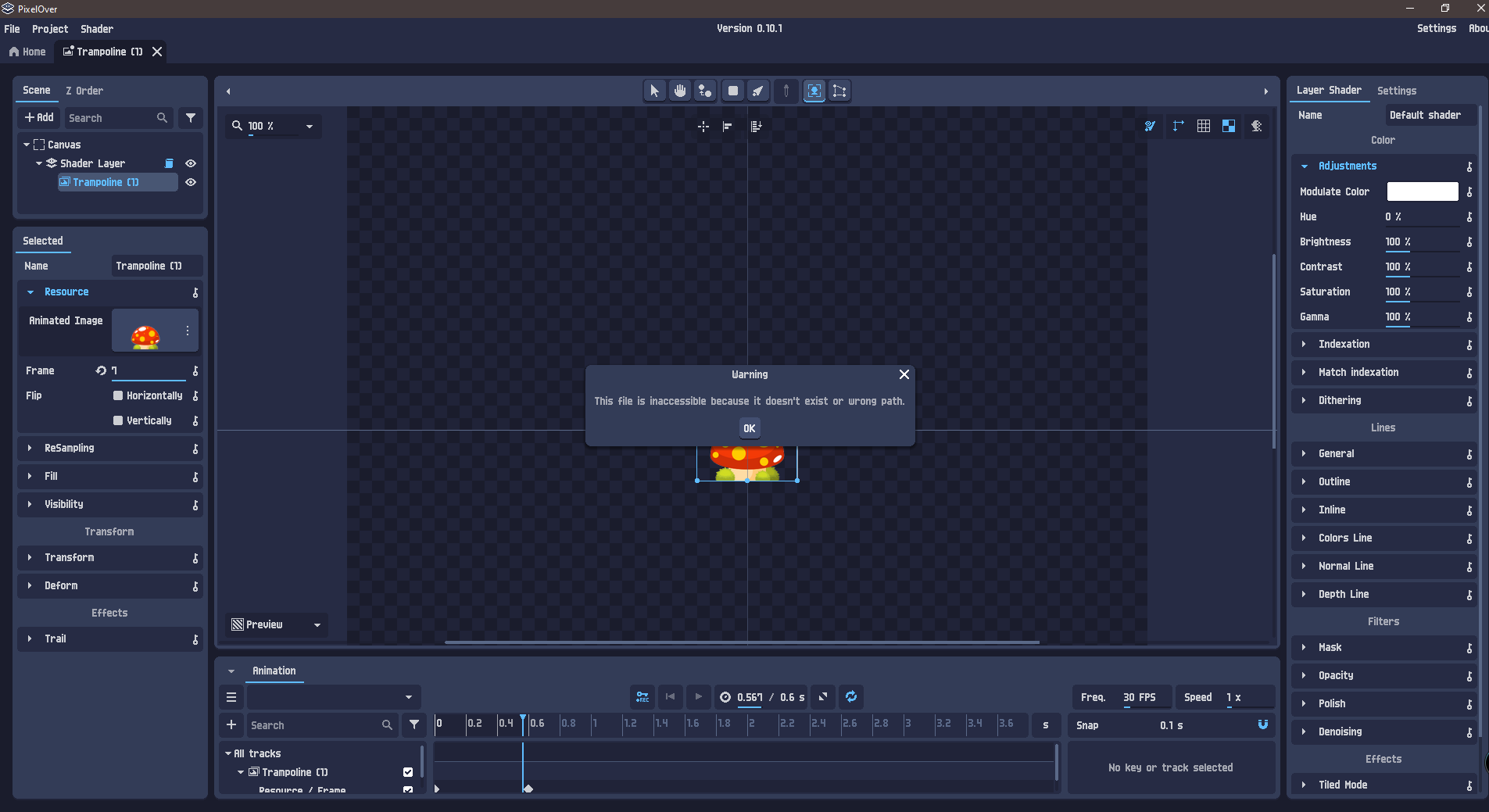
I am seeing this error, "This file is inaccessible because it doesn't exist or wrong path.". While using PixelOver, "0.10.1". It had updated through the Steam platform the other day. But, I didn't begin using the new version until today.
It was working fine earlier today for static images. Now that I am trying to Export my first animated image using this version, I receive the error above. The images I am using in the animated image are perfectly fine, and in the same folder I dragged them over from. I've received this error in earlier versions of the application, but only if I had deleted the source images used in an animated image, then went back to the tab for that image within PixelOver later on after deletion of sources. This time however, I'm being given this error upon trying to export any animated image. After a few tries of exporting an image, PixelOver will simply close out all together, with no error/warning at all.
I've tried saving it as .png, .gif, etc. I also played around with the sprite sheet settings, and other things, such as exporting the animation before applying any shader at all. I also tried to rename the source files, so they didn't contain any strange characters, and also tried to export to folders lower in my hard drive's folder hierarchy. But, I can't seem to find a work around. I really hope I can revert back to the previous version for the time being. I never had any issues with the version prior to this one.
This is similar to a report back in January. Except that user was receiving some error regarding corrupted files. I'm posting multiple log files below. I wish there was a way to attach .txt files, so there isn't all this text in the thread XD
Unfortunately the error log is too long to include in this initial post. I will try to comment with each of the error logs data.


