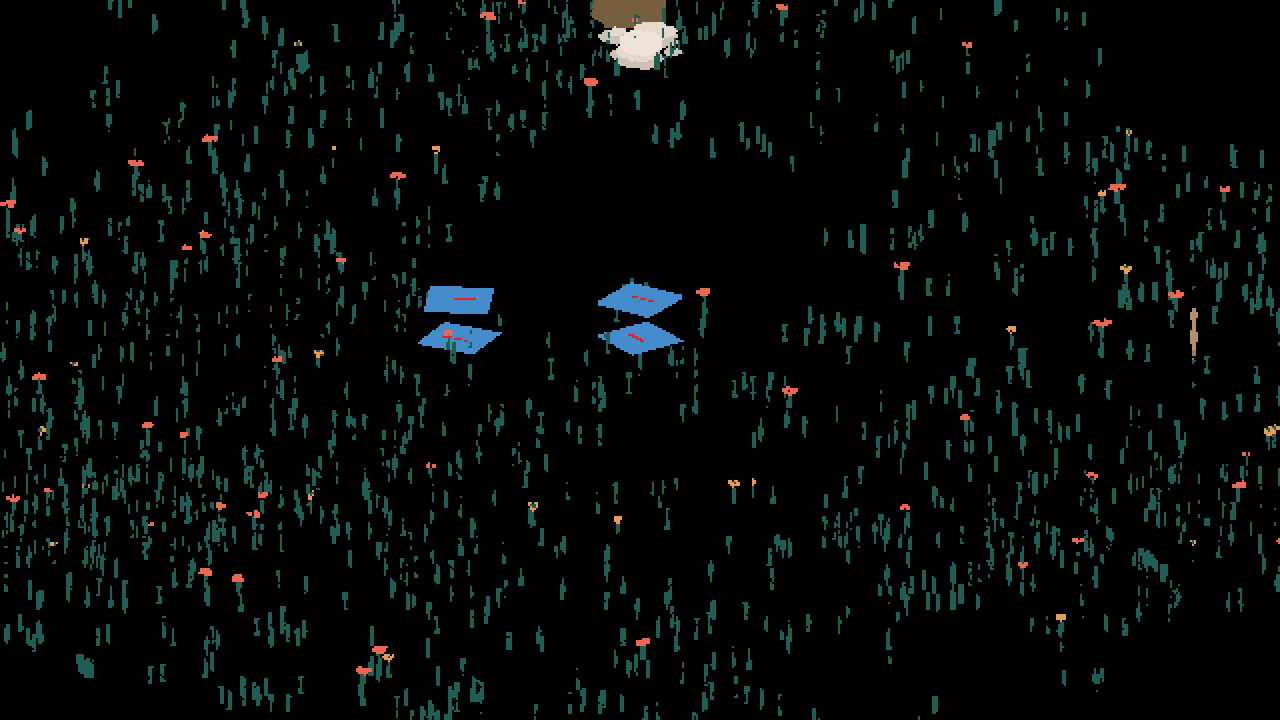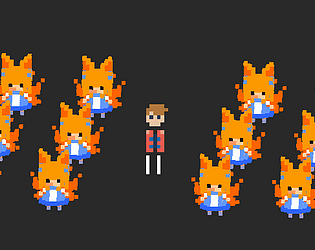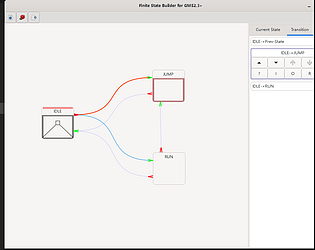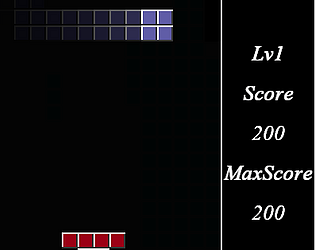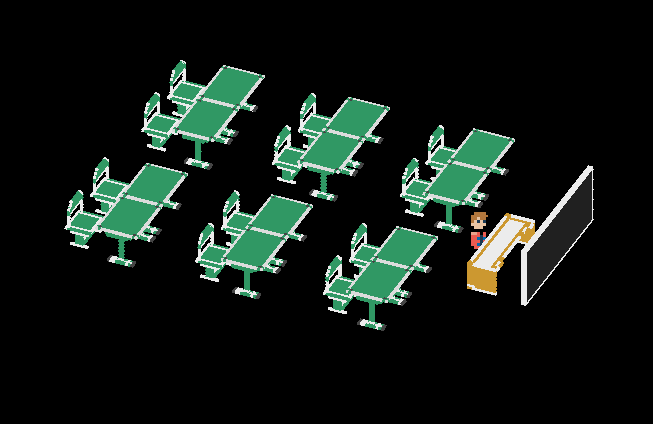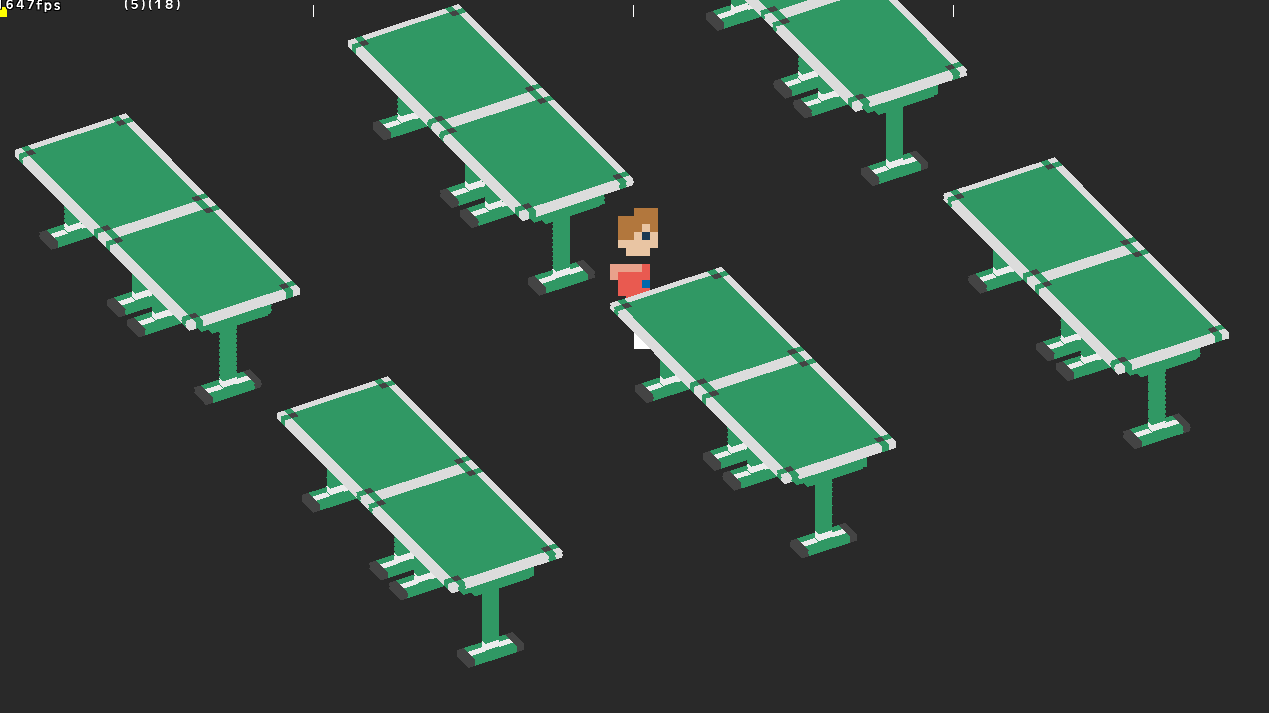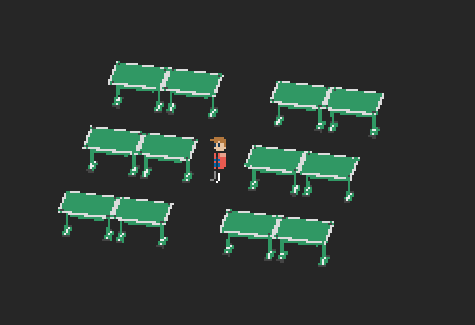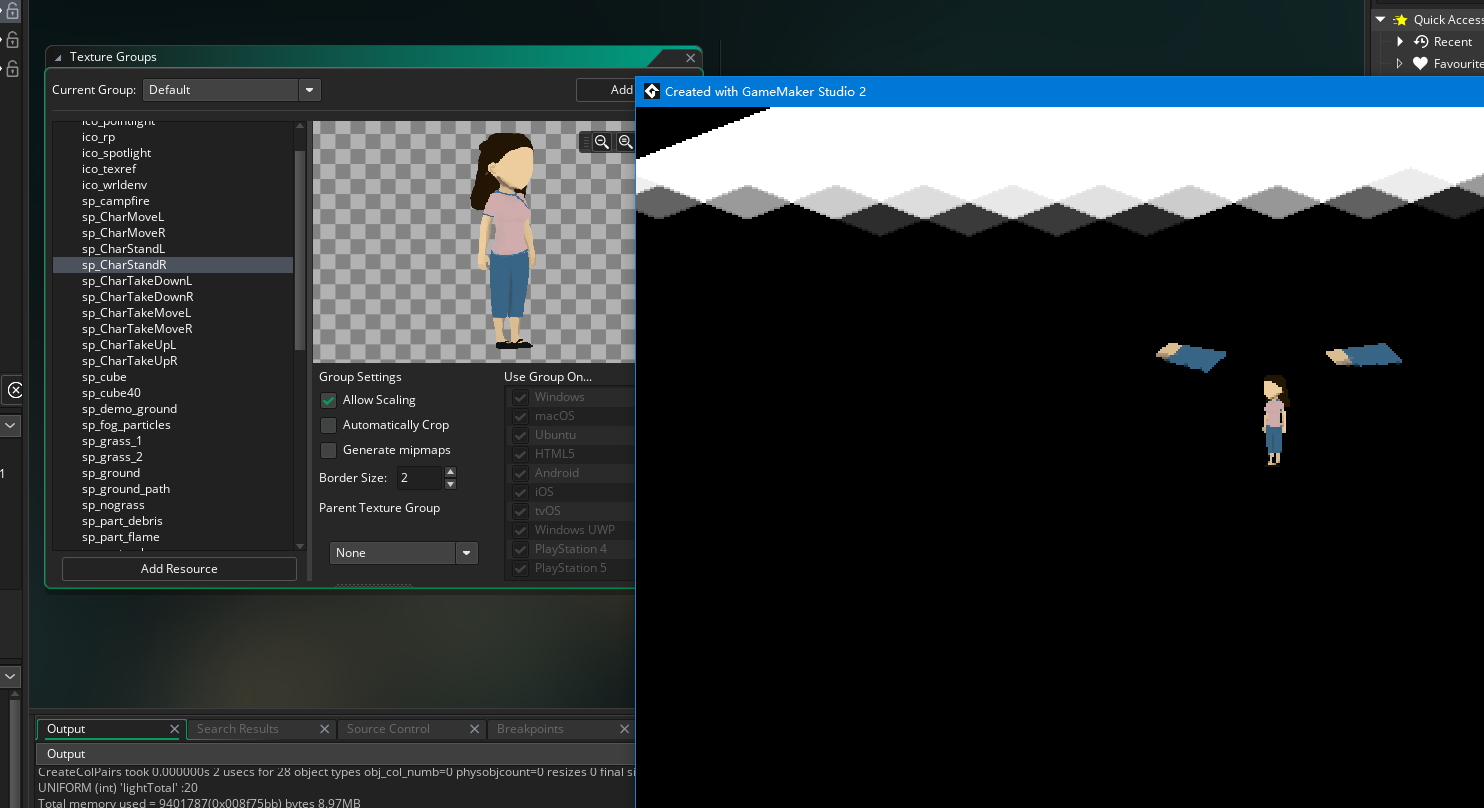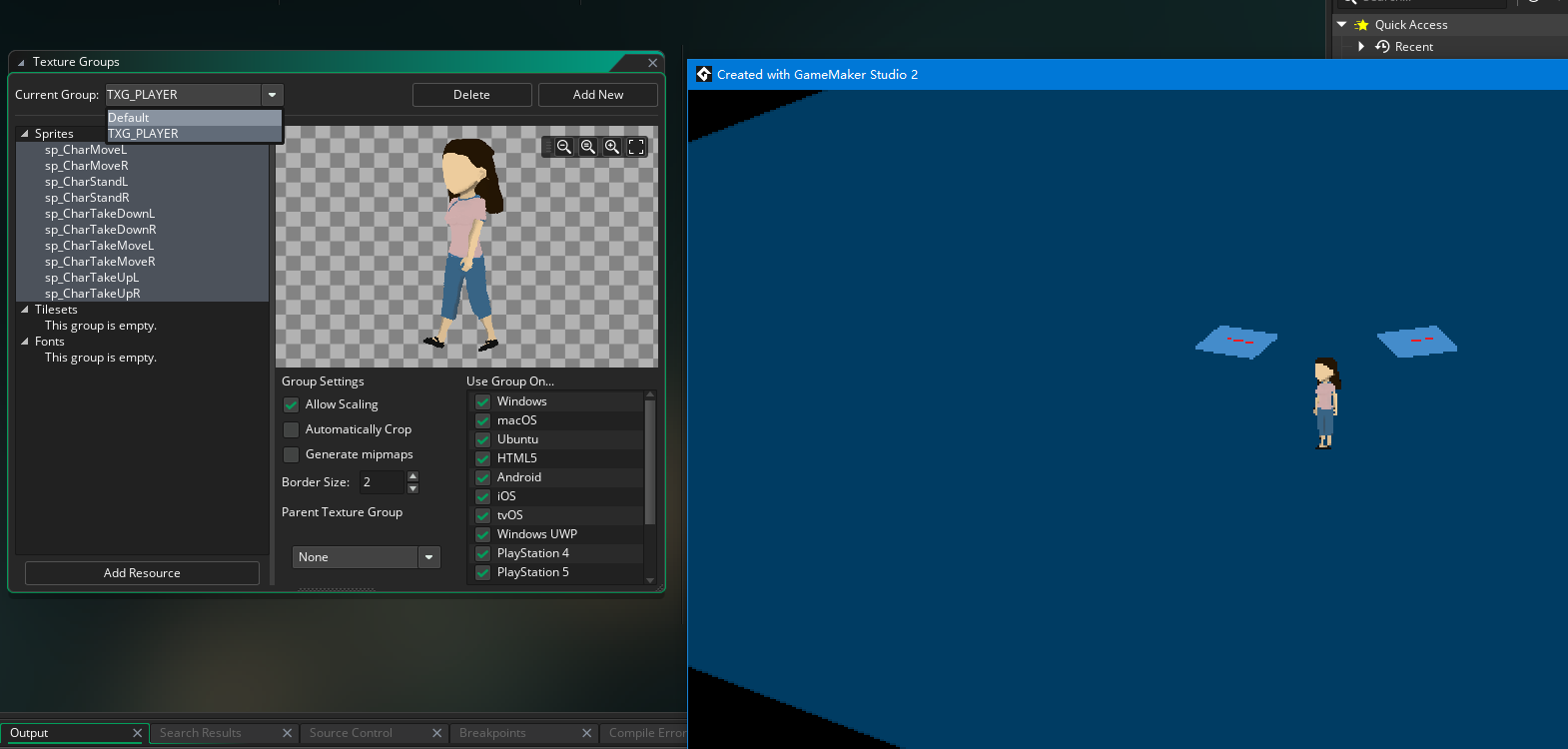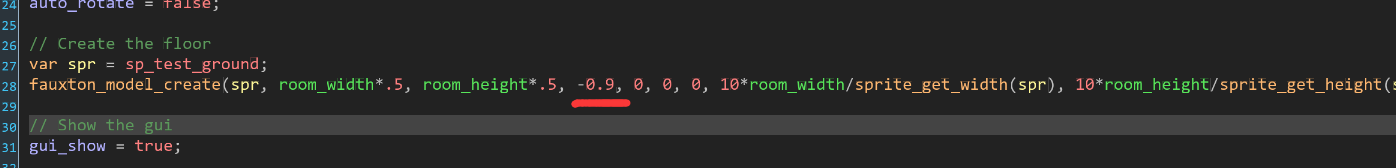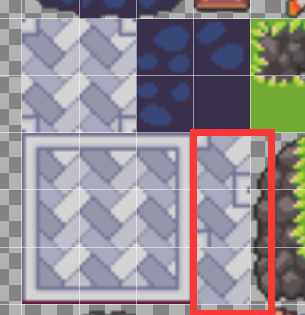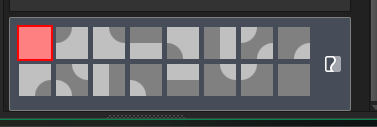Well done~~
Zhanghua
Creator of
Recent community posts
I use it for fauxton3d https://gizmo199.itch.io/fauxton3d
You should use the magicavoxel to create the voxel model first ly
Then generate the slice image by this tool.
Finally I use this in the Gamemakerstudio and I will update the tool and doc soon.
TKS
Hi there, I built a tool to hence up your work.
Vox2Slice by Zhanghua (itch.io)
Issue:
the slice model imported is aliasing...
Add jiggle while camera moving
Got that, I should calculate the Angle between the player's direction with camera
var cdir = abs(Camera.Angle) % 360;
if ( Camera.Angle < 0 ){ cdir = 360-cdir; }
var dAng = cdir+direction-90;
if ( dAng <0 ){ dAng += 360; }
if ( dAng >=360 ){ dAng -= 360; }
if( moving ){
if( dAng>100 && dAng<260 ){ sprite_index = sprGroup[$ "moveL"]; }
if( dAng>280 || dAng<80 ){ sprite_index = sprGroup[$ "moveR"]; }
}
Counld this lib return a default value of the fauxton_calculate_sprite_lighting ?
Or throw an error if there is no WorldEnvironment?
function fauxton_calculate_sprite_lighting(_x, _y, _z, _ogColor){
// If no world environment exits exit;
if ( !instance_exists(WorldEnvironment) ) { return c_white; }// while not exit, make the implement uni-formal.
It's none of business of the ground, Just the cube seems to render on the Z=0?
And you are right, the sub-images of sprite draw step by step. (I scribbles some pattern in the sp_cube) 
This is the one image sprite. And the projection on the ground rotates automatically, although making the rotation of the cube self fixed.