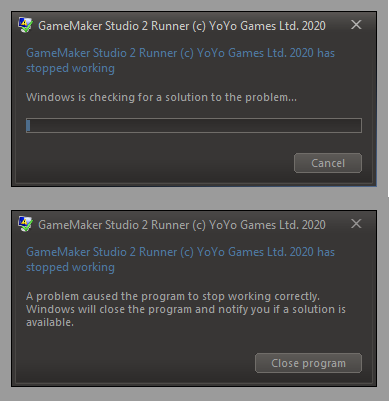I'll run you through it, it's super easy to do it manually and just worked for me (thanks gnysek & yellow!):
- Open https://gist.github.com/gnysek/23e3b3c1d082fe7ffe0c6b734617599f in a browser window
- Open \scripts\GMLiveAPI\GMLiveAPI.gml from your project's directory in a text editor
- Grab line 12 from the patch (except for the + sign at the start) and replace line 23 in in the gml file with it
- Grab line 21 from the patch (except for the + sign at the start) and replace line 60 in the gml file with it
- Grab lines 30 and 31 from the patch (except for the + sign at the start) and replace lines 67 and 68 with them respectively
Save it and you're done! Good luck!