So I'm experiencing a weird problem with the .exe itself. For some reason, running the application gives me the following error message:
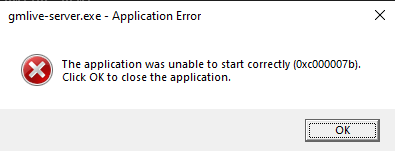
Am I missing something in particular? Trying to run this with GMS2 v2.2.4.374 on a Windows 10 computer.

Code and asset live-reloading for GameMaker! · By
0xc000007b means "STATUS_INVALID_IMAGE_FORMAT" (MSDN troubleshooting page) and in GMLive's case would probably mean that you have a 64-bit C++ runtime redistributable package, or related dependencies.
If it proves too tricky to figure out using the guide, shoot me an email from your purchase email address - I recently started building .NET based versions of gmlive-server for people that couldn't get it working in a normal way.
Did you have any success figuring this out? I get the exact same error. I tried copying all the DLL files from the older version but it still doesn't work. So it's either in gmlive-server.exe or gmlive-server.n but I have no idea what to do with them. Running Win 7 64-bit here, GMS2 is all up to date and the older version of GMLive works no problem
EDIT: ok nevermind, this fixed it: https://itch.io/post/1096119 if you have this problem just download that neko.zip file and copy the DLLs to your gmlive directory and it works! :)