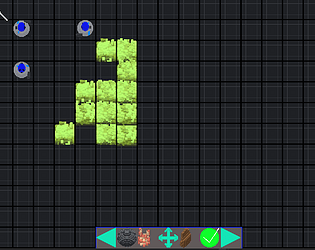Congratulations btw!
ChristopherGreeley
Creator of
Recent community posts
Sorry about that, should work if you install the Visual C++ runtime https://www.microsoft.com/es-es/download/details.aspx?id=48145
Actually I was thinking of taking part in the godot wild jam as well (seems like we both like real time strategy games, maybe we could team up?) either this or next month.
For this I kinda was taking a more Turn Based Strategy approach like Civ or XCOM (despite the fact that an RTS may have been a bit more "out of control" haha). The goo could have been implemented a bit better with a dynamic procedural generated texture and I did consider that. I kinda like the idea of a timer, a bit like BSG deadlock?
Sent you a friend request on discord!
Thank you so much for your detailed feedback!! I really appreciate it!
I think you are very right with pretty much everything you said. I just didn't have time to implement most of it or even take away features. I only spent about 4 hours on this jam (spent about 36 on GMTK), and I wish I spent a little more. For #1 I probably just shouldent have put them there in the first place if they weren't implemented haha, lessons learned.
For #4 are you saying that each unit should have its own turn?
I do know about the pointer, I started out using a sprite that follows the cursor and didn't see the sf::Cusror class until later haha, by the time the deadline came up I didn't have time to make the switch. Probably should look up a library feature in like that in advance next time.
I did get a crash while playing once after the jam, it was in the release build and I unfortunately have no idea what caused it. Thank you for the report and screenshot, it may be helpful!
Thank you so much for your detailed review! :D
I have to say I really like this submission. Original idea with the gameplay. Simple fun, and the scope for a game jam is polished art is nice. I can see there is a lot of clever decisions in the way you made it as well. No need to "restart" or switch levels or anything, no need for a menu (and gameplay is self explanatory). You have a static number of objects you load and a counter to reset and that is it (all very good for a game jam, also avoids a lot of memory management issues), and the execution was on point with polish. The only issue I have is that you can be floating off screen or oriented on an object in such a way that you can not go to another object if one does not appear, but otherwise I love it, great job!
Hey anyone looking at the game! The instructions on how to play are here, and I am also going to copy/paste them here https://christophergreeley.itch.io/bio-goo-containment-squadron
HOW TO PLAY:
- Left click on one of the members of your squad "Squaddie" or "the little blue and gray guys"
- Select a command from the bottom, only the first and third one work (grenade and move)
- Right click somewhere on the board for your squaddie to execute the command, You can reassign commands as many times as you would like and assign commands to all our squaddies (if your order doesn't appear, it was out of range)
- Press the green checkmark to execute the commands, then the goo will take its turn
- Have fun, when your squaddies are all eliminated or the goo is all eliminated you win/loose, this state is represented internally.
Repo: https://github.com/TheFloatingBrain/StrategyGoo/tree/master
GMTK 2020 Link: https://christophergreeley.itch.io/strategy-goo
Special Credits To: Varuns who made the cool and explosion goo animations https://itch.io/profile/varuns check out his submission for the jam! https://varuns.itch.io/dinoeatshorsemaybe
KNOWN BUGS:
- 2 of the options at the bottom do not work! They are not implemented
- Loose screen works but not win screen
Have fun!
I was having some trouble with that too on the original GMTK page (part of why I was late, but I got submitted after). What happens is you create a page for your game, and you can upload multiple times throughout the page for the game. You don't submit a file as much as you submit a page with a file on it. What the upload button does is say "hey you can press this button and create a page." You can also just submit a page you already have (you probably want to create it during the jam). Hope this helps!
Just so everyone knows the instructions can be found here, I apologize for the inconvenience I didn't have time to include them (or a marker when you right click) https://christophergreeley.itch.io/strategy-goo
Hey Jack thanks for the reply! Thank you for the compliment! The instructions are on the game page itself https://christophergreeley.itch.io/strategy-goo didnt have time to include them, sorry!