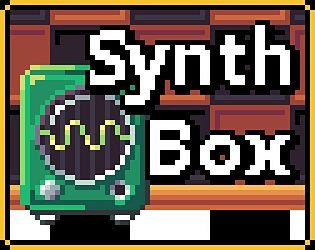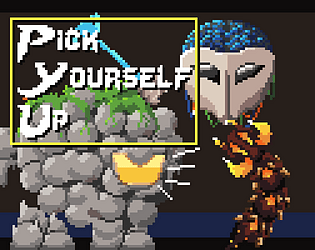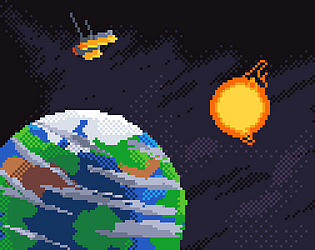Thanks! I’ve got the same feedback from a few others lol. Glad you enjoyed the game, and the next update should be much more intuitive (plus an actual tutorial).
Chroma Crash
Creator of
Recent community posts
Oh okay lol.
For echo, the amount is how many times the input audio will echo back, decay determines how much quieter each echo is, spacing is how far apart each echo is, and strength is how loud the total echoes are.
The beatbox has a lot of options too, but they could all be summed up as the “envelope” of the sound. Attack is how long it takes for a note to reach full volume when it first plays, decay is how long it takes to fade out after that. Sustain is how loud you want the audio to stay after it’s decayed, and release determines how long it should take to become completely silent.
Percussion would be something that you could bring in as a sample, I don’t really have my own drumset in game yet lol.
I’m not sure what else you might want explained but I’ll answer as long as you ask. Thanks for all the feedback
Most of the generators are the same. You enter a frequency (or a note like A4), and they play that frequency. The sampler lets you do the same with your own sounds. Most of the effects are pretty simple, amp and echo are exactly what you would think. Pitch is used to make a note or sample higher or lower, and tremolo will vary the volume of your audio with a sine wave that plays at the rate value. Everything in mixing is used to create loops or songs. The beatbox is probably the easiest to use, and you can edit the exact loop by clicking Edit in its menu. There’s an example of the alternator in the chords.stt example, and it works by alternating between two audio clips (the top and the bottom inputs) according to the strength of the middle input. The bus is just to combine or split audio cables. Lastly, the speaker just plays whatever audio is pumped into it. Hope this helped.