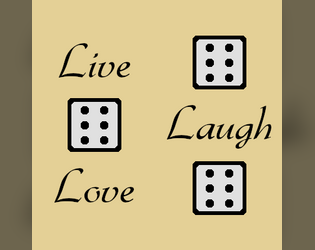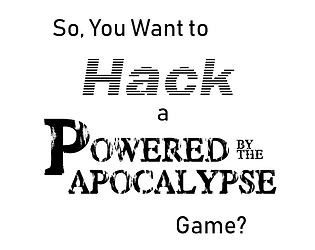how i'm tryin to look with she/they/it pronouns
clericbob
Creator of
Recent community posts
This is more of a review than a comment, so sorry for the length.
I had gotten this game a while ago in a large bundle a while ago and not really noticed it, but it's a real gem. I started it without reading the description, so I was expecting a smallish survival resource-gathering game, but every time I thought I was coming up to a wall, I was actually coming up to a cliff. Perhaps you'd need to be in a similar frame of mind to have the experience I did, but I thought the game was simply incredible. There were a couple of really surprising moments that introduced things that changed the entire way I was playing the game.
I started playing Aground about two weeks ago, and after running out the quest log, I've put about 85 hours into it. This game basically ate up all of my free time, and I don't regret it at all. Again, absolute gem of a game.
Hello,
Is it currently possible to export a full listing of the games and other items I own? If not, is there any way other than the infinite scroll/paginated display to view my library?
Like many others, I have a fairly large library as a result of a combination of bundles large and small as well as individual purchases, so it can be difficult to navigate; I feel that being able to download a list of games I own (ideally listed with page links, authors, and genre tags as well if possible, but it would be possible to manage without) would either enable easier navigation by itself, or enable the development of 3rd party tools that can improve navigation without additional work on the development team for the itch.io API (which currently does not have a valid scope that includes a full game listing AFAIK).
What is here is quite good, and I like the little glimpses at the bigger picture that happen at the end of each stage. There are some instances where things will hit (and kill) me that I'm not expecting, but that's partially perspective and partially this being a demo, so I'm not all too frustrated by it. I will be keeping an eye out for future updates!
I had an absolute blast with this! I didn't realize that I had two dashes until - by accident - I hit the button again on screen three (I was like 'is there a trick I'm missing?'). Then I got to the end and saw there was a difficulty option, I realized that no, that actually was an intended other way to play! I probably won't attempt hard mode just yet, but in all, a very good way to spend an hour.
Hello folks,
I had a concept for a game jam, and I'd like to hear what people think about it/gauge interest.
At the beginning of each year, the copyright protection for some older intellectual properties (i.e. books, movies, sound recordings/music, etc) stops functioning, and the works enter the public domain. The rules vary from country to country; some, such as much of Europe and Australia, wait until 70 years after the passing of the work's creator (or creators, as several people are used as the metric for movies), so any work by any creator who passed away in 1951 or earlier is public domain. In the US, the time span is 95 years after publication - so anything published in 1926 or earlier is public domain as of January 2022. In short, every year there's a new batch of movies, music, and stories that are freely available to use in new works, the same way that, for instance, Disney movies are often based off of public-domain fairy tales.
Essentially, my concept for this game jam is that entries would be themed around works that entered the public domain this year - whether that's music, movies, books, art, poetry, or something else entirely. I don't have much else to say, really, but I'm open to ideas for making this more specific or tuning requirements.
Here are some lists of things that entered the public domain this year:
https://en.wikipedia.org/wiki/2022_in_public_domain
https://publicdomainreview.org/features/entering-the-public-domain/2022/
https://citizen-dj.labs.loc.gov/public-domain-2022/
https://americanwritersmuseum.org/new-works-to-enter-the-public-domain-in-2022/
My only gripe is that the tile selector expands to cover the currently-edited level even if the tileset is very small, fitting perfectly into the sidebar as-is. It's a minor annoyance, but it does disrupt my thought process when editing. Other than that, this is a really useful tool that I've been enjoying using.
chmod +x is necessary any time Linux programs are distributed in .zip files. Zip doesn't save any of the system flags that Linux uses to determine if something's a usable program, so the system assumes it's not unless it tell you.
This could be fixed if the program were re-compressed into a .tar.gz archive instead of a zip archive, but it'd have to be done on a Linux [or Mac I guess?] computer because Windows doesn't track those tags either (so they would still not exist). It's not really a big deal, but it might be good if DU&I mentioned it in the readme.
Sorry for long response you didn't really ask for, I just thought this might be useful information for someone.
Hello folks,
I've made several attempts at starting game development projects but I always seem to run into the same problem. In early stages of development, when I should be focusing on the core mechanics and featuees, I keep bogging myself down with details. Eventually, I burn myself out on whatever project I've started, either because I can't get a particular thing to work out as intended or because after spending hours on these details, I still haven't built a playable demo.
In the early stages of development, what techniques do you use to maintain focus on the most important core concepts that need to be implemented?
Hello,
I was excited when I saw this project, as I have been using Famitracker for a few months but vastly prefer the interface of a DAW. However, when I attempted to open the program on my Linux computer (after installing gtk-sharp2 as described in the README file) the program would not open. Here's the error:
Unhandled Exception:
System.DllNotFoundException: NesSndEmu.so
at (wrapper managed-to-native) FamiStudio.NesApu:Init (int,int,int,int,FamiStudio.NesApu/DmcReadDelegate)
at FamiStudio.NesApu.InitAndReset (System.Int32 apuIdx, System.Int32 sampleRate, System.Boolean pal, System.Int32 expansion, System.Int32 numExpansionChannels, FamiStudio.NesApu+DmcReadDelegate dmcCallback) [0x00000] in <a0333e985f1745a5ae076f531f0a05e7>:0
[several more lines of traceback]
The NesSndEmu.so file is there, located in the same directory as the executable, but mono doesn't seem to pick it up.
When I run "mono -V", this is the version string I get:
Mono JIT compiler version 4.6.2 (Debian 4.6.2.7+dfsg-1ubuntu1)
Is there any other configuration stuff I might need to worry about to get this working?I also attempted to run the Windows version using WINE, but while the program would open, there seemed to be an issue with path resolution as it would not open any of my existing .nsf files.
Please let me know if you have any advice. Thanks!
Hello all,
I was wondering why some developers choose not to release their games on every platform that their engine supports. I see a lot of Unity games on here that are exported exclusively for Windows, or occasionally for Windows and macOS, but often developers seem to forget to export to Linux. I run Linux usually, and while Wine and Mono can run Unity games compiled for Windows, they are often buggier and slower than games that are compiled as native Linux binaries. The same can be said for most cross-platform game engines. Additionally, Wine installs are large and pervasive, and nearly impossible to remove fully - some Linux users choose to avoid Wine for those reasons.
I understand that exporting games takes time, but wouldn't it be relatively simple to run the export overnight when you aren't using your computer in order to support more players? Is there some other reason that I'm not thinking of that devs would prefer to support fewer platforms?
Would love to hear some thoughts from the community.
This is literally not even about the bundle. The mentioned bundle is great, but I have items in my library that I cannot find that have nothing to do with the bundle. Anything I owned before two weeks ago is at the very bottom of my library, which is difficult to get to because the library is only in infinite scrolling mode (I can't just click page 30 or whatever to get to the end).
I appreciate your trying to help, but Itch has a lot of good games and content that weren't included in the bundle and navigating that is what I'm more concerned about. Honestly, the bundle page has text search, so navigating that is even easier than navigating my library is.
I agree that the library really needs to be improved. I have games (from this bundle and from previous ones) that I have a hard time finding because there's basically no tools for navigating through the things I own. I hoped that the desktop app would be better in that regard, but it has just as few filters for my library as the webpage does. I'd appreciate it even if I could dump my library to a spreadsheet (or csv) file and look through it there.
Alternatively, the normal store/browse page could just add a filter for owned items and call it a day, since all of the search/sort features I'd request are already implemented there.