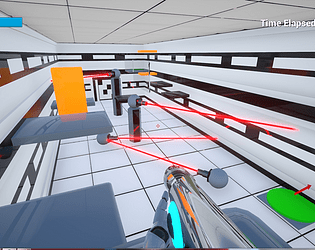Hey PixelForest - Thanks for the quick response. I understand what you mean - I'm excited to see how the tool evolves as you keep working on it :)
coquigames
Creator of
Recent community posts
Hi there,
First of all - great job on the tool - it looks very intuitive and the assets are AAA quality :)
I had a question about the license to your assets. Since export is not currently available, are we allowed to use the assets here for our own projects? In other words, can we use the assets included for commercial purposes (like a game for example)?
Also, in what format are the assets available? Are the models in FBX format? What about the textures and animations?
Thanks!
Hi CROsteam,
Thanks for the support :). Its funny you mention Sidescroller, as this is my next free community project lol. I will try to recreate the old Megaman X games for the SNES - check out a very (very) early vid here:
At some point I will go back and update the Third Person template with more features, but first I have to finish my current project (Space Shooter template). One of the requests is to add menus, so I will have that on the next update for sure!
Keep an eye on my Youtube channel for updates on all my projects :D
Hi everyone,
I just released my entire Game Jam project for free for the UE4 community. If you liked the game, or want to take a look at the project behind it, feel free to download the full project here -https://forums.unrealengine.com/showthread.php?146939-FREE-Full-Game-Jam-game-available-for-the-community!
Cheers!
Thanks for the feedback randomphantom! I got similar comments about the puzzle in level 2 (too hard / confusing) so I made it easier before I released the game but didn't test it. Its a shame you got stuck because it means I still wasn't clear enough :/. I may release an update to the game to include a few things and I'll keep this in mind :).
Did anyone else get stuck in Level 2?
Hi Fobok!
Thanks so much for the comment! I'm not sure whats going on with the menus, but will look into it. As far as the keybinds, I always try to keep usability in mind - for your situation what key would be a good sprint replacement? How about 'Q' which is next to the Forward key?
In the meantime, you can plug in an Xbox controller and the game should work. I mapped all the keys to a controller but didnt include that info on the tutorial :/.
Anyways, thanks for checking out the game! :D
Hi everyone,
I just submitted my game Verto Machina to the Mirror Game Jam here - https://itch.io/jam/mirrorgame....
This is my first game jam and the first game I release to the public. I would love some feedback / suggestions if you have a chance to play it :)
Download Verto Machina Here - https://coquigames.itch.io/ver...
Thanks!
CoquiGames
Finally got it done! You can check out the game here - https://coquigames.itch.io/ver....
At the end, I had to cut down from my original plan of having 10 levels to just 4 :/. I also ended up making the levels easier as I got comments on the difficulty of level 2. All in all, it was a great experience and I cant wait to try out the other games.
Please check out my game and let me know what you think :).
Hi everyone,
Hoping someone can help me or at least give me some ideas on this issue I recently found - I'm using a standard physics handle to grab and drop a cube in my game. Everything works fine as long as I open my level directly in the editor. However, if I load my level from my main menu using Open Level, the cube doesn't move :(.
This is basically stopping me on my tracks - I would appreciate it if you could take a few minutes to look at the vid and see if you've seen this before.
Thanks!
I would suggest adding more contrast with the colors so things stand out more. I would also look at making the movement a bit smoother so the character doesnt feel so "jerky" if you know what I mean.
Another thing, I would add a border to the mirror to make it clear that its a reflection from a mirror :)
I had a similar issue a while back when I was switching between 3 characters. Basically the issue is that the movement mode for the Character class is static, so its shared between all characters on the level. So as you switch characters, the new movement mode is propagated to all children of the Character class (see the floating below).
The only "real" fix would be to modify the character class itself. I ended up restricting the switch to when the character is standing (Movement Mode Walking). Does your solution fix the issues on the vid?