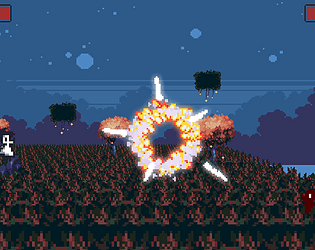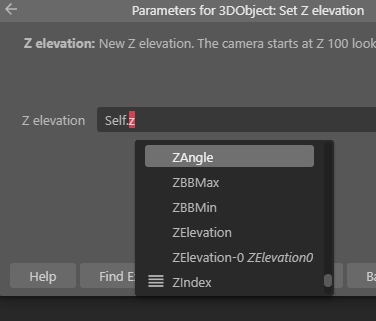Hi, I tested the static models test and with 9 of the models I get 60 fps with static on and 30 fps without. On your very first test on the discord though(this one https://kindeyegames.com/stat/) I got 14-15 models with 60 fps, and 20-25 without. I have a 3060ti.
cristo1
Creator of
Recent community posts
Hi, I'm working on working on skybox right now and just wanted to ask if your starfield clouds effect work with 3d? Is it an effect for a sprite or does it cover whole layout? Can it be used on 3d box? If it does, do you have one with just clouds? Im looking for one kind of like this https://www.shadertoy.com/view/4tdSWr or thishttps://www.shadertoy.com/view/XslGRr
https://www.mediafire.com/file/rjvumsroaka9npg/Mesh.c3p/file
Im just playing around and trying to make 3dobject rotate with the cube. There's many errors so I think I probably failed.
50 objects low poly is fine. You can do some optimizations like set animation rate to 0 or object invisible when its far away or behind walls if you want a lot of npc.
Also, not a lot of games has over 50 character/npc/enemies on screen. I made tests and 100 on screen isn't a problem which should be enough for 95% of game genres. Games like the Ps2 Dynasty Warriors games give an illusion of 1000s of units, but in reality there's only like 40-50 enemies on screen at once, further ones aren't visible and the Ai is so basic. Creating smart enemies that uses collision checks and loops and stuff usually is the performance killer if not designed correctly. Gdevelop can display 1000s enemies sure, but will lag once you start giving them behaviors or collision checks. 1000s of static object instances like trees in the background is nice tho, something Gdevelop is good at.
Made a cool aiming mechanic where the camera only turns when going out of the aim bounds. Free aim style and hit detection using layertocanvas, but more suited for a robot game/bullet hell style. My next game after I finish my current jump on head platformer lol.
To anyone who wants bullet zelevation to work, its just player.zelevations - target.zelevation
I tested on other pc and lag was a alot better, I think its because of my refresh rate on my monitor. My other pc has 60hz rate and the the lag pc is 165, maybe the big dip from 165 to 60 make it look lag. I wish we could limit fps on Construct 3. The good news is worker mode basically fixes all the lag magically.
Also forgot that I had vertex rounding on for everything, which kills fps if I don't optimize it lol.
Yeah I need to test on another pc. Im getting a weird lag when it goes below 80 fps even with workers on.
https://cristo1.itch.io/fps-test
Uploaded test for anyone, Lag happens on my pc just holding right arrow and spinning camera.
I managed to get around this on my pc by making a sprite, setting it in front of the player, and lerping it while lerping 3d camera to that sprite also. Makes turning camera and looking at enemies smoother on my pc.
EDIT: This is with workers disabled BTW. With workers enabled its actually not bad at all at 60fps on my pc.
Sure, this is what I use for graphics test, but I have another problem that's kinda important lol. Why is this lagging while turning or jumping when looking at all the enemies when its clearly over 60fps?
https://www.mediafire.com/file/p4jgumuwdtu1pu0/LookTest.c3p/file
Like turning with the arrow keys and jumping. Standing still looking at enemies, theres obv no lag. Also no lag when turning without enemies on screen.
I've tried it also with mouse movement and regular rotate angle with same result. Car behavior is actually the less laggy one lol.
Retested with more enemies at 30 fps, and its exactly the same as when its at 90+ fps lol, ZERO lag when not moving camera or jumping.
Weird, because it looks like its only the movement lagging not the animations for 3dobjects. It might be Construct's way of handling timedelta and fps?
I'll experiment and see if there's a way to smoothen camera so it doesn't look like its skipping frames. 50fps+ should be way smoother than this, maybe a motion blur can hide it.
Also have workers off so it drops fps more.
Yeah, when the textures kinda snap to different mappings as you move closer and further away, but I tried Duckstation emulator with 4k and geometry fix, and it actually looks good when only the characters have a little bit of jitter and the wall/floor textures don't snap around. Low res also looks good but my game needs you be able to see into the distance clearly for far jumps. Will upload a demo after I fix some bugs.
Also, for anyone trying to make Ps1 style games which Construct 3 is now, we are basically Ps1.5 lol. This is interesting.
https://www.david-colson.com/2021/11/30/ps1-style-renderer.html
https://cristo1.itch.io/vertex-test
Is this suppose to work or do the models need the keyframes? Left one is rotating using set rotation, and right one is blender animation. Should I just give walls a really tiny animation in blender?
Trying to get this look on the walls.