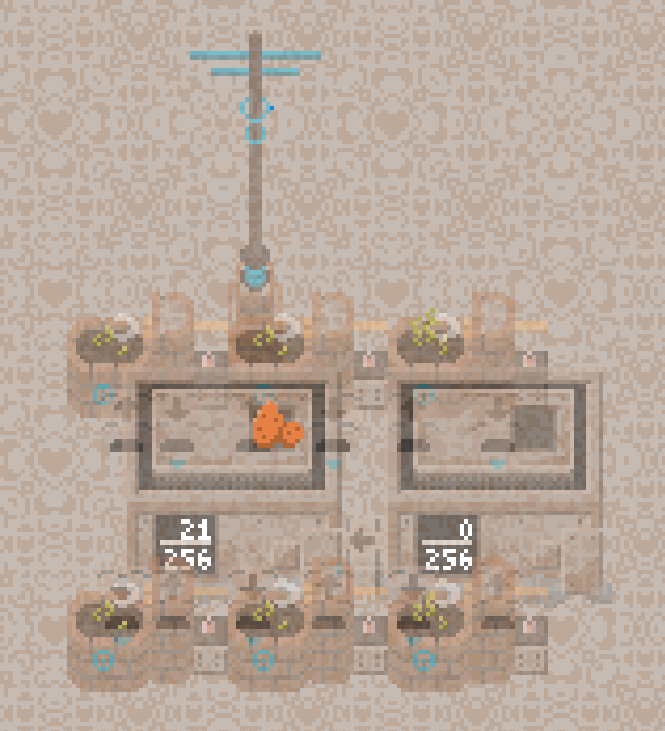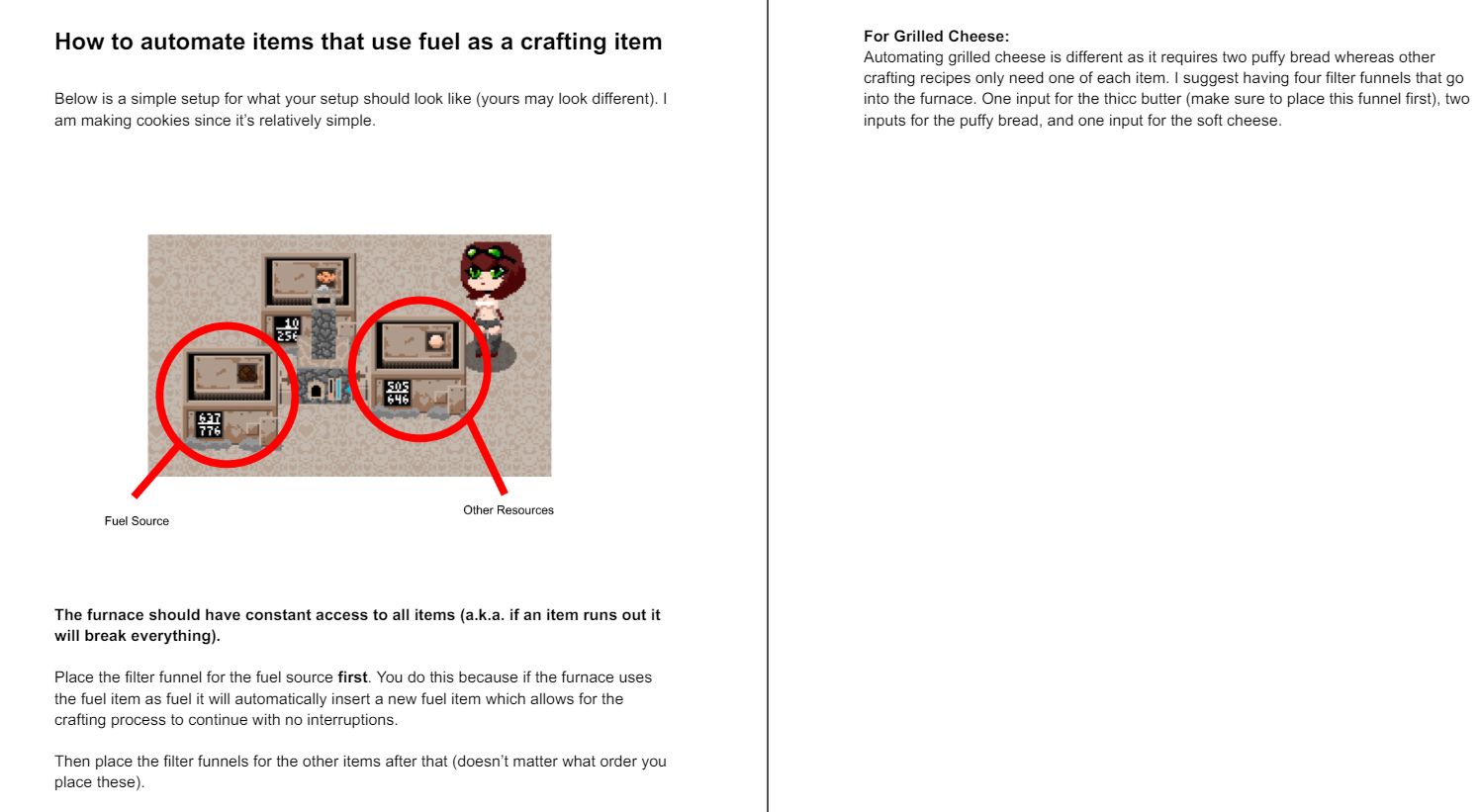Here's a (non-comprehensive) list of several food items I found
Fruitroll - Sweetdough + Bogglefruit
Phytoid Steak - Fruitroll + Inkilian Filet [JESS FAVORITE]
Mixed Salad - Bogglefruit + Inkilian Filet
Bogglefruit Soup - Bogglefruit + Mixed Salad
XLT Sandwich - Inkilian Filet + Sweetdough
Omniversal Bagel - XLT Sandwich + Fruitroll
Tentaglizzy - XLT Sandwich + Inkilian Filet [LUCI FAVORITE]
Breakfast Sliders - Bogglefruit + XLT Sandwich [RHODIA FAVORITE]
Spore Gelato - Sweetdough + Mixed Salad
Solar Dip Sauce - Sweetdough + Fruitroll
Striped Wrap - XLT Sandwich + Mixed Salad
Also, may have found a bug where Luci's mud medical status doesn't occur. It happened to me in a separate save file but didn't occur in my latest one. Not sure if this is intentional.