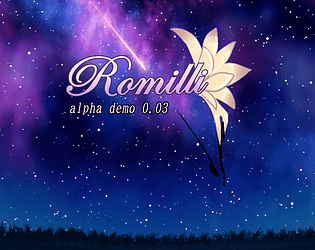I want to make much bigger rigs but it's simply not possible with the viewport being so centred. Could we get a ctrl+shift+zoom or mouse positional zoom?
I'm currently experiencing a nightmare of having a big screen and a smaller screen, and having to constantly crop and recrop a sprite so it fits on my big monitor, only to bring it to my small monitor to check something and the entire thing is suddenly way too big for the viewport, and not being able to resize it because it zooms to the centre of the canvas, so it focuses on the chest and crops out the top of the head/bottom of the body. I tend to spend like 10 minutes cropping and recropping the base image until it cuts properly, and then individually saving all the images at that size, because I made the mistake of cropping wrong and having to resave 34 pieces 4 separate times.
This makes it really unfriendly for sharing pngtuber models unless they're basic portraits or chibis that sit comfortably in a square. Veadotuber is fully capable of a simple fullbody rig, but it's simply not viable to do with such a strict focal point.