Most issues should be resolved now. Build has been updated.
Please download new updated build from the main page.
--V0.0.2 Patch Notes--
Added footstep/walking sounds
Removed original background song and replaced with more ambient sound
Improved code to clean up spawned platforms as player is ascending
Added notification sound when points increase
Improved Vault Jump/Pressing Jump while Climbing will launch player upwards
--End Patch Notes--
Thank you!
Cheers! Thank you very much and I appreciate the suggestions.
I agree with music. Will be changing it. For now, it's actually a track I composed for another title. The setting of this VR game was initially more desert themed, but I haven't settled on a new musical theme for the games updated cloudy aesthetic yet present in this official build.
In regards to textures, I've tried a few variations. Anything too flat would tend to warp, and not give the impression of actually climbing. I will definitely continue refining though.
If you haven't used your double jumps/jump there is a special mechanism to help with ledges.
You can press jump when holding onto a ledge and let go of the ledge to propel yourself up and over with a specific programmed move for ledges. It's a little finnicky though still. I have a physical movement I do as well to handle ledges. I literally launch my arms down and catapult up with force, using the characters momentum to launch up.
Thank you very much for the purchase and the comments! I will update the build again soon.
Controls:
Left Trigger - Sprint
Grip/Grab/Climb - Grip Button on Left/Right Controller
A - Jump/Double Jump/Slow Time
Right Analog Stick - Snap Turn Camera
Most movements in the game will come down to your own decisions. The game is simple to start, but, with practice, players can begin navigating the level with much more advanced styles of movement.
Patch Notes - v1.0.1 (PAID ONLY)
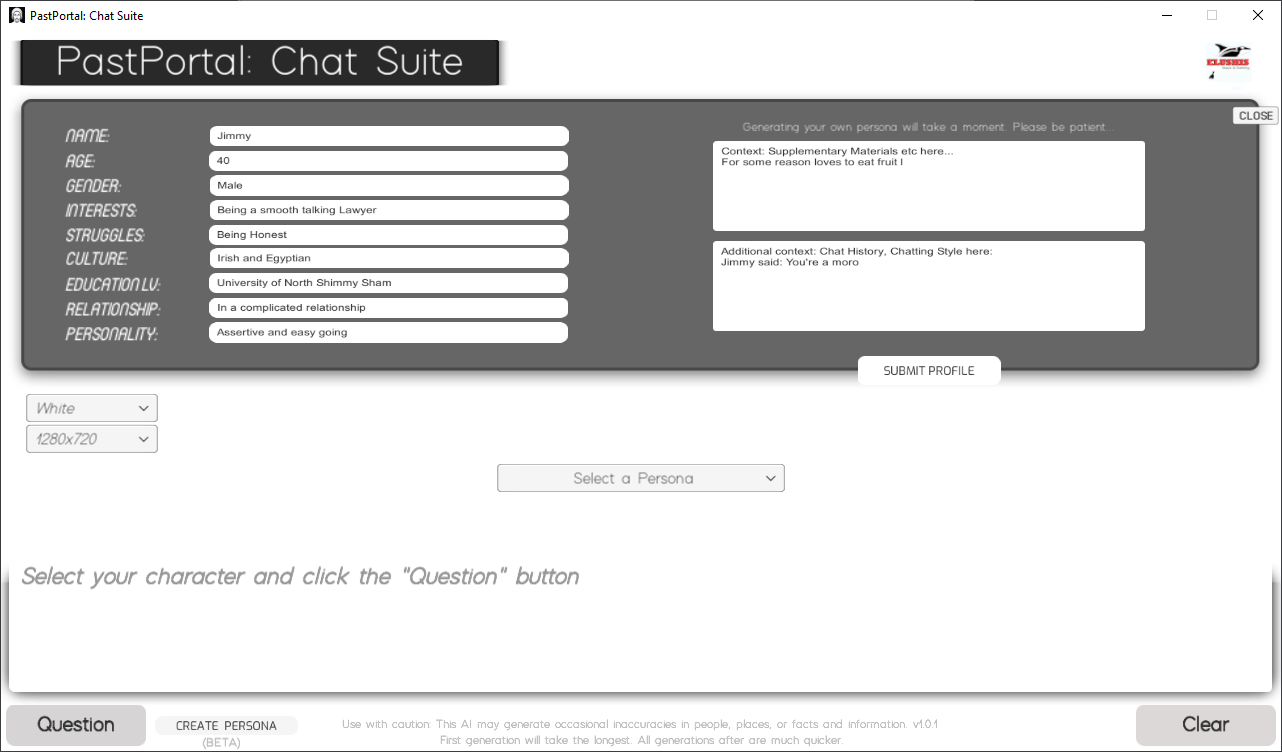
Please download the new version from the main paid product page.
Thank you!
Patch Notes - v1.0.1
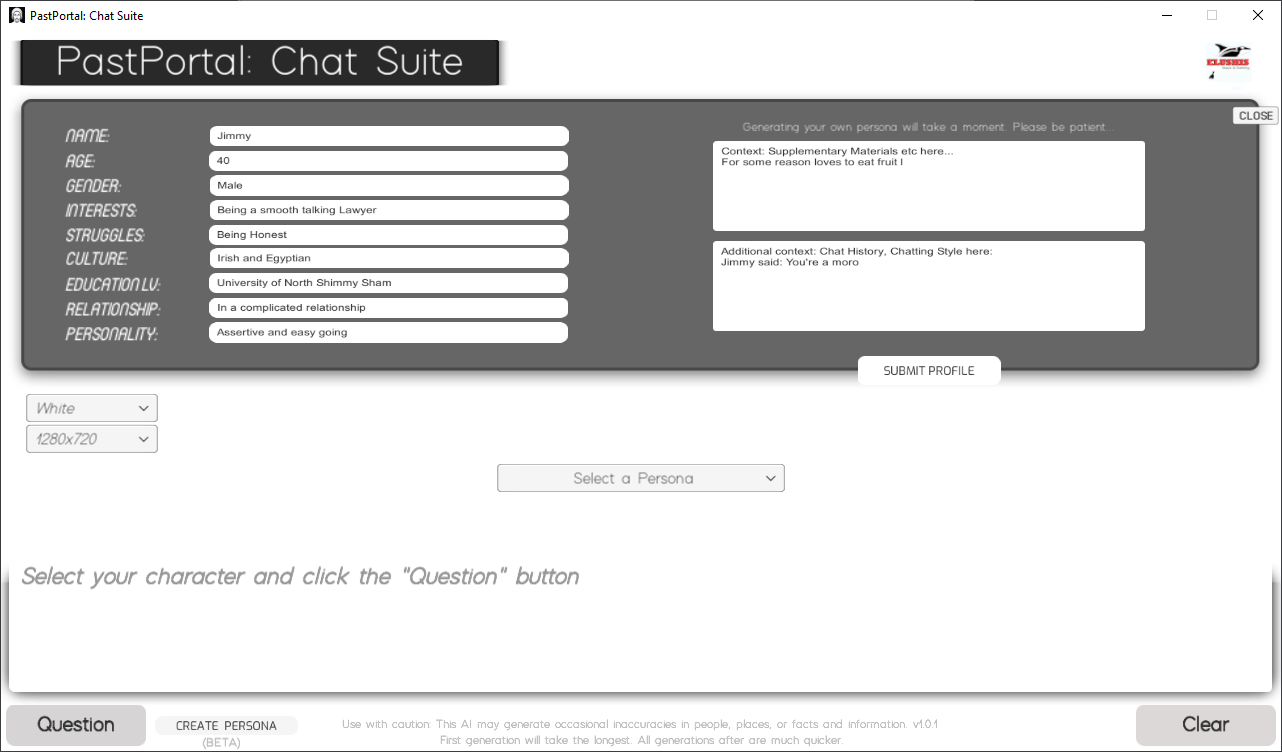
Please download the new version from the main product page.
Thank you!
Hello everyone,
A huge welcome to each and every one of you! It's truly exciting to have you all here as part of the journey for "PastPortal: Chat Suite."
Thank you!
This community board is a space for you to share your generations, experiences, provide feedback, ask questions, and connect with other enthusiasts. Whether you've stepped into riveting conversations with Cleopatra, shared a witty dialogue with Shakespeare, or encountered someone from a world purely of imagination, we want to hear about it!
🚀 Future Updates
As the developer behind PastPortal, I'm committed to making the experience richer, more diverse, and even more engaging. Here's a sneak peek into what's on the horizon:
It's also crucial to address any bugs or issues. If you stumble upon any, please report them in the designated thread so they can be tackled promptly. Thank you for being a part of the PastPortal community! Feel free to share your generations online with #PastPortal #PastPortalChat #PastPortalGens
Hey! Sorry for delayed response. Only saw this comment while browsing the page. Did you happen to fix this in the end?
If you're part of a crew still, can you try just exiting the ship by the ladder on the bottom? This should hopefully break whatever loop that has occurred/cancel crew membership, so that you can continue playing. Maybe register your home/bed again where you can in-between the crew run.
Let me know how you go.
Route Me Mail and Delivery Co by Elushis (itch.io)
After The End: The Harvest by Elushis (itch.io)
Isolation Story by Elushis (itch.io)
Mutiny Island by Elushis (itch.io)
Thank you for organizing. Heart truly goes out to all affected. I have some family/friends in both UKR and RUS at the moment.
Assistance will always be needed in times like these for those unfortunately affected. An independent Ukraine is the ideal outcome. From both RUS and NATO.
Hi again! Just wanted to share a small update on this particular issue. I tested the game on a GTX 1650 this week and had something similar occur.
The game would work but then occasionally seem like it would drop to 0 FPS, but you could still clearly hear the character moving/game environment if you continued to press buttons. Changing the resolution to 1920X1080 within the games option menu on the title screen fixed it up. Just posting in-case this works for someone else as well.
Edit: Adjusting the settings in the Nvidia GFX Panel also helped.
Hey! Sorry to hear but thank you for posting. Based on what you described I'm not sure but I'll try my best to help. Is the game launching in full-screen for you? Does this happen on the title screen or only once you've started a file? When is the exact moment?
Try pressing F4 to take the game out of full-screen, Maybe you could try changing the resolution in the game options menu, if the title screen is available/working for you. I'm not expecting this to work but you never know with these kinds of things.
I haven't tested the game on the RTX 3000 series but I'm currently using a RTX 2070 with no issues when trying to play the game. Hopefully we can figure out what's going on! Is there some sort of setting on the Nvidia panel you may have toggled that could be conflicting or something along those lines?
You're right. There was no warning that I had noticed, but, I imagine it would be written somewhere on the site or the terms though.
I believe/think? the reason that the site permits it, is because the developer payout is still what is being advertised, while the itch.io fee is sort of a tax on top and is being displayed as its own separate warning before the player purchases the game.
They sink once your feet touch sand, or rocks that you can stand on in the water. They can occasionally sink when disembarking in the water but usually they will allow you to jump off, have a swim/collect some items and then jump back on. Just don't touch the land. Big Ships like the Frigate or Galleon can be used freely and will not sink on disembark. They can still get stuck on land though so make sure to make the Big Ships your home so that you respawn and can keep using it without buying a new one.
Hey! Thanks for posting these. Will have them fixed ASAP. Sorry for delay in response. Never saw any notifications for these.
Just curious. Did you use Cheats so that you could have BED as an item? From memory, those were removed from the game and can only be used with cheats. Unless I've just forgotten who you can get one from.
EDIT- Found the issue. You were not supposed to be receiving a bed once you bought the land title. I also fixed it so that if you already have the bed as a separate item, you should be able to remove it freely now in the next build. Will upload soon. Based on your interactions with the house builder, the price/sequence can be a little different. It seems in one of the branches, the player would still receive the BED as an item. Other issues posted have been fixed also.
Hi! The game was available for free to all just before it hit Steam Early Access. The itch build has now been updated to reflect the Steam version and has also now become paid. Bundle owners should be able to download the game/updates without having to buy again so please check out and download the latest build and let me know your thoughts.
Unfortunately, the only customization visually is an outfit which you receive once completing the game. Originally you were supposed to be able to choose between a female or male but ultimately it had to be scrapped. Maybe in the future but no guarantees. I think there's a clip of the female pirate in the very first trailer released.
I'm going to plug my other game for a second though (forgive me) just in case you'd be interested in the future...you can't choose gender but there's a ton of visual armor/clothing options. Including dresses.
You can play an old free prologue/demo here:
After The End: APOLLO (PROLOGUE)
https://elushis.itch.io/aftertheendapollo
Full game here: (Tons of armor/clothing to mess around with)
After The End: The Harvest
https://store.steampowered.com/app/386140/After_The_End_The_Harvest/
Really glad you're enjoying Mutiny Island. Thank you!
Hey kaeldrak. Thank you heaps for posting the bug + screenshot. I'm not sure if I'll be able to look into it today but I'll have it fixed by the end of the weekend. These sequences are dreams. This is now the second report I've received of some of the dream sequences having issues.
Your game will have been saved when you rested regardless though so no progress would be lost.
Awesome! Glad it's playable now. I made a few changes which aren't present in the Steam build. I updated the NW.JS files as well as a few other small things. Steam Achievements are operating through an older version of NW.JS so I'm suspecting that it was causing some conflicts when the game is running stand-alone on itch. I will try and fix up the Full-Screen difference between the two versions soon. I just wanted to see if I was on the right track in diagnosing/fixing the issue. Any other issues please let me know!
I just posted this to Neko but will just paste it here as well in the hopes that it makes some sort of noticeable change.
I'm looking at the itch build as we speak and am unable to replicate the issue as of yet. I'll keep posting suggestions though in the hope that one of these things may correct whatever issue is occurring.
Do you have Vsync enabled inside your Graphics Card Dashboard/Settings? If so, could you try disabling it? I noticed that having it enabled drops the FPS noticeably for me.
I'm looking at the itch build as we speak and am unable to replicate the issue as of yet. I'll keep posting suggestions though in the hope that one of these things may correct whatever issue is occurring.
Do you have Vsync enabled inside your Graphics Card Dashboard/Settings? If so, could you try disabling it? I noticed that having it enabled drops the FPS noticeably for me.
Ahh you're right! My mistake about Kyyyte. Leave it with me and hopefully I'll have an update for you all soon.
Could you try one more thing if that's okay/possible?
I know it's difficult with the FPS issues but would you be able to try and leave the MUTINY ISLAND REGION?
You can leave the region a few ways but the simplest is either stealing a raft in the ocean or crafting one using Wood, Cotton and Sturdy Rope. There's also a stationary raft which you can use SOUTH-WEST of MUTINY ISLAND. Jumping off a Temporary Raft will make them sink so keep that in mind. Grab the RAFT pictured below and leave the map edges to be taken to another area. If possible, try and head EAST or SOUTH. WEST will more than likely get you killed as it's the more dangerous route.



In the meantime ANYONE who encounters this issue please continue to post your details in this thread.