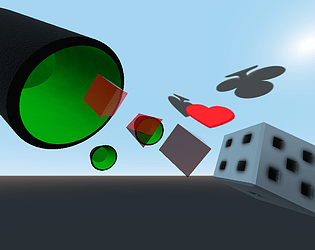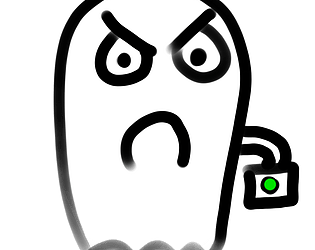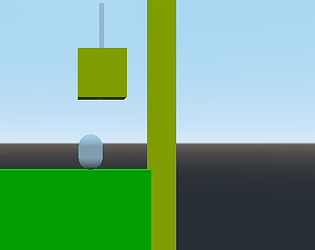Put your Steam Deck into Desktop mode by pressing the Steam button, clicking Power and select Switch to Desktop.
Open Firefox, download itch for Linux from https://itch.io/app and run the installer (double click itch-setup in the Downloads directory). Then right click on the itch icon that was created on your desktop and open with Kate, a text editor. There you replace the line that says:
Exec=/home/deck/.itch/itch %U
with a line that says:
Exec=env PATH="/home/deck/.local/share/Steam/steamapps/common/Proton - Experimental/files/bin/":$PATH /home/deck/.itch/itch %U
On the next start of the itch client in desktop mode, you can download and install Windows games.
After installing a Windows game from itch, you open the Steam library in Desktop mode, click on Add a Game on the bottom left corner and Add a Non-Steam Game. Click Browse… and go find the .exe of the game you just installed. They’re in the directory /home/deck/.config/itch/apps. Either paste or type this into the address line in the file explorer, or navigate to it from your Home directory: .config is a hidden directory, so you either show hidden files by pressing Ctrl+H on a keyboard or by clicking on the settings icon in the top right corner of the file explorer (click the arrow if it’s hidden because the window is to small) and clicking Show Hidden Files.
If anything is still unclear, just ask!