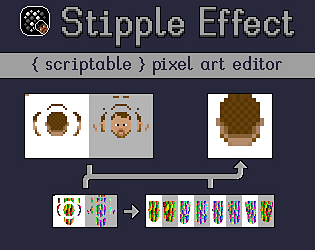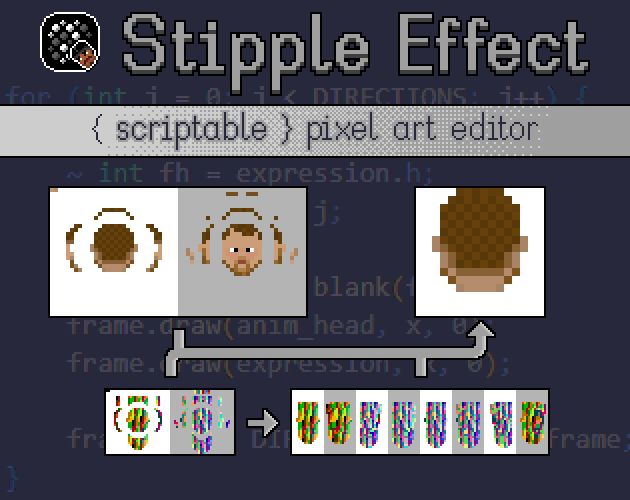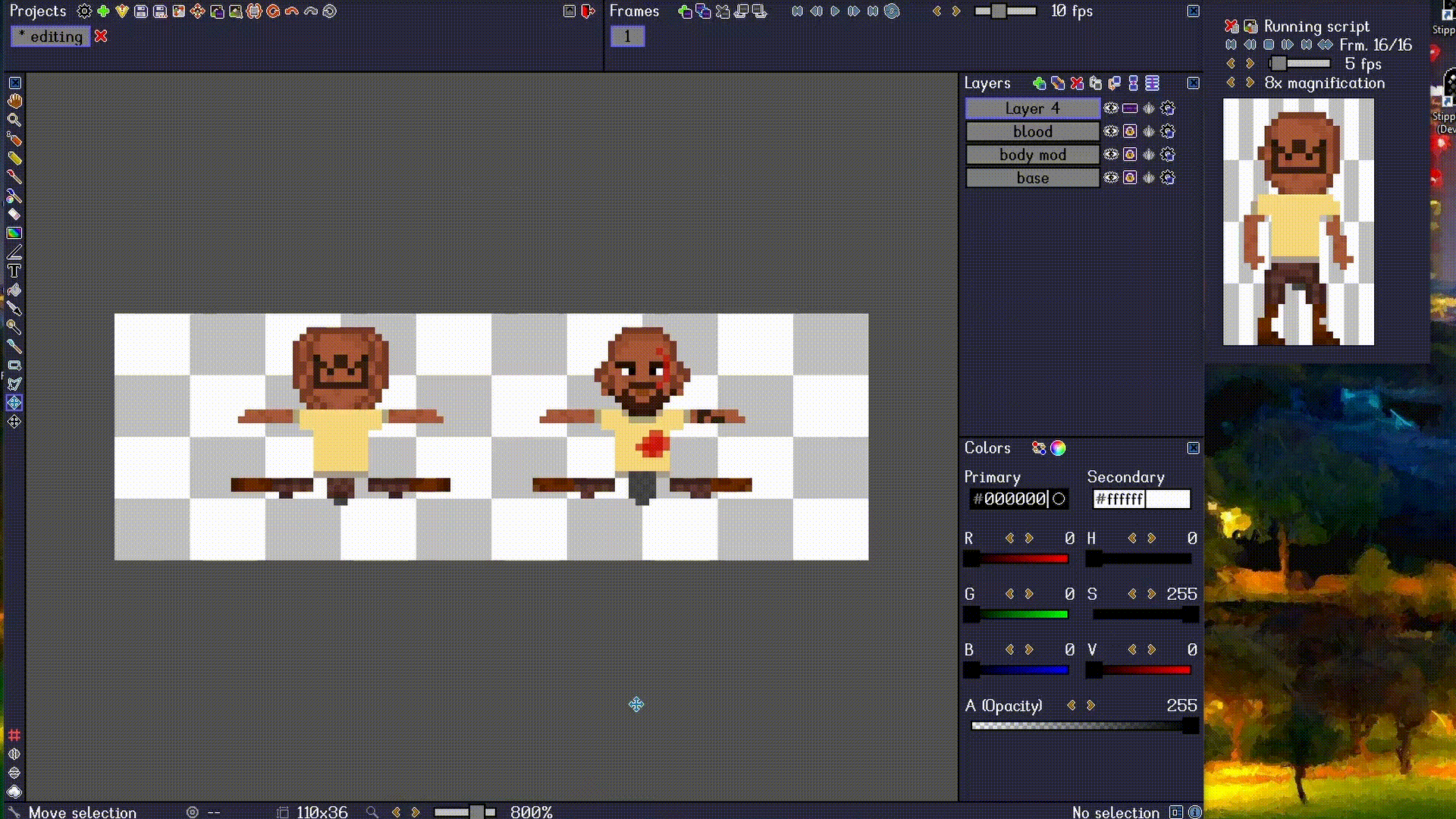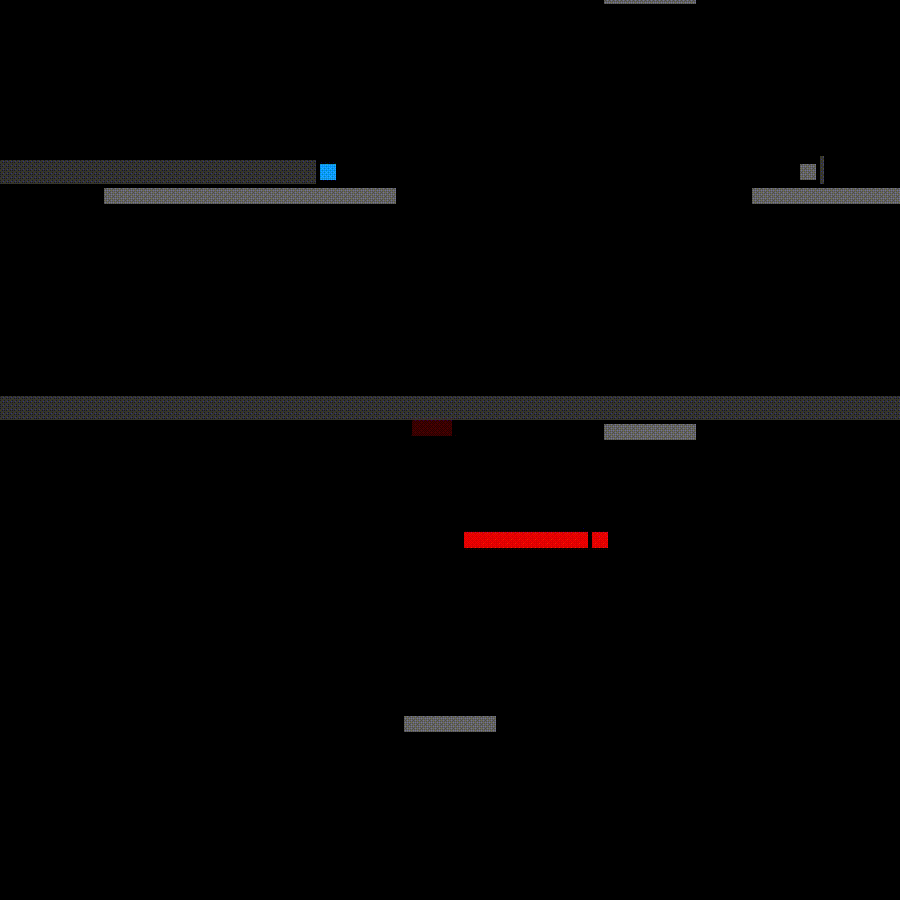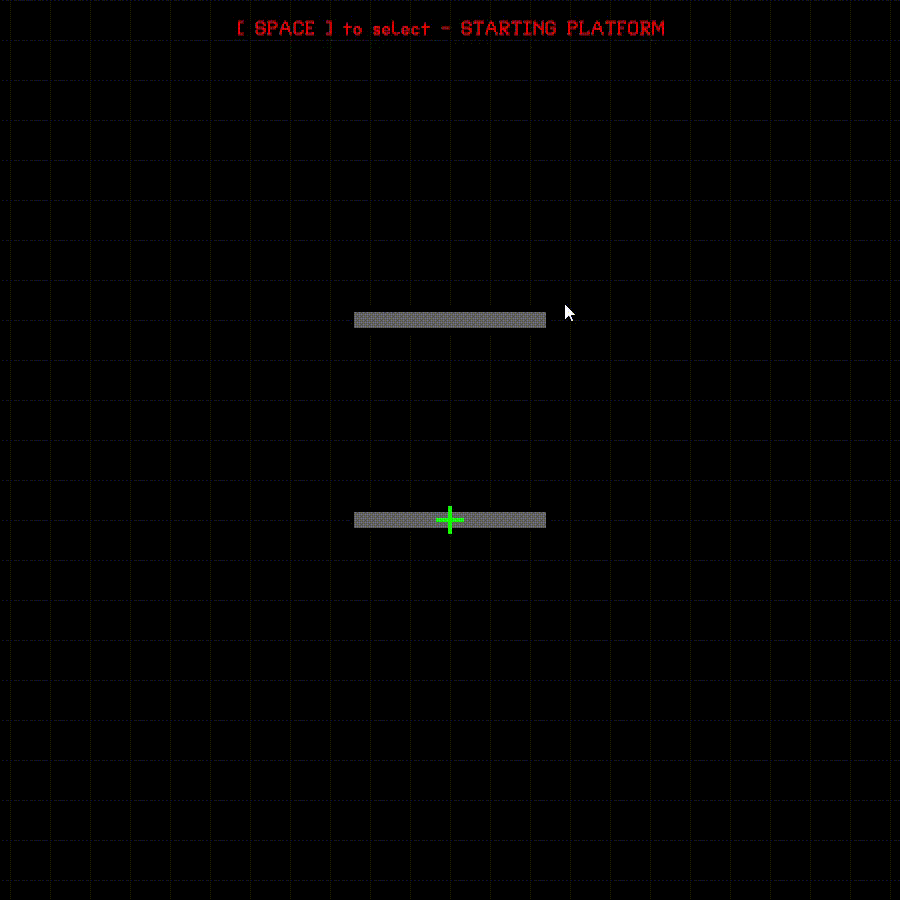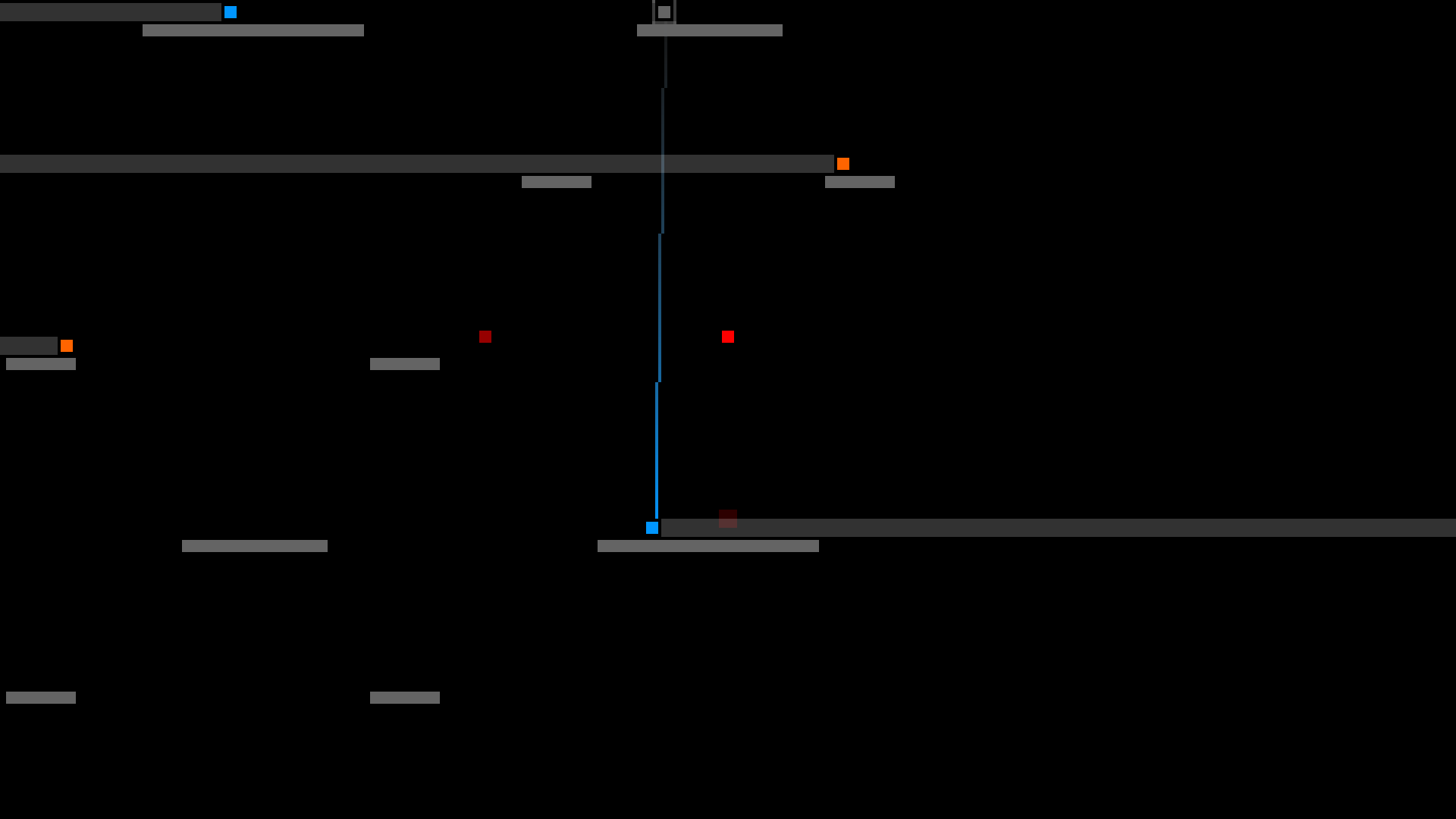Hey, sorry for the late response, I’ve been travelling for the past couple days.
Can you please send me an email with all the assets as attachments? I’m having a hard time visualizing what you mean.
You can email me at jordanbunkework@gmail.com or schlankundflink@gmail.com