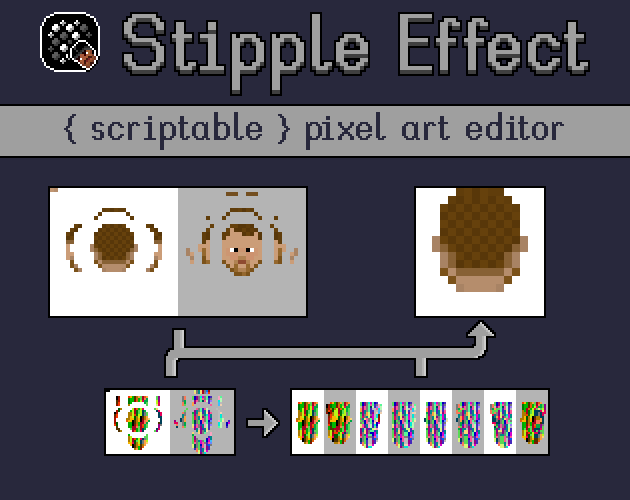Hi! This looks really cool! I've seen that you reference the aarthificial-video that describes how to use lookup-textures for pixel art animation. Do you already have tools/scripts ready to make this simpler? I have my lookup-texture and original animations/texture atlases, but would need to convert them into the images whose red and green channels make up the coordinate to look for in the look-up texture