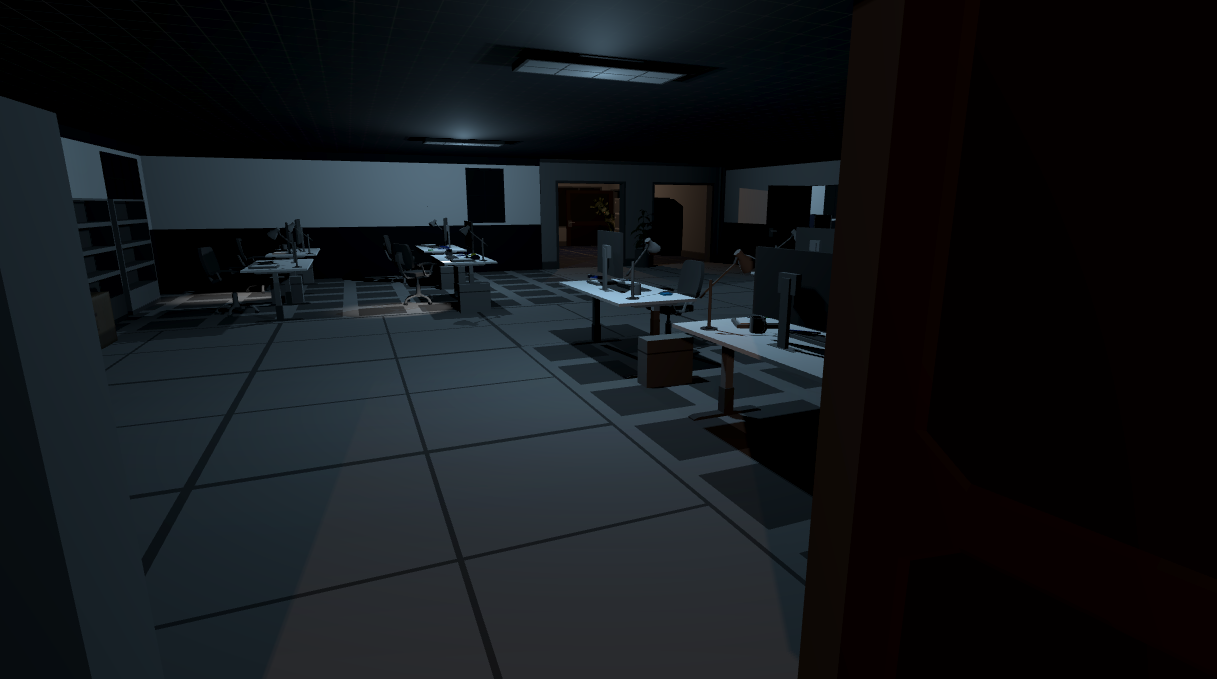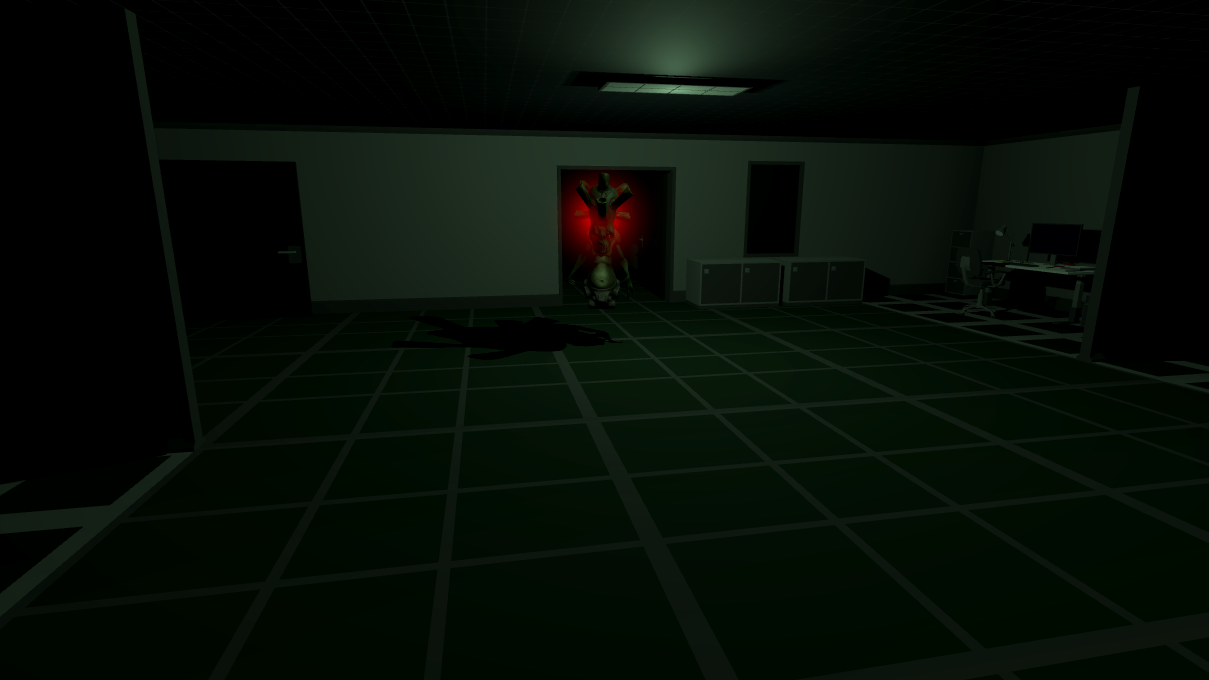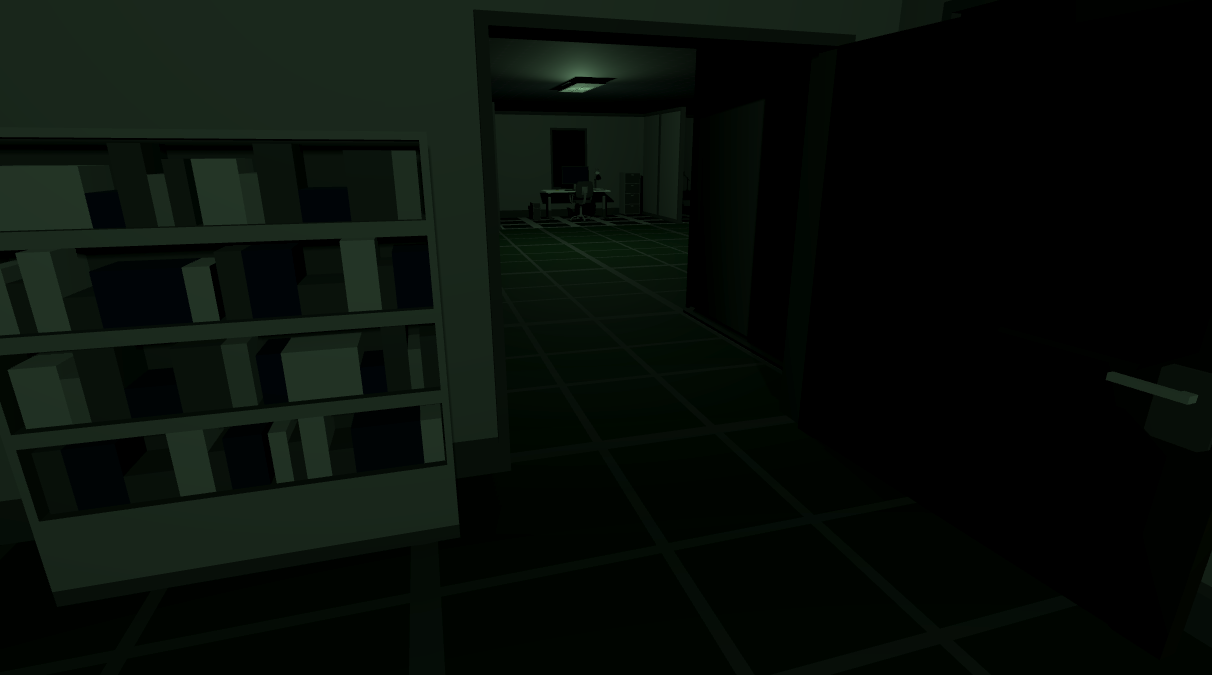I believe that's because a devlog is associated with a game, it uses the promotional image that can be found here:
Edit Game > Metadata > Promo Images > Social Media Image
Assuming you have not set your own custom image, maybe it's grabbing a random image from the screenshot uploads as a "default" ?
FuzzyTomato
Creator of
Recent community posts
Thanks for taking the time to provide such a detailed review. There were a lot of things that didn't turn out how they were intended to be/work.
Control support is another thing I missed. The menu issue is related to the UI resolution itself resizing incorrectly (I assume you were on 1920 x 1080 or higher).
There is a new project but it's something that will take a few months. AI is quite hard to get right before anyone plays it and I want to figure out how to incorporate all of the feedback into the next game.
You have to specifically enable enable Unity Services before you can use any of the services like analytics, IAPs, etc.
It's actually a mandatory requirement if you want to release to EU players.
https://docs.unity3d.com/Manual/UnityAnalyticsDataPrivacy.html
If you use both Unity Ads and Analytics, the Unity Ads opt-out mechanism applies to both services.
If you do not use Unity Ads, but do use other Unity services, such as Unity Analytics, IAP, Multiplayer, or Performance Reporting, then you must use the Unity Analytics Data Privacy plug-in to provide an opt-out choice to your players. The plug-in provides a button you can add to your game that opens a Unity web page where players can manage their privacy settings. Players manage their preferences on a per-game, per-device basis. Unity Analytics does not track whether the same player plays more than one game made with Unity, or plays the same game on multiple devices.
if a developer wishes to collect information I believe it's a mandatory requirement to provide an opt-out option.
https://docs.unity3d.com/Manual/UnityAnalyticsDataPrivacy.html
If you use both Unity Ads and Analytics, the Unity Ads opt-out mechanism applies to both services.
If you do not use Unity Ads, but do use other Unity services, such as Unity Analytics, IAP, Multiplayer, or Performance Reporting, then you must use the Unity Analytics Data Privacy plug-in to provide an opt-out choice to your players. The plug-in provides a button you can add to your game that opens a Unity web page where players can manage their privacy settings. Players manage their preferences on a per-game, per-device basis. Unity Analytics does not track whether the same player plays more than one game made with Unity, or plays the same game on multiple devices.
From experience, I know that this button can be placed at the starting menu. So it's not too late after the game has been started. In fact, it should be perfectly possible for a player to change their mind at any point and allow or disallow data collection.
Thank you for playing.
This has provided some really valuable feedback in terms of what did and did not work. A few points I took from this:
- Pausing the game should show you the current objective.
- The keycards didn't work as intended. The first keycard is there so when you trigger the third objective (search sarah's desk - she sits next to me) you know where to go. However, a lot of players seem frustrated that they can not pick up the cards when they see them. This was done to avoid forcing players to search the entire map for a certain keycard.
- The scripted scares seem to work really well.
- Too many enemies/enemy AI could be improved. This was hard in development as they have dynamic pathfinding so I tried to get a balance between "too many" and "not enough" enemies. However, it seemed to frustrate you and that is something not intended.
I really appreciate the time you took to play and comment.
Yeah sorry for the confusion. But it's valuable feedback to know it's possible to miss what to do.
That particular keycard isn't required until Objective 3 gets triggered. But I didn't want to force the player to search the entire map for it. The idea was that you should initially see the keycard [2nd Floor Manager's Office Keycard] at the start of the game when your initial objective is "find the main entrance and leave". When you eventually trigger Objective 3 it says you need to find the 2nd Floor Manager's Keycard - there is an additional hint provided in the text that comes up.
"It's locked. Where did Adam leave the keycard? Did he give it to Sarah? I should search her desk. She sits next to me."
I was hoping that would be the "ahhhhhh" moment and the player knows exactly where to go. Unfortunately, someone else had this problem too. Although they eventually found the keycard - when initially told to search for it they didn't know where to look.
The keycard on the 2nd floor start room? [2nd Floor Manager's Office Keycard]? or the keycard located where you start objective 2? [2nd Floor East Wing Keycard]
[2nd Floor Manager's Office Keycard]
You need to complete objective 1 first (find the main entrance and leave). You will then be prompted to "Find the 2nd Floor Manager's Office". In the same room as the main entrance/exit there is a keycard placed on the desk [2nd Floor East Wing Keycard]. This is used to unlock the section with the manager's office.
When you reach the managers office you will be prompted to find the keycard ("Search sarah's desk"). You will then be able to pickup the keycard you are referring to.
[2nd Floor East Wing Keycard]
You should be able to pick this up after completing objective 1 (Find the main entrance and leave).
I hope this helped. If not could you please tell me the name of the keycard you can't pickup? and if you followed the above steps.
Thank you for the review. It was extremely helpful in figuring out what didn't quite work.
1) 2nd Floor East Wing Door Keycard
I noticed you missed it the first time. I was hoping that the desks would cause people to search and notice the card after triggering objective 2 (Find the 2nd Floor Manager's Office). I think it could have been in a more prominent place.
2) Objective 3 - Search Sarah's Desk for the 2nd Floor Manager's Keycard
When you first start the game you should see this keycard on the desk to the right. There is also a hint in the objective, "I should search Sarah's desk for the keycard. She sits next to me". Looking at your play through it didn't translate to the way I was hoping it would (you were confused and didn't know where Sarah's desk was) so that's something else that can be improved next time.
3) Door Locked > Sarah's Desk > Manager's Office > 3rd Floor
You commented how it was kind of pointless to go to the manager's door, just for it to be locked and ask you to get a keycard when you could have picked it up at the very beginning. This was partially done to slightly extend gameplay, and allow a more extended sequence interacting with the enemies... I 100% agree and will be something to improve on in the next game.
4) Main Exit (Final Objective)
I notice you were unsure where the main exit was located. The very first objective (Find the main doors and leave) was intended to introduce the player to the starting 50% of the map before adding enemies (hence the scripted moments). I think this is also something I could work on in the future.
Thanks for playing.
Thank you for the feedback.
There is a cooldown trigger attached to each enemy that is supposed to force it to ignore you on respawn under certain conditions (died less than x seconds ago, etc) - Unfortunately, this doesn't always seem to work as intended.
Still learning some of the more complex things you can do with AI (and the bugs that come with it) so hopefully the next project will see a vast improvement for both AI and system mechanics.
https://fuzzytomato.itch.io/6am
Overworked and underpaid - another late night at the office turns into a living nightmare. Can you make it out alive?