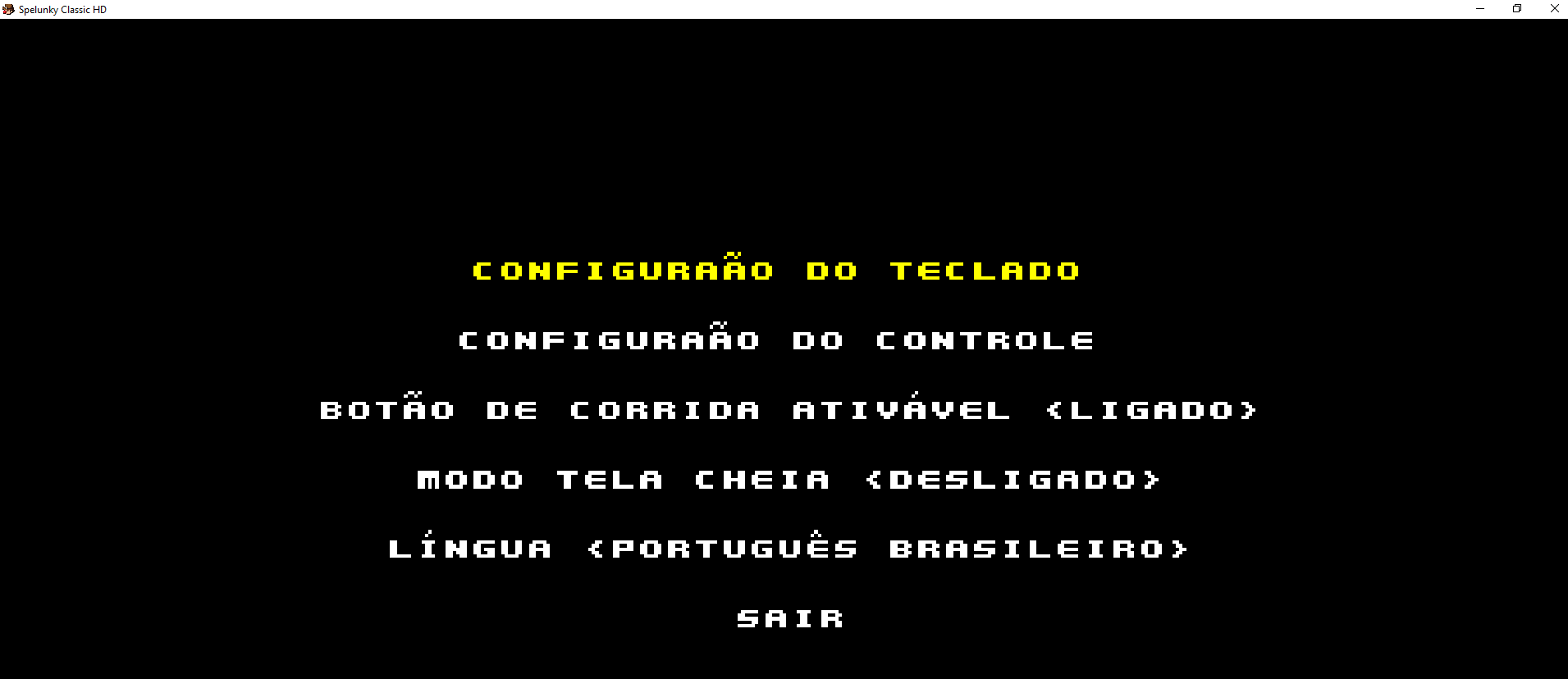Hey, yancharkin. Here it is! The font looks great!
I'm really happy with the results.
You can list me as a contributor using my real name and my email: gabriel.albuq.f@gmail.com. Can you also list me on the Github page? My profile there is https://github.com/ngc-5194.
Here's the link: https://mega.nz/file/AdJknDQA#jzxI--6sZC4LndIJXzvDiehGxyORVAoTpe0LkCRXcPA