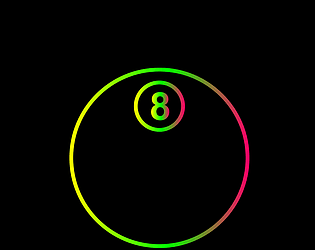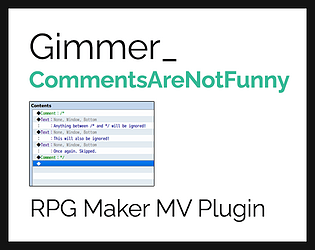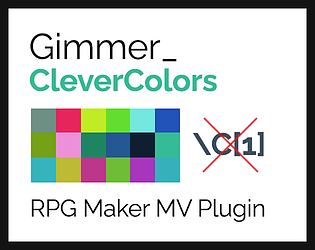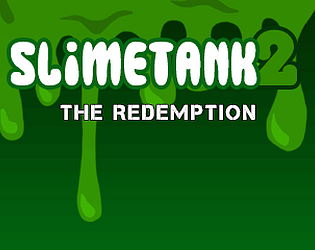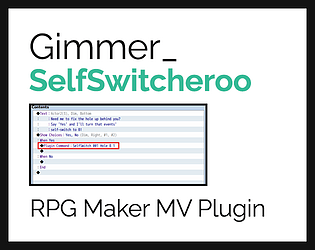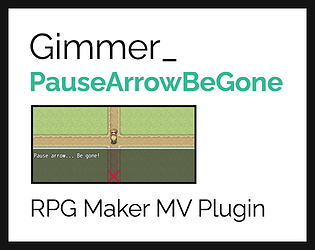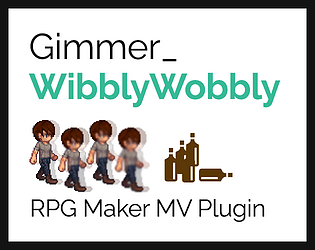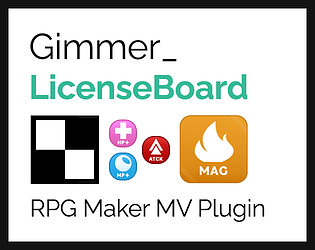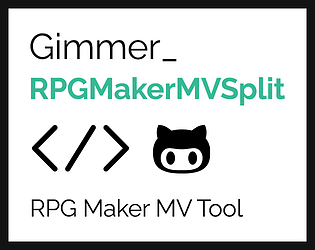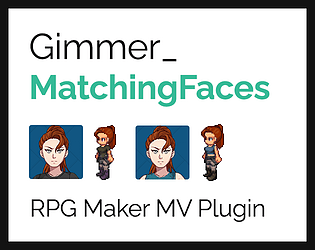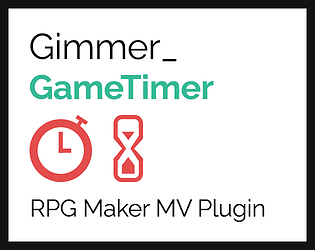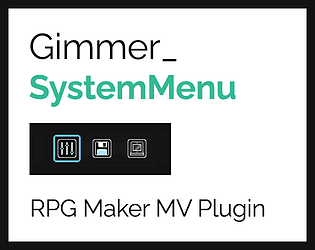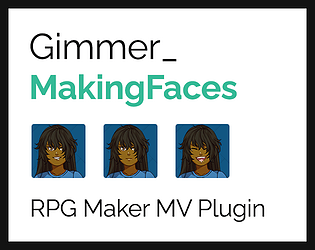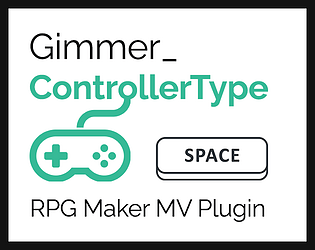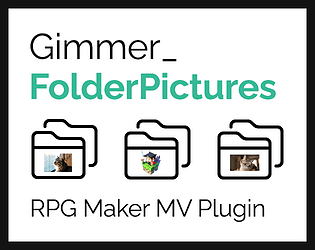Thanks for your support!
This kind of tool is actually my favourite to make. Anything that can speed up the dev process or make it more efficient.
gimmer
Creator of
Recent community posts
Probably. For all sounds or just background music? Would you ultimately want a plugin command to do all the music with it? Or to support the stub music files like the plugin supports stub images?
Music is a bit different than pictures as there's multiple ways to start it (Events, battle defaults, map defaults), so the implementation would have to be a bit different
that's ok, I just wanted to know if there was a standard library to handle wordwrapping.
For now I've rigged it up to work and I'm just ignoring word wrapping for now.
Grab this file to make Gimmer_Core compatible.
Grab this file to make Gimmer_ExpressingEmotions compatible.
I have tested this very little, but anger at least works
I got a chance to look at the code and it looks like MZ significantly changed how text comes out.
I don't suppose there's still a YEP_Messagecore that handles word wrap? I had to work around that one a ton as it basically rewrote messaging. If that doesn't exist anymore, life would be easier to handle
Is your licenses.json coming from making a map or creating the file from scratch.
I think the map maker just has the terms hardcoded at present.
So you have two options:
1) edit Licenses.json to change the descriptions manually (find and replace might work)
2) edit mapConvert.html (line ~87 where LicenseMap is defined), and fix the default descriptions to the terms you are using for your game.
My bad, it's a separate section of my github. Forgot to put it into the zip.
https://github.com/gimmer/RPG-Maker-MV-Plugins/tree/master/Utilities/LicenseBoar...
Grab it and the instructions here
The README.md file inside the download includes those instructions:
# mapsOrder.html
### Reorder maps list outside of RPGMaker's UI
* Drag and drop the file onto / or open it with a web browser (Chrome or Firefox)
* Drag and drop the mapInfos.json file from your project's data folder
* Click on a map you want to move
* Click the + next to the map you want to move above, below, or inside
* Click above, below, or inside on the various buttons.
* Watch it move!
* Click the save button, and replace mapInfo.json with the file it makes
Hello Ryan!
I'm afraid this tool isn't particularly user friendly in it's current incarnation. It's a PHP script, so it requires you to have PHP installed on your computer and accessible from the command line. The script itself also has to be edited to be used properly, as it takes no arguments. It was originally built to be used exclusively by plugin devs to organize files, but I didn't think at the time most plugin devs don't use PHP.
I could add screen shots, but they'd just be screen shots of the command being run, really. I'm considering ways to make this tool more user friendly.