Thank you! The screen can be resized, just not in a practical way, you have go to the game's save file and edit it there, look for the stuff called "window height" and "window width", then you can resize it to your hearts content, though some things may end up becoming misplaced in game.
RockMan3581
Creator of
Recent community posts
Last Few Days
Welp, it's all "done". Though, I have a hard time saying that. Most of the game elements are completed as such, it has music, sound effects, and most of everything you'd expect a game to have, but it's lacking arguably the most important part to the game: The story. Unfortunately, in my time, I didn't get to finish it all the way, but it has enough stuff their to be, if a mediocre, somewhat enjoyable experience. My First Game Jam recommends releasing what you have, even if you don't finish. So I'll be releasing it soon(like right now soon). I see this a win, though, as while I didn't fully deliver on what you people may have wanted, I surely gained a lot of new knowledge and techniques, which is one of the big main points of going to game jams.
Day Nine
Today was mostly spent fixing some bugs that I hadn't realize were there until I started thinking about the mechanics and code more. I fixed the item quantity system so that it actually works now(before you could buy things infinitely), after that, I went asset shopping some so that I could find a heart sprite to use to represent how many hearts the players has, and a sword sprite so that I could represent how much damage the player can do. Luckily, I was able to find both. I got the heart sprite from DonHellsing's 2D Heart Animation and the sword sprite from Alex's 16x16 RPG Item Pack. Here is it working in action:


I also changed the cursor sprite from blue to transparent, as I thought it looked better.
Day Seven + Day Eight
Yesterday and today I worked on adding an enemy wave spawner. It spawns in a few enemies, then after you kill those enemies, it'll spawn in the next wave, then the next wave, so on and so forth until there are no more waves to fight! Here's some footage. It, unfortunately, doesn't work all the way, though. After you kill on the enemies it doesn't spawn in the next wave, which is a problem that I'm trying to figure out. If I don't figure it out, then I'm sure there's a messy(code-wise) workaround that I can do to give it the appearance that it does that.
Day Six
Not going to lie, today was not a very productive day all, as I had a whole lot more work than I usually do today, but for what it's worth, I did make it so that items in the shop have quantity, meaning you can only buy so much of a productive before it runs out, while before you could buy say, a sword, as many times as you like, even if you already have one.
Day Five
I got to do some stuff today, first, I made it so that characters can have multiple "pages" of dialogue, which wasn't possible before. After which, I gave the shopkeeper Erin a nice little room for him to stay in(I'd post a picture but for some reason Itch.io doesn't want me to upload pictures today I guess). In doing this, I also had to program a way for the player to move to different room, it was rather easy. I also changed the font of the shop(it was using the default font which is trash)to the same font that is used by the dialogue boxes. Though, there's been one thing I've been mulling over, whether I should make it so you attack with space, or by pressing the left mouse button. For context, the combat is a bit similar to Hyper Light Drifter, in the sense that the player attacks at whatever direction your cursor is at. Let me know what you think.
Ah, alright, I'll do that then from now on, I suppose. But more importantly ,what do you mean and what exactly are you referring to when you ask "is the text animated"? If you're talking about the text boxes for characters, then I guess you could say they're animated(e.g. it "loads" one letter at a time).
Gus is a game where the player controls a local hero who protects a small village, aside from protecting the village from monsters, the player also helps any of the locals with their problems. No one knows where the local hero came from, he just randomly showed up a few years ago, though he's grown accustomed to the village. One day, on a Sunday, just as the sun is setting, a monster--no, a demon appears. The hero does his best to stop it, but he's killed along with everyone in the village, the end. Or, at least, that's how it should be. The hero wakes up a week before the incident(Monday) while remembering the brutal encounter. Determined to save the people he loves, the hero sets out to find a way to defeat the demon and save the village, he doesn't have infinite chances, however, he only gets two more attempts to save the village before the future is sealed.
Day Zero
Before the start of the event, I went asset shopping to find some good assets to use since I'm very terrible at pixel art(I am trying to learn, though) and want to at least give you something nice to look at. Currently, I'm using LimeZu's Serene Village tileset, Gamekrazzy's 8 directional top-down character for the main character, BilouMaster's Free RPG Asset pack for the npc characters, and Hugues Laborde's UI Pixel Art 01 for the text boxes and other eventual UI elements.
Day One
Today I've had a lot of progress, I added character movement, text boxes, day and night cycle, as well as some other less interesting stuff. I'll continue updating this if I add more!
Day Two
Progress slowed down a little but I ended up adding a few enemies as well as allowing player input with dialogue boxes!
Day Three
Today I went asset shopping again for some enemy sprites and ended finding Maytch's Free 16x16 Pixel Art 8-Directional Characters asset pack, which I am using the ghosts from for my game. In addition, I found Estúdio Vaca Roxa's Generic RPG Pack. I didn't end up using any of the monsters that came with it, but the asset pack included a free soundtrack that I'll be using for my game, I didn't actually plan on having any music in my game but now that I have this I can have a title theme, battle theme, etc etc. Here are some pictures of the ghosts:
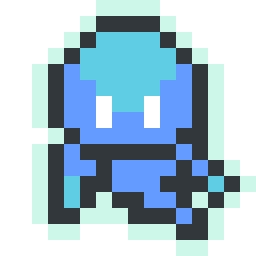
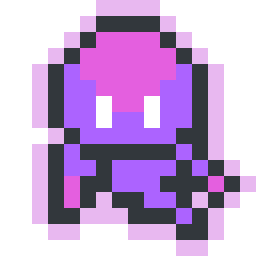
The first one is just a regular ghost, it'll probably end up being the default enemy that you face, but the second one is a stronger version of the regular ghost and will be more harder to take down. Here's the ghosts in action!
Day Four
I didn't get much done initially(because I had school) but as soon as I got home, I got to working on this game. I added the first npc in the game (his name is Erin, say hi to Erin). He serves an important role as the fist npc I added to this game but also the shopkeeper npc, the one you buy upgrades and such from:
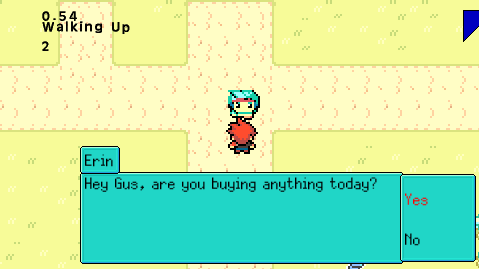
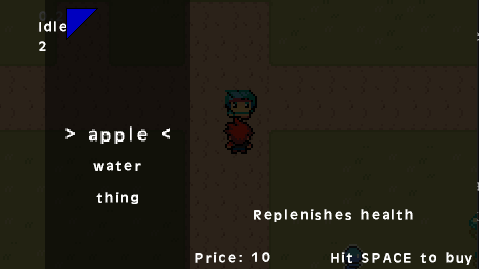
Gus is just the default name of the main character, by the way(you'll be able to name the character whatever you want). Additionally, the things listed in the shop are, obviously, temporary and only there just for demonstration purposes.


