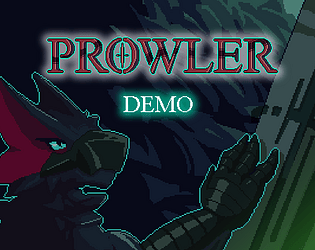Do you happen to be playing on an external USB drive / Hard drive? I'd recommend you try running Grove on an internal drive (such as placing it on your desktop) as USB struggles to process the rapid image checks.
Let me know if it works out!
- Regalbuster
GROVE DEVELOPMENT
Creator of
Recent community posts
No it was done though eventing. The tree knockdown consists of 3 events that show the physical sprite of the upright log, with the bottom-most log being the event that can be interacted with. When activated, it’ll enable a switch that turns off all the upright tree sprites for that instance, removing it from view.
The second half consists of the 3 invisible ‘path’ events that are perpendicular to the upright events. These are activated when the aforementioned ‘tree down’ switch is turned on, and have their priorities set to ‘below the player’ so that it can override the deep water barrier.
Image attached if it helps!
https://imgur.com/a/GpDu1rm
- RegalBuster
Check if the 'Shadow1.rpgmaker' file is in the 'img\system' folder, might be missing.
If it's there, double check the 'shadow' file name for linux (might be the same for MacOS). If it's called 'Shadow1.png', with the 'S' as a capital, try renaming it to 'shadow1.png' and seeing if that works.
If it's called 'shadow1.png' already when you checked, rename it to 'Shadow1.png' WITH the capital and see if that works.
- Regalbuster
Which macOS device do you use out of curiosity? Some may require a different loading method so make sure the base game actually works.
If it does run without the translation patch, ensure that you're putting the files in this location:
........\GROVEv0.308MAC\GROVE.app\Contents\Resources\app.nw
- You should be able to see 7 folders in there (audio, data, fonts, etc). Drag and drop into the location to replace the data folder, and it should be good to go.
- RegalBuster
We'll consider toning down the requirements for the coin-flip mini game, but keep in mind it's simply a small document case token that you can acquire. It's little more than a cosmetic badge, designed for those that don't have much else to do with their gold.
We definitely won't be focusing on tedious RNG when it comes to items that do indeed affect gameplay flow.
- RegalBuster
I'm not quite sure where you're having issues at the moment, are you on Windows?
If so, you extract it the same way you do with Grove since it's the same engine, just 'right-click', then select the option closest to 'Extract to new folder / "ProwlerDemo v0.11 WINDOWS"'.
Also let me know if you're attempting to run it off of the launcher. It might be best to try downloading it from the website version of itch.io then doing the extract if you're having issues with that.
- RegalBuster
Try this guide, though make sure you have the gconf package installed beforehand!
https://drive.google.com/file/d/1ceLvC8aVIdwd3srRA5mmU-ZH2SAFATYg/view?usp=shari...
- RegalBuster
Hey, appreciate the thorough report and the details you’ve provided!
Did you run GROVE via the ‘game’ file? That uses an old runtime that does not properly support the item restoration function unfortunately, so be sure to run the game via the ‘nw’ file instead. If you’re still running into issues, you may have to play it on windows for now. Thanks!
This looks to be an issue with the translated build as that 'GateBottom' text is not supposed to appear at all (it's the name of the asset, so it probably got flipped somehow). The gate is working in the current ENG build of the game so I'd suggest you play on the english build for the caves first, then switch back to the RUS build when you're past the gate.
Unfortunately we don't work on translated builds so there isn't much we can do at the moment, but I'll forward this issue to the translation team!
-RegalBuster
*EDIT* - Made a temporary fix but the translations for that map have been removed as a result. Download the newest Russian version, or the English version to get past the area. Thanks!
The 'read-only' error indicates that you may have failed to extract the game, or have yet to place it in the applications folder.
1. Right click the GROVE zip file you downloaded
2. Use the archive utility to unzip the files.
3. Drag the GROVE app into your applications folder.
--
If a developer verification error appears when attempting to run the game, follow these steps:
1. Open 'System Preferences'
2. Go to 'Security and Privacy'
3. Go to the 'General' tab, then at the bottom (above the lock), grant an exception for the 'GROVE' app and click 'Open Anyway'
- RegalBuster
Most of Bizz's items are simply there for flavour and don't have any function (aside from the bun trophy and the burger ingredients...), but if you're a bit of a completionist... you can either grind enemies or make use of the various coin / dice mini-games scattered around the camp! One is located within the inn during daytime, and another is located within the beach hut during nighttime.
Antiques and the such you can give it to Bizz via the 'Appraisal' function he offers when you talk to him.
-RegalBuster
Grove was tested on Monterey, so comparability is likely not an issue unless it has recently started cropping up. Be sure to follow the instructions posted by Sirizike as the 'read-only' error indicates that you may have failed to extract the game, or have yet to place it in the applications folder.
1. Right click the GROVE zip file you downloaded
2. Use the archive utility to unzip the files.
3. Drag the GROVE app into your applications folder.
--
If a developer verification error appears when attempting to run the game, follow these steps:
1. Open 'System Preferences'
2. Go to 'Security and Privacy'
3. Go to the 'General' tab, then at the bottom (above the lock), grant an exception for the 'GROVE' app and click 'Open Anyway'
- RegalBuster
In our experience it's just a case of closing and re-opening and seeing if it happens again. If it's still running into errors, make sure that you've performed these steps before running Grove:
1. Right click the GROVE zip file you downloaded
2. Use the archive utility to unzip the files.
3. Drag the GROVE app into your applications folder.
--
There's also a chance that an old save from before 0.2 can lead to errors like the above. If all else fails, try starting a new game and playing through to see if you still run into these crashes.
Hope that helps :)
- RegalBuster
The MacOS build was very much experimental when it first released, so there isn't much we can do there regarding the location of the saves, if you yourself don't know where they are unfortunately.
If it helps, I'm happy to send over a modified save with similar amounts of GOLD and LEVEL if you let me know what amount you had, and can place you at the beginning of v0.204, but you will need to unlock the 0.3 scenes again.
- RegalBuster
Are you playing on the itch io launcher or via website download?
If it’s via the itch.io launcher then the newest version’s files are now in the ‘GROVE’ folder (no version number). Go to the game icon within the launcher, right click and there should be an option to open the location of the game. Your previous version’s saves should be located in the folder there.
If it’s via the website, unfortunately the key due to how RPGMaker stores its files, the save directory is located within the downloaded Grove folder itself, and will require a transfer between every version update.
Make use of the save transfer guide here for both the launcher and the web download: https://twitter.com/regalbuster/status/1614947014068035586?s=46&t=3pZFQ072drfeb9tkDv8O1w
We’re hoping with the 0.308 update that future saves won’t need to be transferred again via the renaming of the grove directory, but do let us know if you run into any further issues.
-RegalBuster
Hey Dagoth,
I ran through the area on an Ubuntu 22.04.1 LTS VM and it all seems to be working as intended (GROVE version 0.308). Do you mind telling us which distro you're using? I suspect that there is a compatibility issue.
Whatever the case, I've uploaded your save with all your items on you just after the equipment recovery moment:
https://drive.google.com/file/d/1YpbH-FQWjAaTLFeSutWjsQ2p_WomX_L9/view?usp=share...
Hope that helps you out :)
-RegalBuster
The changelog for the update can be found here:
https://grovedevelopment.itch.io/groverpgnsfw/devlog/486467/grove-v0308-linux-an...
Primarily some skill re-balances, the hover-over tooltips for the states, and numerous bug-fixes.
There is no ETA for the next version as of the moment.
- RegalBuster