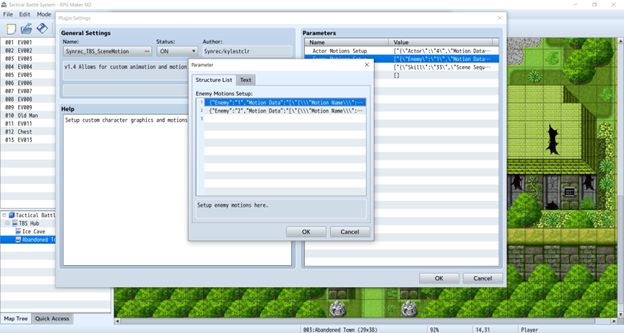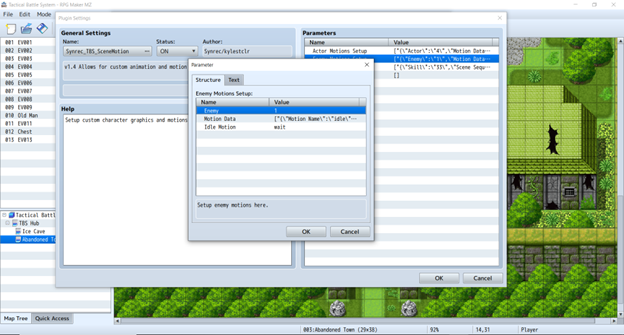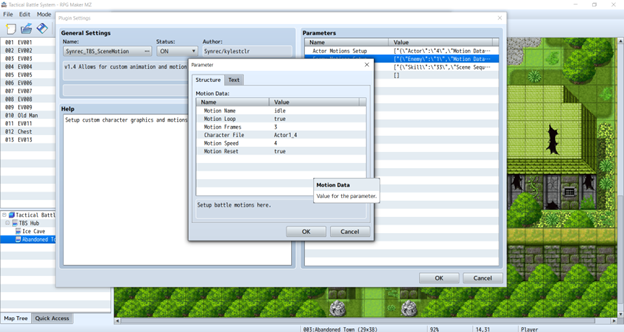Hello, been with this program since its inception and it has come a long (and triumphant) way since then. I am using the scene motion extension and I continue getting the screen below. I have already set up my enemy (#1) as having motion for the scene, and changed the Action on Map to SCENE on the TBS Core plugin, yet the program keeps crashing with screen below. Any ideas? Thanks again for your awesome work.