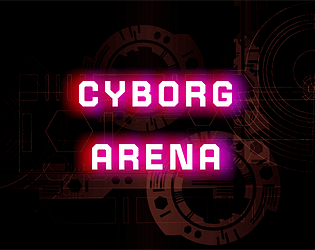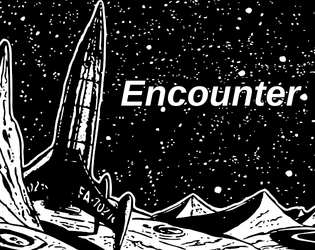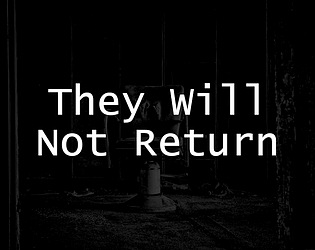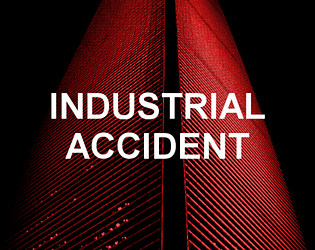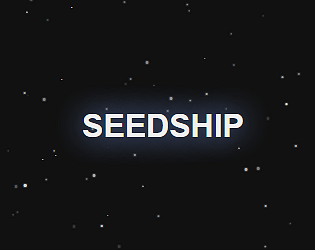I've updated the Android version so it should be back on Google Play.
John Ayliff
Creator of
Recent community posts
Thanks for letting me know. I'll try to get this fixed this week. In the meantime, playing the web version in your phone browser is basically the same experience as playing the app version.
*So* annoying that older apps just stop working unless the developer rebuilds them for the latest Android versions.
1. Yes, the PC version is the same as the iOS version so should be equally blind accessible.
2. Unfortunately there's no way to sell an iOS app from itch.io or for itch.io to know that you've bought it from the App Store, so yes you'd have to buy it again.
3. There's no required typing. You can optionally rename your spaceship and explorers, and that involves typing in a new name, but if you choose not to do this then there's no typing.
Sorry to keep asking questions, I'm having trouble tracking this down.
Have you adjusted the zoom level in the game settings? (Or, do you have anything on your phone that increases the text size in apps?) If you go to settings and reduce the zoom, do the icons appear?
If you turn the phone sideways, does the game go into landscape mode? If so, do the icons appear then?
Every game, there are 6-8 randomly generated interstellar civilisations (including the Gatebuilders), plus a large number of non-interstellar civilisations. When you first encounter signs of an interstellar civilisation, your explorers will give it a nickname based on what they know about it at that point, from about 100 possible nicknames.
There's no way to adjust the difficulty I'm afraid. It's meant to be difficult at first and then to get easier as you master it.
There's also no way to erase records from inside the game. You could try uninstalling and reinstalling it and see if that clears all the data associated with the app. (If it works it would also erase your current saved game and any achievements.)
It sounds like there's something weird to do with the way your browser is initialising the seeded random number generator, but I don't know what could be happening or what I could do about it. Playing it in a different browser or clearing your browser's cookies might fix the issue, although you'd also lose your saved game and any high scores. Sorry I can't be of more help.
A log is a cool idea but I don't think it's practical for me to implement, I'm afraid. As well as being a lot of work to implement, it would also mean the game was storing a growing amount of information, which can cause performances issues in a Twine game like mine. A glossary with descriptions of everything you can discover was something I thought about implementing, but decided it would be too big a job for not much benefit -- I think most of the trait names are fairly self-explanatory, and if you want to know what a real space thing like a dwarf star is you can look it up elsewhere.