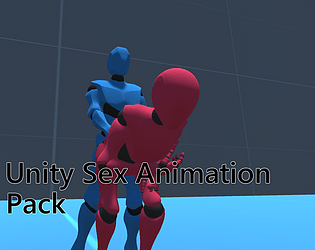The Armature is the root of the model, Anima doesn't have a spine_04 or spine_05 and to add them would involve re-rigging, I should be able to fix the naming issues, I didn't make the rig with IK in mind, as you can usually add that in the game engine. I do not have vmd files for the the animations.
MasterPuppet
Creator of
Recent community posts
No, I plan on Updating the FBX or FBX Alt files to be compatible with Unreal, someone said adding a skeletal mesh should fix the problems, so that's what I plan on trying next, so additional purchases shouldn't be necessary, I don't use Unreal, so I can't promise the fix will work, but I'm willing to keep trying until it's fixed.
If half of the bones are flipped vertically, there isn't anything you can do(beside try rotating them), that's just how the animations got exported from Unity, assuming you're talking about the FBX[Alt] files. The animations should still work even though they look weird, if not I'll see if I could fix that.
You'd have to have Unity installed to unpack a Unitypackage, with Unity installed have a Project open and double click on the package and it should import the files to Unity. I don't know if there's Unitypackage converter for Cinema4d, I've heard there's one for Godot, but I don't know much more than that.
Yes, you would have to purchase the pack to access the FBX files, I don't know anything about Cinema4d, so I don't know how well this pack will work, as it's intended for Unity and Exported from Unity, and I don't know how the FBX files will be read in Cinema4d. I made the FBX files mostly for people that use Unreal Engine, and from what I heard from people that tried it, some got it to work, while others haven't.