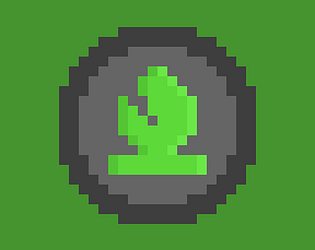Thanks!
Mechanical Duck
Creator of
Recent community posts
I don't have any specific videos/resources to share, but here's what i'd do: First, find a beginner tutorial for Godot on YouTube. You want to find one that explains everything in a clear way. If the video tells you to do something, but does not tell you why to do it or how it works, you should find a different video. It is essential that you learn how and why things work, that way you don't develop a dependency on tutorials. If the video does these things, it should be pretty good! I would also recommend taking notes while you watch the video, that way you have a cheat sheet for later when you are not using the tutorial. After you finish the tutorial, I would recommend adding random things to it. Any fun/funny little things you want! This could be sound effects, maybe change the character art, anything you want (but keep it simple). During this stage you will have to look up how to add some things, and that's completely fine! Just make sure you understand exactly what you're doing and how it works. If the thing you're trying to add becomes too difficult or complicated for you, give up on that idea and add something else. Your biggest goal is to not get overwhelmed during this whole process! This is probably the hardest stage of learning Godot, but when you overcome this part, it will only get easier! Also your experience with Unity might help you a little. If you have any confusion don't hesitate to ask me, I'm really excited that I have the chance to help someone learn Godot!
I have participated in a few jams, so I had experience going into this one. A major thing I've learned about game jams, is that it's better to have a small and polished game rather than a big game that isn't very polished. It's important to recognize your own skill level and make sure you can finish your game on time, even if it means cutting out things you really liked.
As for your question about Godot, don't be afraid about trying to learn it! It is considered the easiest out of the big three game engines (Unity, Unreal, and Godot). If you feel like your current game engine isn't cutting it for you anymore, then I would definitely recommend trying Godot. If you feel like your current game engine IS enough for the games you want to make, then I don't see any reason you would need to learn Godot. If you decide to learn Godot, try not to get overwhelmed at first. The best way to learn a game engine is to learn everything bit by bit. At first it will be frustrating and tedious, but over time you will master it! If you have any more questions I'd be happy to answer them!
Here's a couple things to consider: first of all, if you are still a beginner game maker, I recommend you move on to another project so that you can get more experience. If you are already pretty good at making games, I would recommend sharing this project with any friends and family and see if they enjoy it. If they seem to like it a lot, I would continue to work on it (if you feel capable of expanding it). Ultimately it's up to you to decide if you like the game idea enough to keep working on it. I hope this helps!
This game has a ton of potential! If you're looking for ways to improve I would focus on making the art look better, making the pin turn red when you can't place it, giving the pins unique names (not just numbers), and making sure it is all in one language (for some reason some of the tips are in Spanish). Honestly, this is a great game, but a lot of players will stop playing too quickly just because it looks unpolished. Keep up the good work!
I really enjoyed this game! It was a little overwhelming when I first started (there was a lot of stuff on the screen to take in) but I got used to it. The game concept was pretty unique. I also really loved the music and audio. Sorry you weren't able to get everything you wanted done in time, but I still really liked it. Good job!
I actually use a game Engine called Godot. Godot (or any other game Engine) is kind of like Scratch but with way more features you can use to make bigger and better games. Once you create a game on Godot, you can export the game AS an html5 game (you can also export it as a Windows game, Mac game, etc.). There are tutorials out there that can help you get started learning Godot and the learning process would be similar to Scratch just with more features to learn. Also, you wouldn't have to use Godot, you could choose a different game Engine such as Unity or Unreal Engine. I would suggest doing a little research to see which game Engine you should use based on what kinds of games you want to make. Looking at your jam submission, I think you have what it takes to start learning a bigger game Engine if you have the patience. I'm glad you enjoyed my game, and I wish you the best of luck if you start learning a new game Engine!
Hi, I had to put your message into Google Translate to understand. The game is supposed to be open world so you can explore and figure out where to go by yourself. Also, I don't know if you can read English, but the scenes at the beginning and the end explain that the character has lost his memory and is trying to find his way out of the forest. I'm glad you liked the game though!