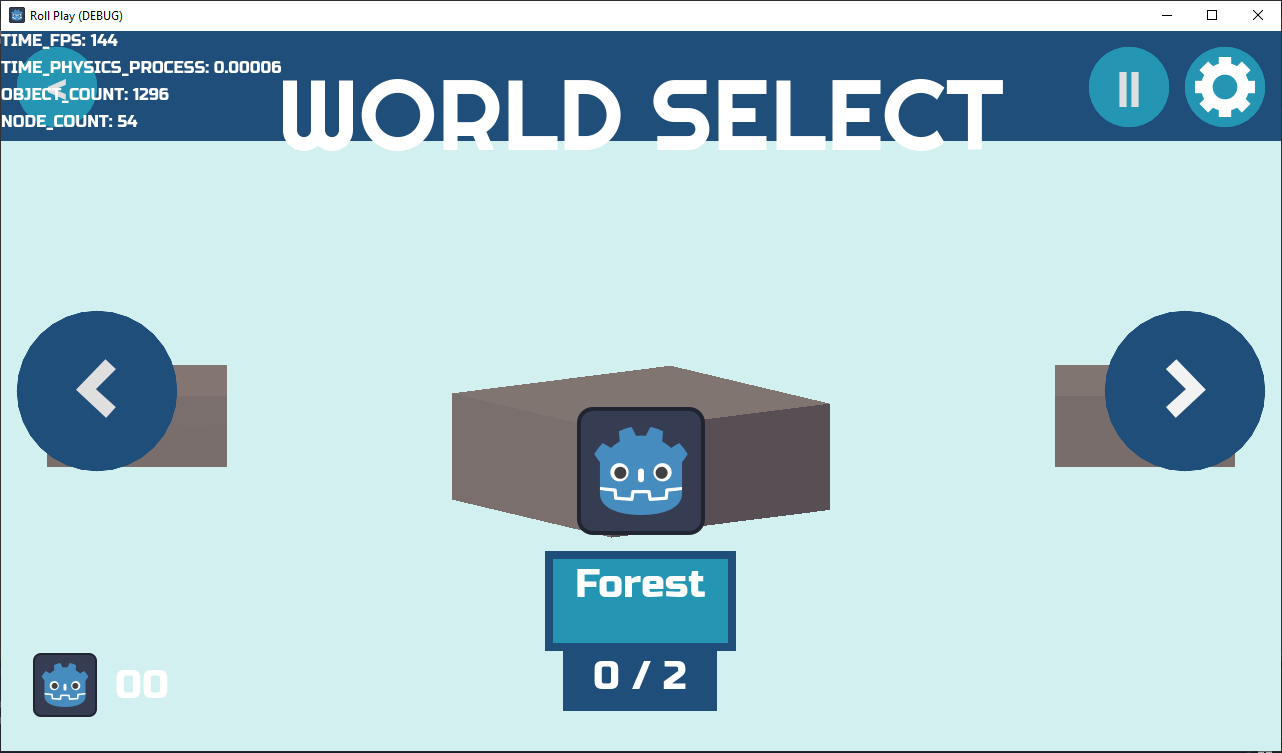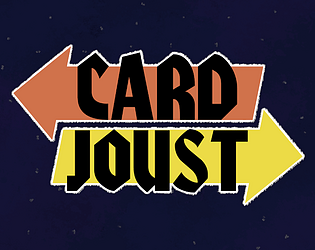I just started working on my first plans for a long term project. The game is a physics-based puzzle game where you have to tilt the level to guide a ball towards a hole, avoiding various obstacles. Right now, I only have a prototype design for the first level.
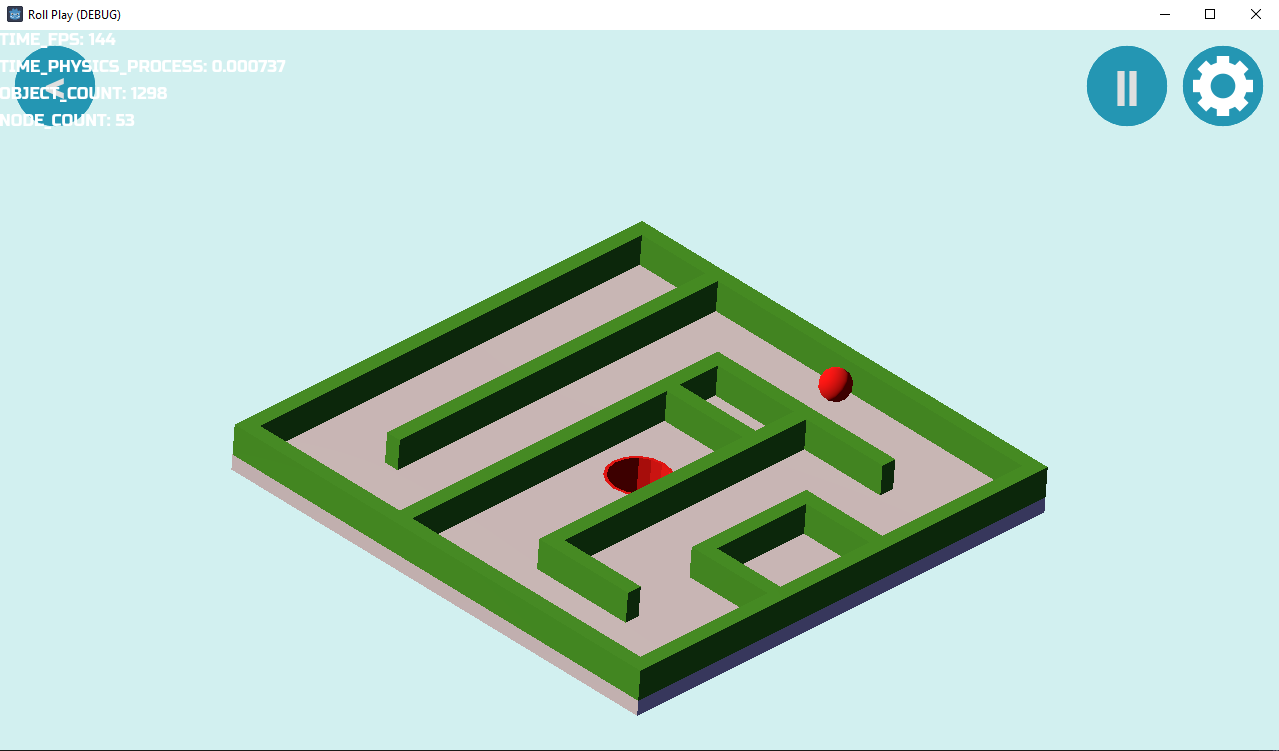
I'm still figuring out the best control scheme. Trying to decide if it works better to have the player tilt the level around using the keyboard/dpad or with the mouse/joystick.
I also have a world select screen in the works. Each world will have its own theme, unique gameplay elements, and a little diorama that will eventually replace those grey squares.