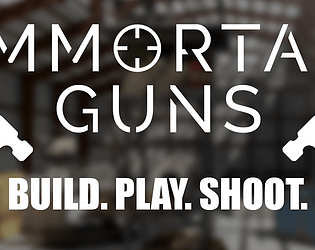This was indeed a bug! The correct behavior is to unlock the Shaman once you get 32+ poison at one time. Instead of checking against the player's total poison stack I was incorrectly checking against the last stack added. I've fixed it now so we'll push a Catalog update ASAP.
mortartribe
Creator of
Recent community posts
The latest version of Binary Dungeon is FINALLY here with a bunch of new content and bug fixes.
New Characters
2 new characters have been added: the coin-obsessed Dwarf and the toxic Shaman. The Dwarf's kit centers around adding utility to gold, like using it to deal damage or to duplicate existing artifacts. The Shaman is immune to poison and focuses on increasing poison stacks to heal or do damage. Both characters are locked by default so you'll have to delve into the dungeon to unlock them.
New Artifacts
10 new unlockable artifacts have been added to each biome. This brings the total artifacts to around 22 per biome! Each run should feel even more unique now. As a reminder, a new artifact is unlocked every 100 exp.
New Dungeon
There's a third dungeon that increases difficulty by adding traps to campsites. You also now have the option to start dungeons 2 and 3 with either bonus gold or bonus health.
Quality of Life
Options have been added to the System Menu to restart the run or go back to the main menu.
When an enemy gets killed with that item, it gets replaced with a consumable. In both pictures you've shared there's one extra coin instead of an enemy.
Once you max out item slots you should be able to collect more of the items you already have but not new items. If you're able to buy new items then that's a bug!
It's been a wild week and I'm super thankful to everyone who's downloaded the game so....THANK YOU!
I've gotten a lot of requests and questions about new content so I've put together a basic timeline for what content I'd like to add and when you can (loosely) expect it.
Short Term - DONE
Music and sound effects - Jake Smidt has graciously offered his skills to make music for Binary Dungeon. He's already composed a number of banger tracks and made sound effects for pretty much every action in the game. It shouldn't take me too long to update the game to include the music and effects so expect an update shortly! And if you're looking for music for your own game, feel free to hit him up at smidtjake at gmail.com. He's talented and incredibly easy to work with.
Medium Term
More content - At the very minimum I want to add 2 more characters, 7 new items per biome, and another dungeon.
Long Term
Daily dungeon - Rather than a randomized layout each time you play, the layout will stay the same for an entire day and you'll only have one attempt per day to finish a dungeon. If I can get leaderboard access then this could be a neat way for tracking high scores.
Unlocked items screen - A screen that shows the items you've unlocked in each biome.
Itch has an option for locking rewards behind specific price points so I'm thinking of putting all future updates behind a $4 reward. The current version will stay free forever! Hopefully this fair but if you think otherwise, feel free to let me know.
Your character starts in the top left corner of the grid and must make its way to the bottom right. Each time you reach the stairs you go down a level, up to a maximum of 50. You move with the down and right arrows and interact with cards by bumping into them. The number in the bottom left of each card represents the power of the card - it tells you how much damage the card does, how much it heals, how much it costs, etc. If you press "A" you enter info mode and a cursor will appear on top of your character that you can move with the arrow keys to get more information about the board. Pressing A again will get rid of the cursor and let you control the character.
TOP BAR

Top bar, from left to right:
- Heart - This is your total health, lose it all and it's game over. Bumping into enemies will first reduce your armor and then your health. The value in the bottom left of the card is how much health you'll recover if you bump into it. The card immediately to the right of the character in the image is a potion.
- Armor - This is your total armor. The card that's immediately below the character is an armor card. There's no limit on how much armor you can have. Bumping into an armor card will increase your armor by the value in the bottom left.
- Gold - This is your total gold. Gold is used to purchase items (the cards with dotted borders). The card 1 right and 1 down of the character is a gold card.
- EXP - This is your total experience. Killing an enemy awards you with 1 EXP point. EXP is used to purchase skills in the camp levels. The 5 circles to the right of EXP are status effects. Trap cards will inflict a status unique to each biome and will show up in one of the circles with the number of turns remaining.
SKILLS
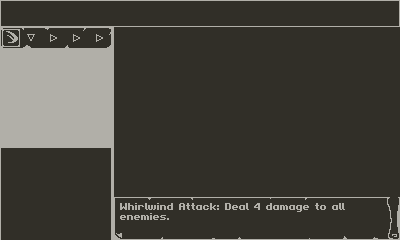
Skills appear to the left of the game board. The first icon is a picture of the skill and the arrows that follow are the pattern required to activate the skill. In the image I've entered info mode and highlighted the skill so you can see what it does. To activate Whirlwind Attack, you have to move in the direction of the pattern - in this case it's down, right, right, right. If you break the sequence the pattern resets and the effect doesn't get triggered. New skills are acquired in camps following levels 10, 20, 30, and 40. They will cost a certain number of EXP (which will be deducted from you) and will appear stacked vertically below the first skill. Every character starts with 1 skill.
ITEMS
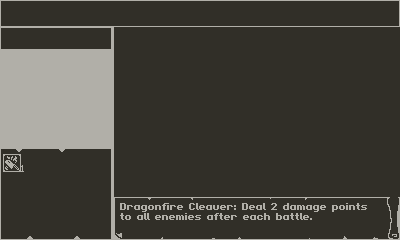
Your inventory appears below skills and to the left of the game board. In the image I've entered info mode again so you can see the effect of the item. Items are passive and are triggered under specific conditions. The number in the bottom right of the item shows how many of that item you have. Owning multiple of the same item will allow the effect to trigger multiple times. Items are purchased with gold and will always have a dotted border on the game board. On the board, item cards have a dotted line around them and the value in the bottom left is its cost. The item will be purchased if you bump into it and you have enough gold to cover the cost, otherwise the item disappears.
TRAPS
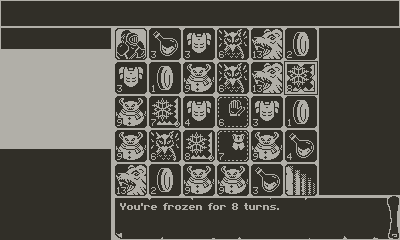
Each biome has a trap with a unique effect. Bumping into the trap won't deal damage to you but will add the value in the bottom left to the status effect area in the top bar. Each level will have 3 traps and in the image I've highlighted one. The effects are:
- Poisoned - You lose 7.5% health, rounded down, each turn. Minimum 1 damage and ignores armor.
- Burned - You cannot heal.
- Confused - Your controls are swapped and your stats are hidden.
- Blinded - Your vision is greatly reduced.
- Frozen - Disables 1 artifact per turn you are frozen. You can use info mode to highlight the status effect in the top bar if you forget what each effect does.