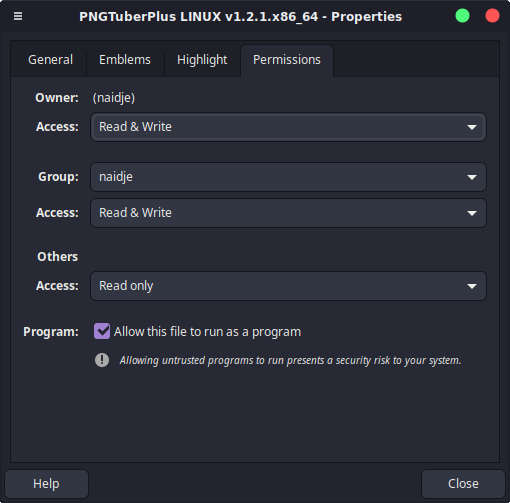If anyone finds a solution to this other than the MS Paint one that works consistently I would love to hear about it, because it doesn't work for me either. I've tried saving the files with Paint, Krita, CSP, even Photopea and haven't had any luck. :(
naidje
Recent community posts
Okay so a workaround that I've managed to figure out with the help of @Horobol on twitter is to create a folder called "bin" in the same folder where you placed the PNGTuber+ executable, and then rename the "libgdexample.linux.template_release.x86_64.so" file to "libgdexample.linux.template_debug.x86_64.so" and move it to the "bin" folder. That should get it working for now, as long as you run it as root.
If it still doesn't respond to keyboard inputs, you might want to have a look at other peripherals connected to your pc that it could be picking up on instead. For me instead of my keyboard it was picking up the hotkeys on my drawing tablet.
I had to make the file executable by typing
chmod +x "PNGTuberPlus LINUX v1.2.1.x86_64"
into the command line. After that it should run no problem launching from command line or just double clicking in the file explorer.
Depending on your distro you might be able to do this through the properties window as well by checking the "Allow this file to run as a program" box.