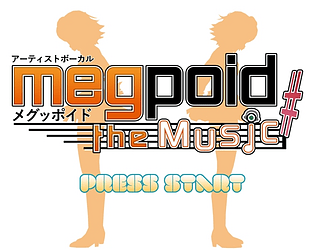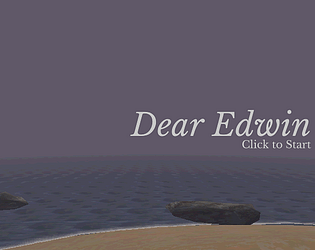I have no idea, but I wouldn't think so. As far as I know, HD textures only work in an emulator.
NatSpectrum
Creator of
Recent community posts
I really wanted to enjoy this, but the fact that the coins reset every time you die makes me not want to continue, especially considering how annoying both the controls and enemies can be as well as the fact that you die in one hit.
Please either stop resetting all the coins when you die, or put in a health system like Mario 64.
Just dropping another comment here to say that the actual karting part of this game is incredible. Like, considering this isn't supposed to be played like a regular kart racer, the racing controls actually feel really good, and the vibes of the non-horror parts of the game feel so authentically N64. You could totally spin this into a regular kart racer and it would be a genuinely good non-horror game.
All that said, I do love the horror. 😉
Amazing game, but I do have a quick question about one of the characters in the game. [SPOILER ALERT]
I was looking at the game's files in AssetStudio and found some sprites of Findo meeting an unfortunate end. Is there a secret scene in the game where these sprites are used, or was it cut from the game?
So I know that Mesh Tool supports drawing quads with a tile texture on them similar to Sprytile.
But what I would like to know is if Mesh Tool supports painting textures onto existing quads, with the texture automatically stretching to fit the entire texture on that one quad? Like, in the below gif from Sprytile's page, you can see how the texture squishes in the middle of the curve. This is a feature i've used in Sprytile before for more organic textures (such as a dirt path on grass), so i'm really curious to know if this workflow works with Mesh Tool.

Is it possible to launch a game through the Itch app via a command-line argument?
First of all, I am aware that a topic with this question already exists, but it is at least one year old and as such I didn't wish to necrobump it.
Also, while the response to the older thread was that there was no need to use command-line arguments to launch games, as you could just directly load the game's executable outside of the itch app, I have discovered a use-case where a command-line argument would be necessary; HTML5 games.
When downloading a HTML5 game through the itch app, there is no executable file, only a html file. Loading the html file directly will load it in whatever web browser is your default; this works for some HTML5 games, but others will completely break and be non-functional...it seems to depend on how the game was made and with what engine.
However, loading said game through the itch app instead loads it in some sort of special HTML5 launcher that's built into the itch app, one that appears to be compatible with all HTML5 games.
As such, a command-line argument to launch specific games through the itch app is absolutely necessary if the games in question are HTML5 games, as trying to load the file directly without the itch app can be problematic. And as for why you'd want to launch a specific game through the itch app automatically, this would be helpful for Steam Deck users as well as those who use alternative launchers (like Playnite or Launchbox) to organise their games.
I'm pleased to announce that I finally managed to get it to work. There's just two things you need to know to get the native Linux version running on the Steam Deck:
1) Make sure the filepaths are correct. BoilR messed this up when importing the game through itch, I had to go to the game's properties in Steam and manually browse to the appimage again for Steam to fill in the correct filepaths.
2) You need to use "--no-sandbox" in the game's Launch Properties from within Steam.
And boom! Works perfectly fine! I personally recommend changing the left joystick in Steam Input to mimic the d-pad, so you can use both the d-pad and joystick to move.
I just tried updating to the latest version through itch, and it completely borked my RA installation irreparably. Most of (if not all) of the internal files (such as shaders, controller profiles, etc) are now all in a single folder. I've had to uninstall and revert back to 1.10.3 (fortunately that one still seems to be fine).
Unfortunately i've found an issue. The demo that you access from the TV in the Janitor's office won't load. Clicking the play button just takes you back to the Janitor's office without loading anything.
EDIT: I have been informed that the game is missing and will have to be patched in at a later date, so crisis averted, lol.
I use Playnite to organise my games and keep track of the ones I own, and the itchio extension will only import games from itchio if either a) i've claimed them, or b) they're installed through the itchio app. So it's either claim the browser only game, or install the browser only game, both of which sound equally "unnecessary and confusing". :P
If you visit a game page that you’ve obtained through any bundle, you will now always see a button on the top of the page to access the game’s files
I certainly appreciate this change! It seems to also have the added benefit of making browser only games claimable now (previously it was impossible to claim them because they didn't have a download button).
I second that; we should be the ones to decide for ourselves if we wish to "flood [our] library with purchased games".
I use Playnite to organise all of my games from multiple services, including itchio. It allows me to easily keep track of which games I own, which one's i've played, etc. It's difficult to do that adequately when itchio makes it so difficult to even claim the games in the first place.
So I just bought the Queer Games Bundle 2021. Now as we all know, the only way to claim games that you've paid for is to go through them and click the "download" button, otherwise they won't appear in your library.
However, some of the games in the bundle don't have a download button. They only have a "Play in Browser" button, and clicking on that doesn't add the game to your library. So basically any game in a bundle that doesn't have a "Download" button can't be added to your list of owned games.
When the Bundle for Racial Justice and Equality launched last year, there was talk about itchio creating an "add all" button due to it being such a large bundle. It's now a year later, and we have the brilliant Palestinian Aid bundle, but there still doesn't seem to be a way to add all the games to our library aside from manually clicking on over 1000 download links.
Are we gonna get an "add all" button? According to another forums post apparently the newest bundle automatically added everything to your library by accident? Can we have that as an option?
Just beat it. Lovely game, very authentic faux PSX look, challenging but not too difficult.
I did kinda cheese it though. If you press the dodge button twice quickly the character model kinda skips forward without an animation, bypassing all collision. Useful for avoiding enemies, not so useful when you end up skipping past the wall while fighting death and falling into the void below. It's a good thing you had the foresight to add a death trigger below the level.
Overall, a really cool short game. I especially liked the parody of the PSX bootup logos.