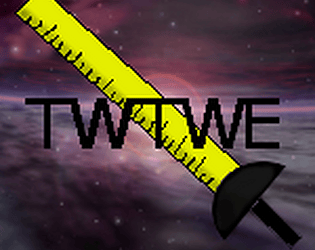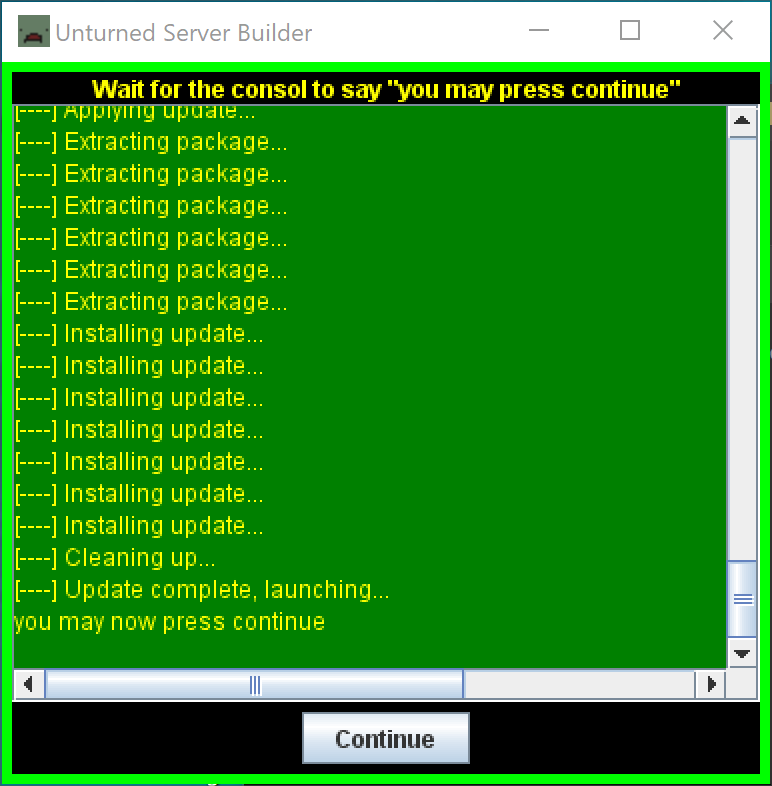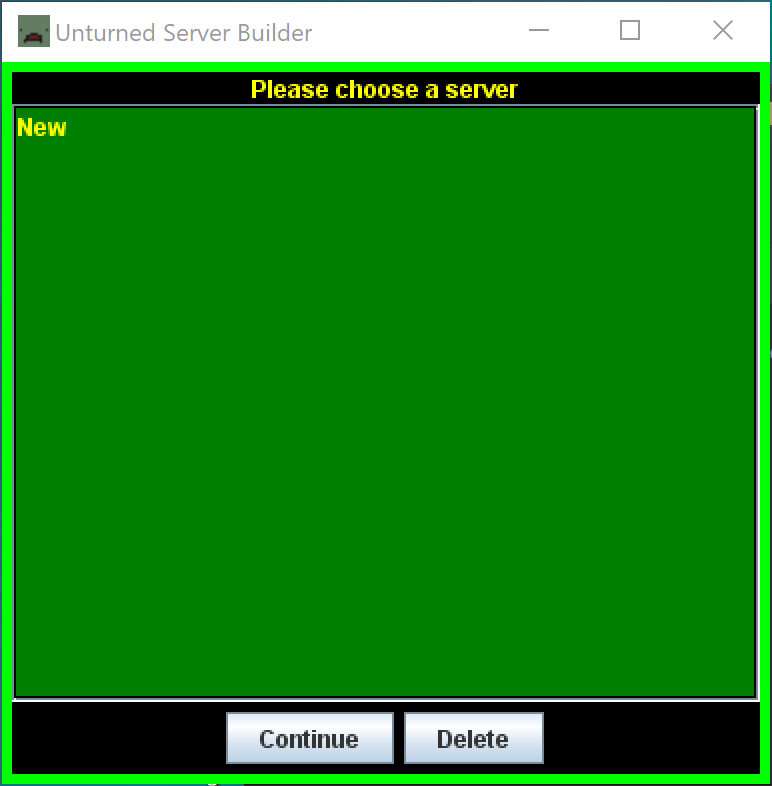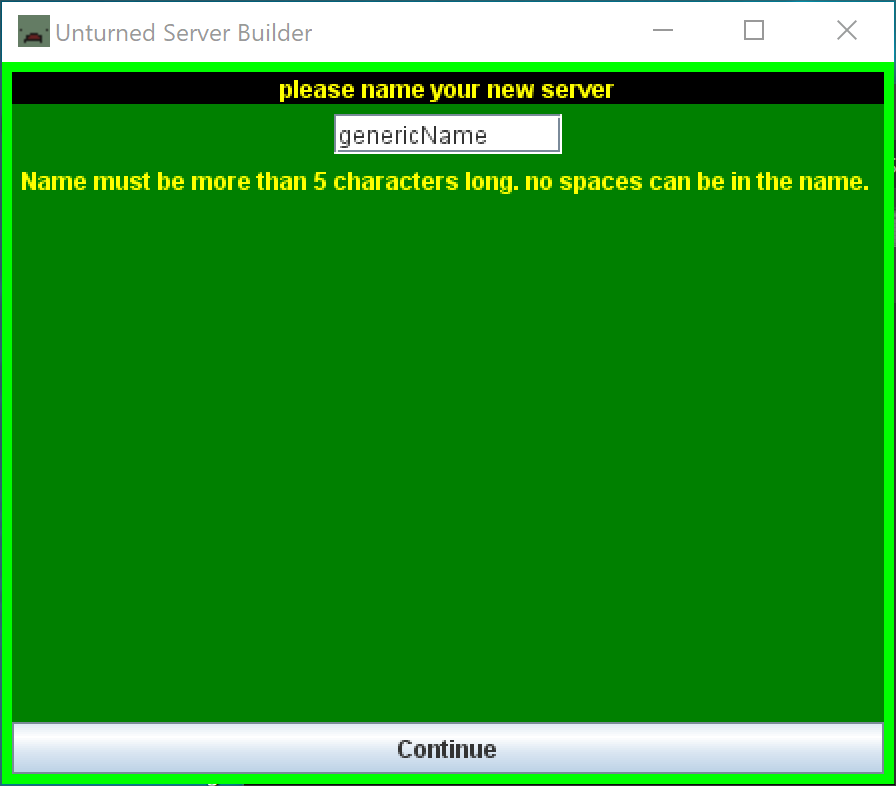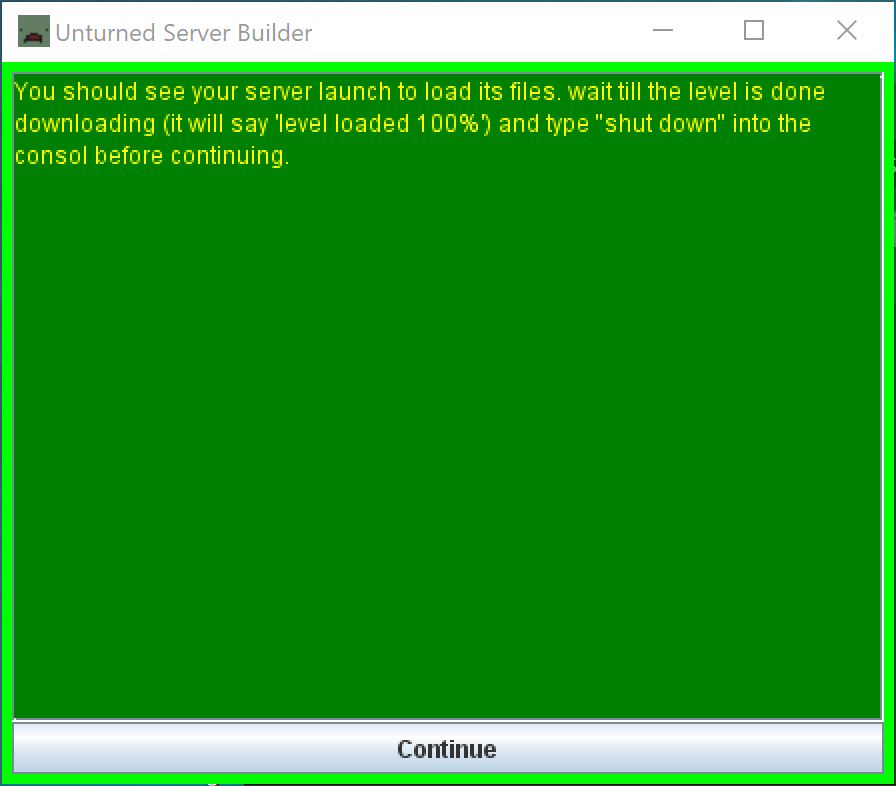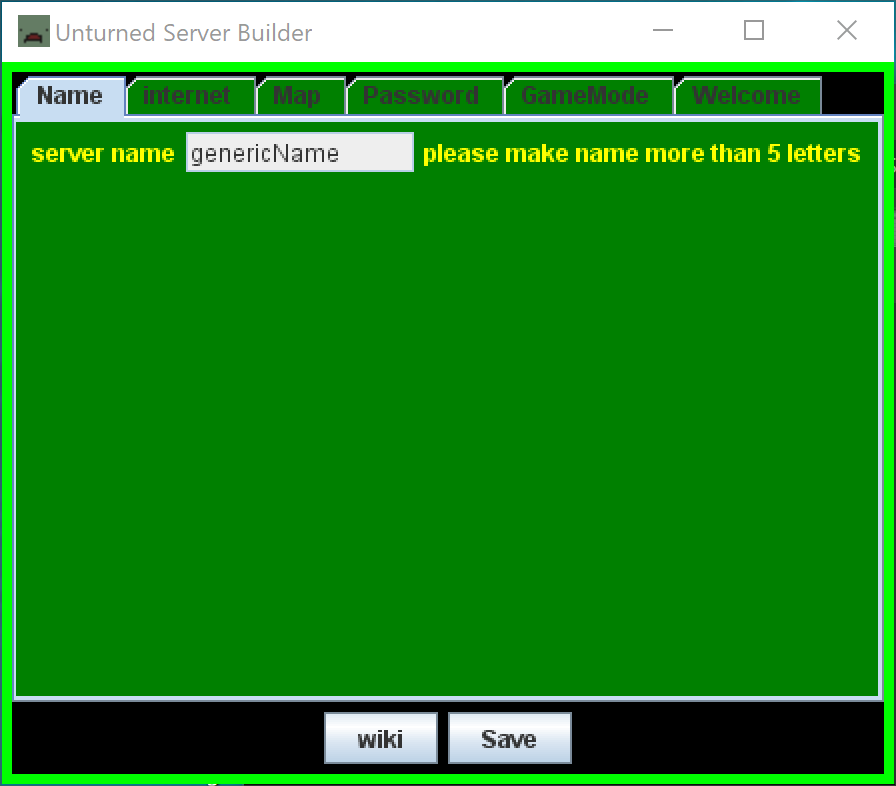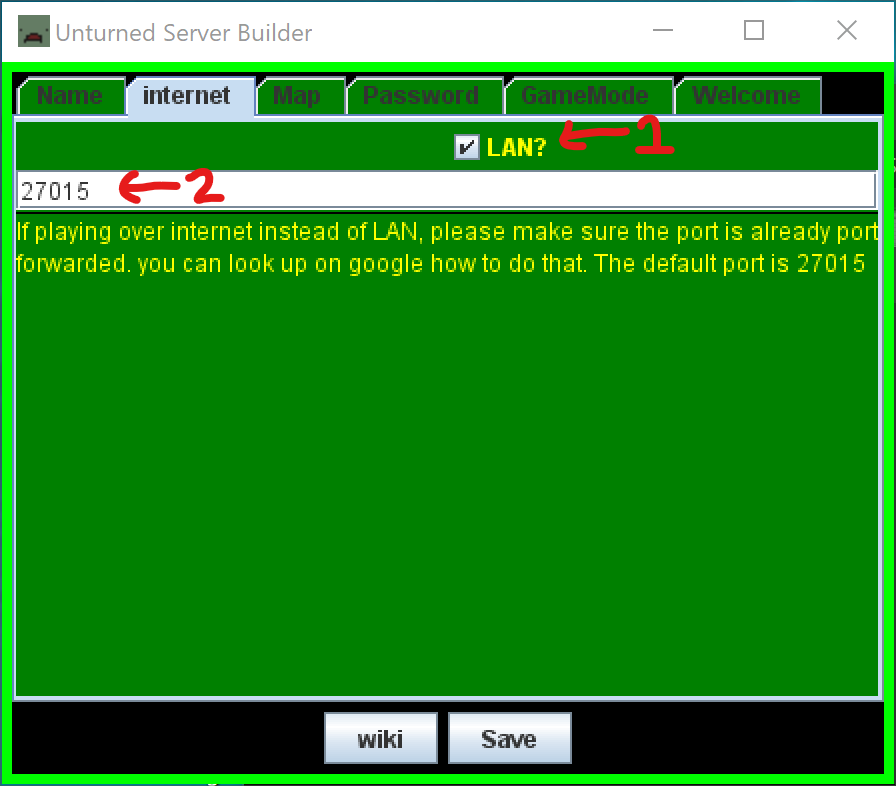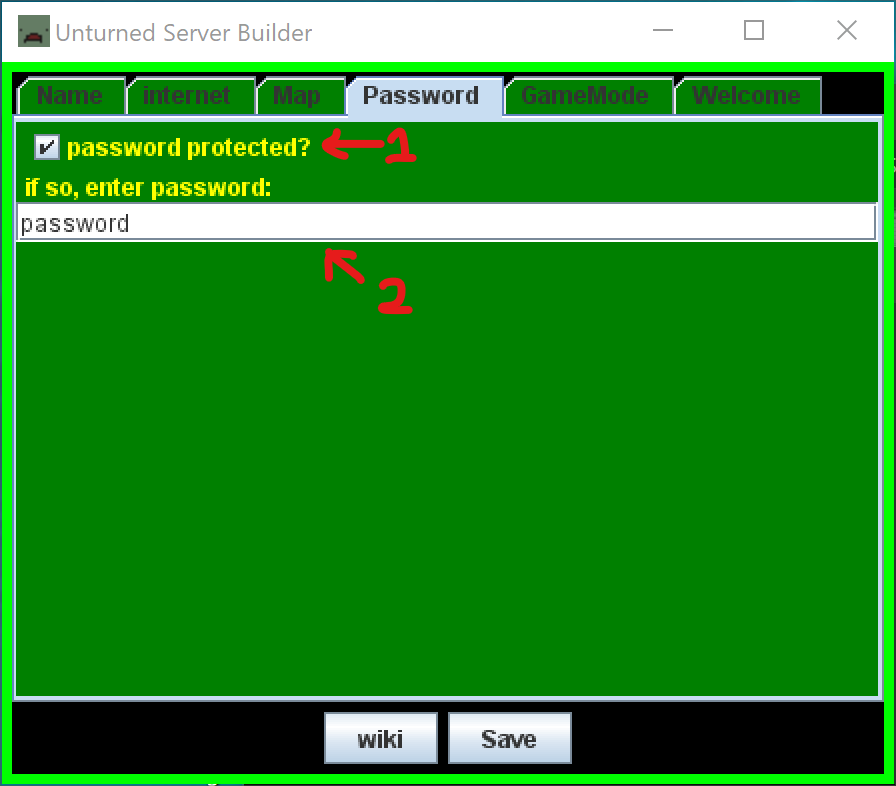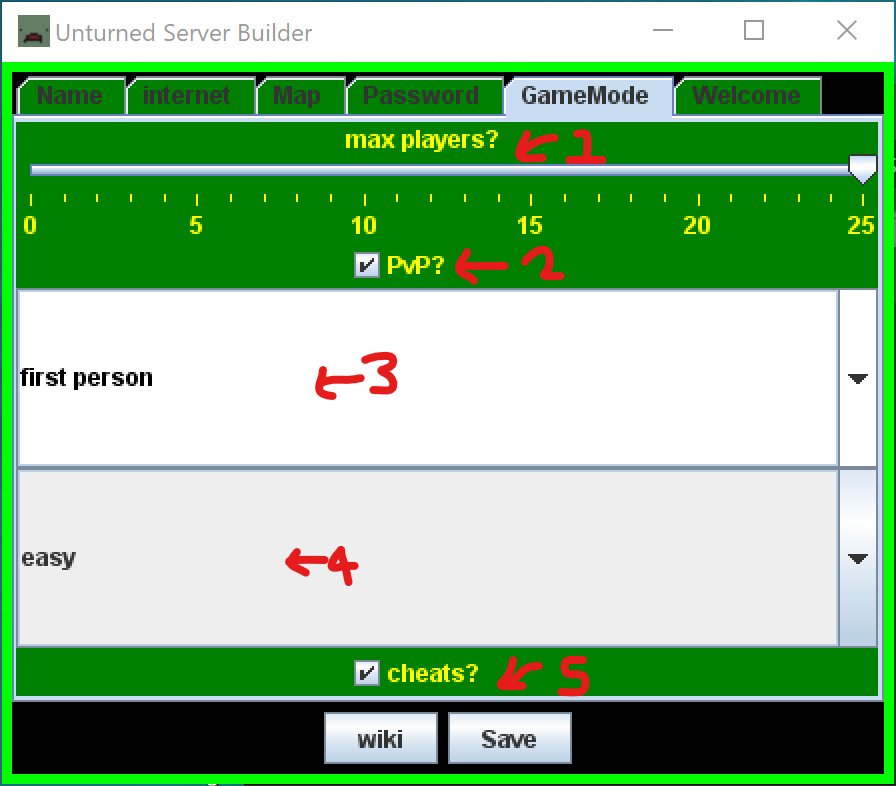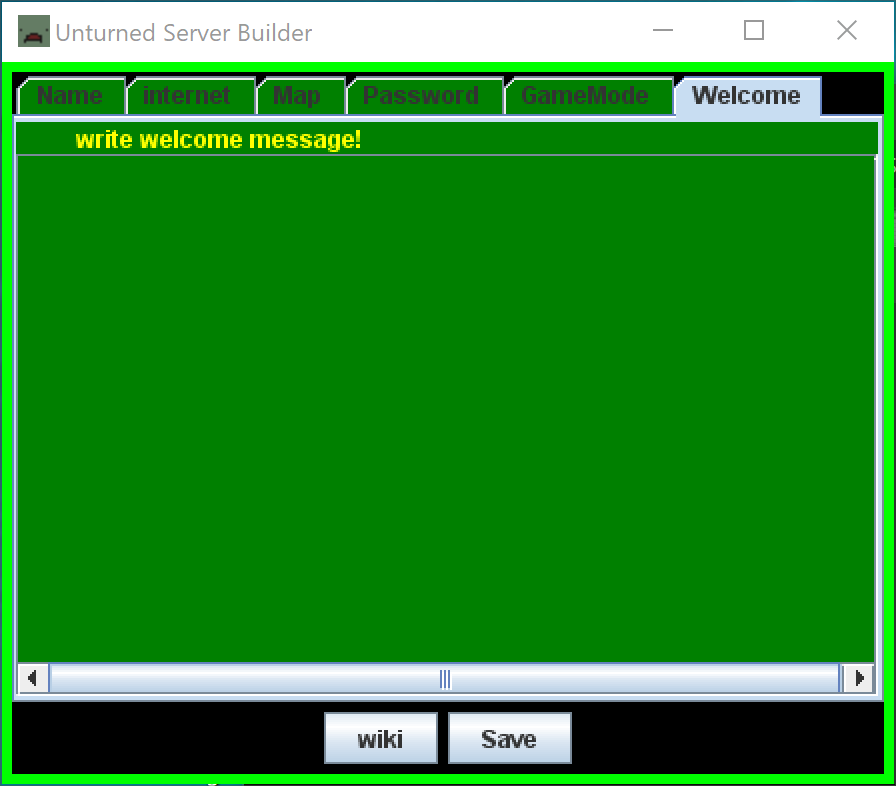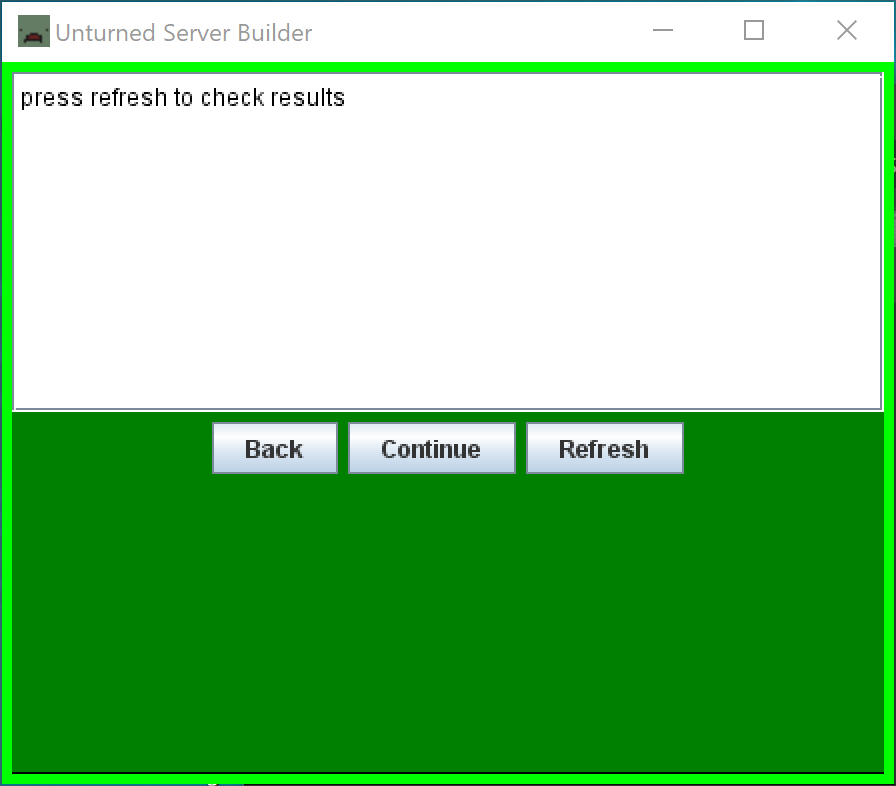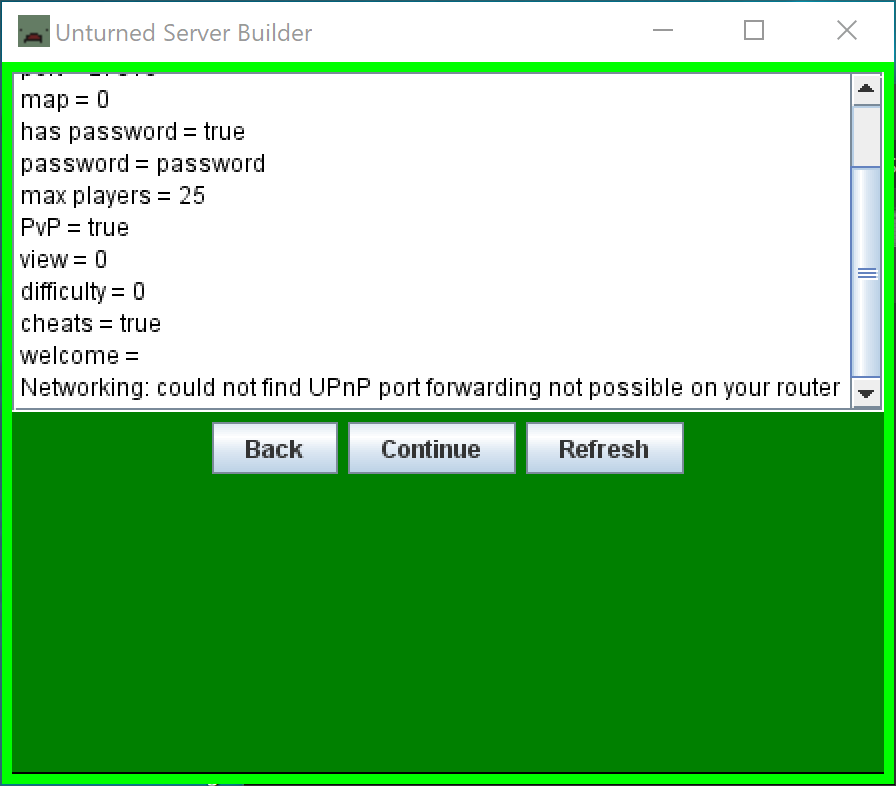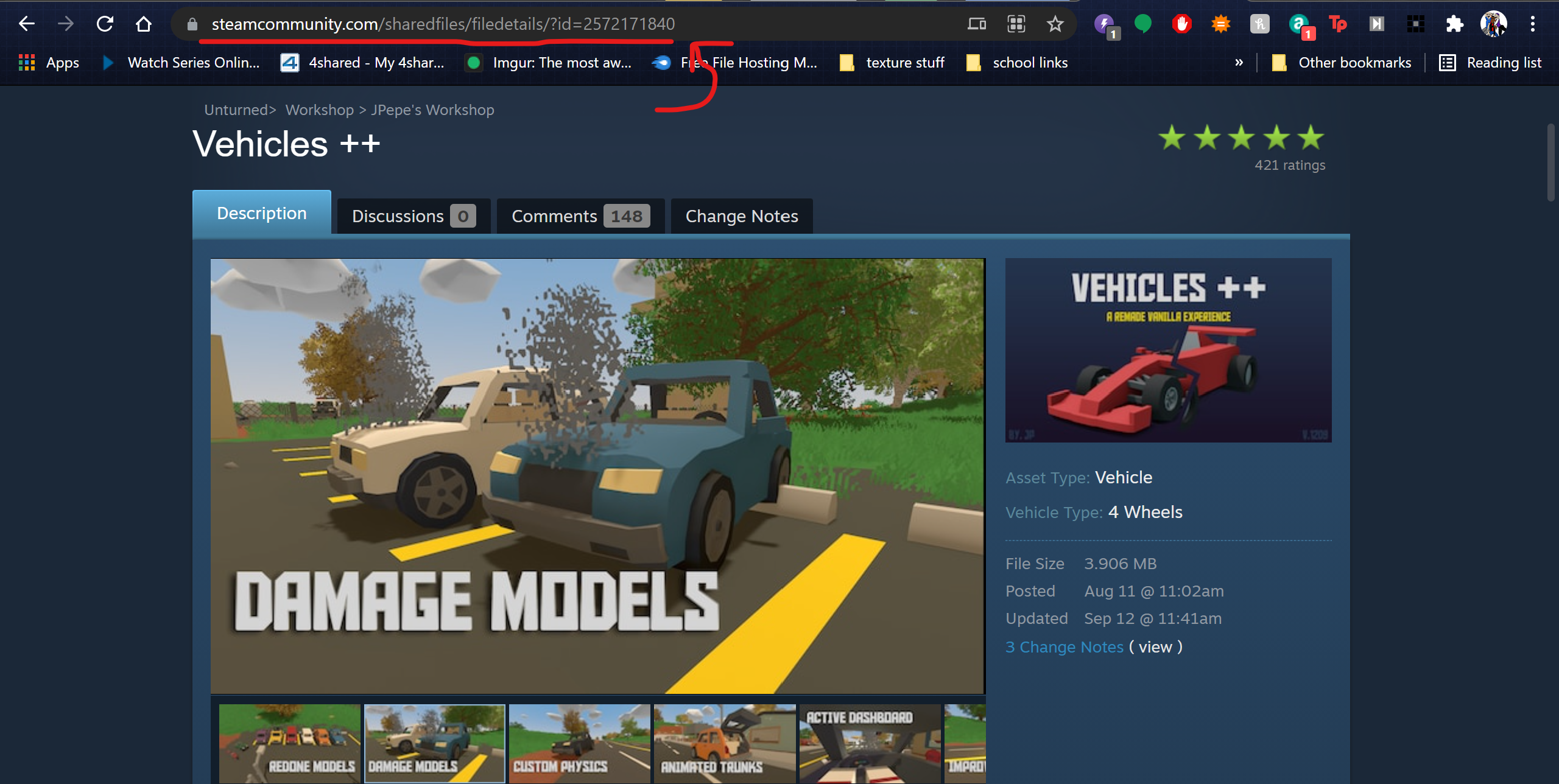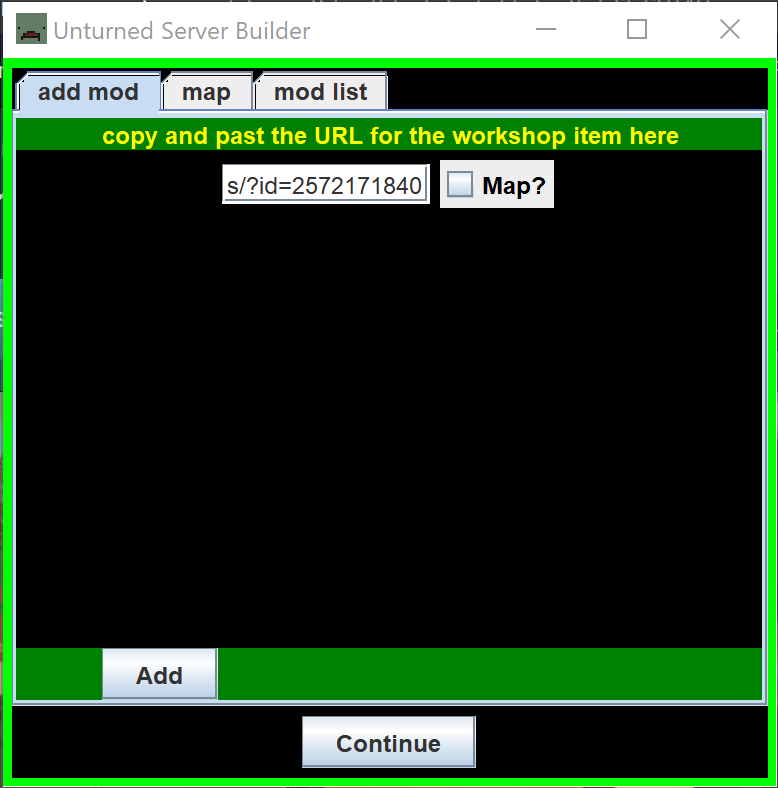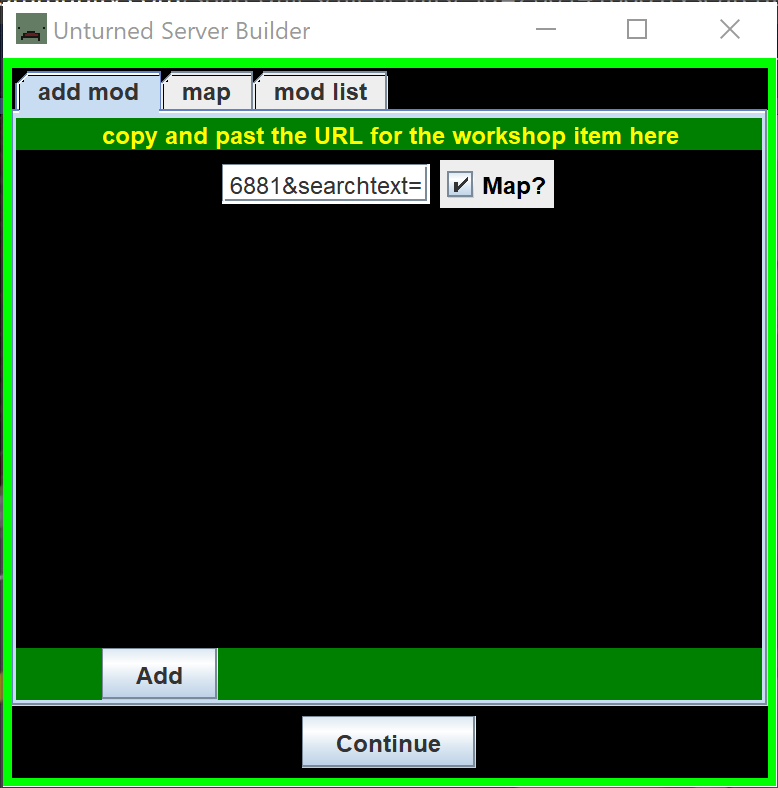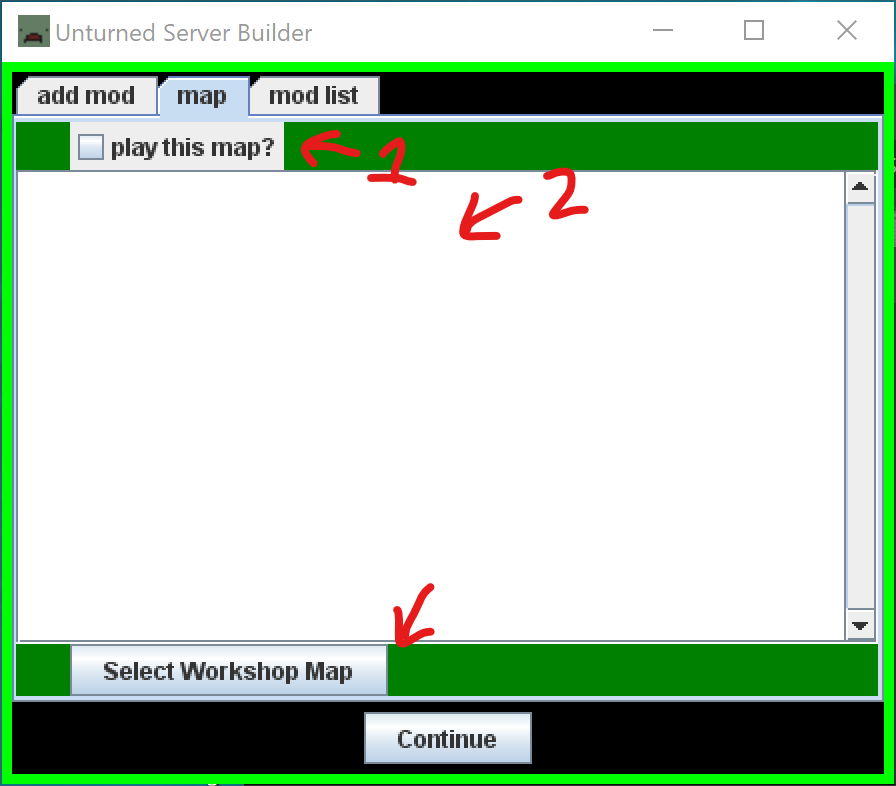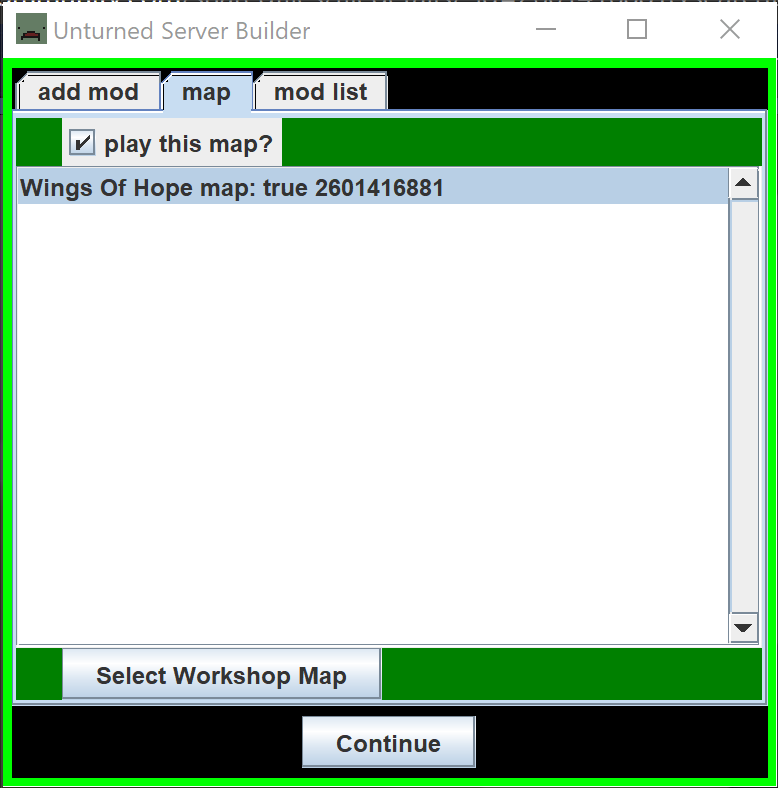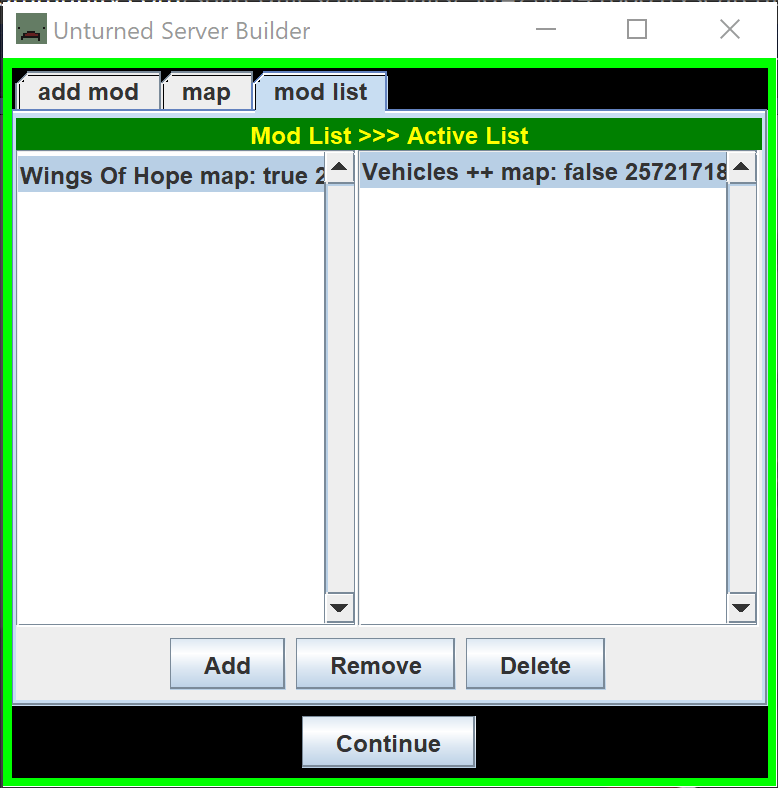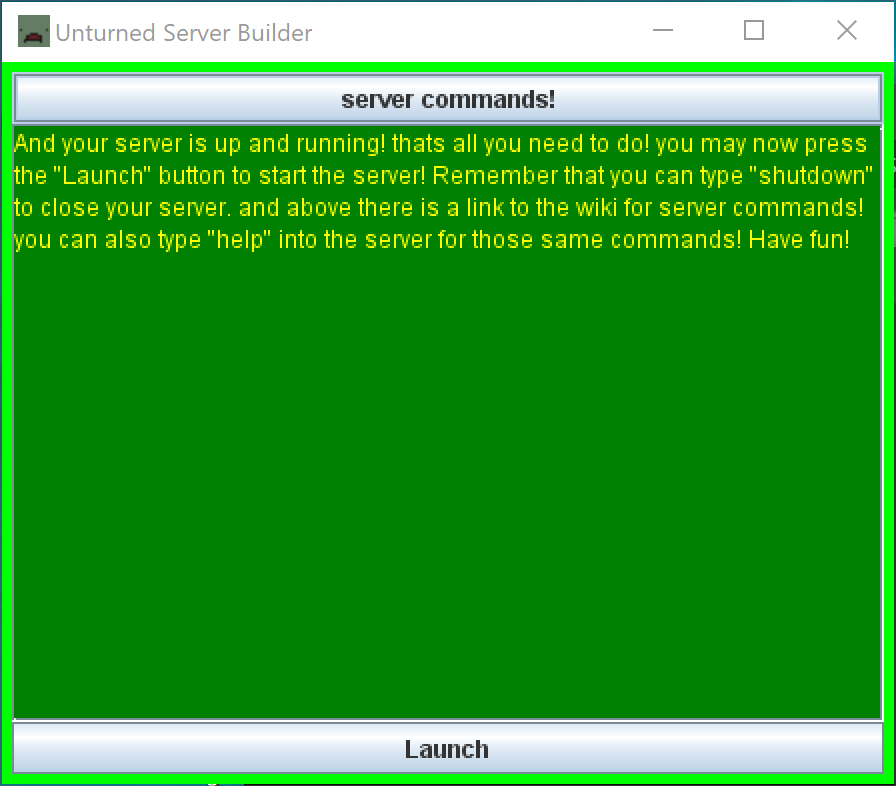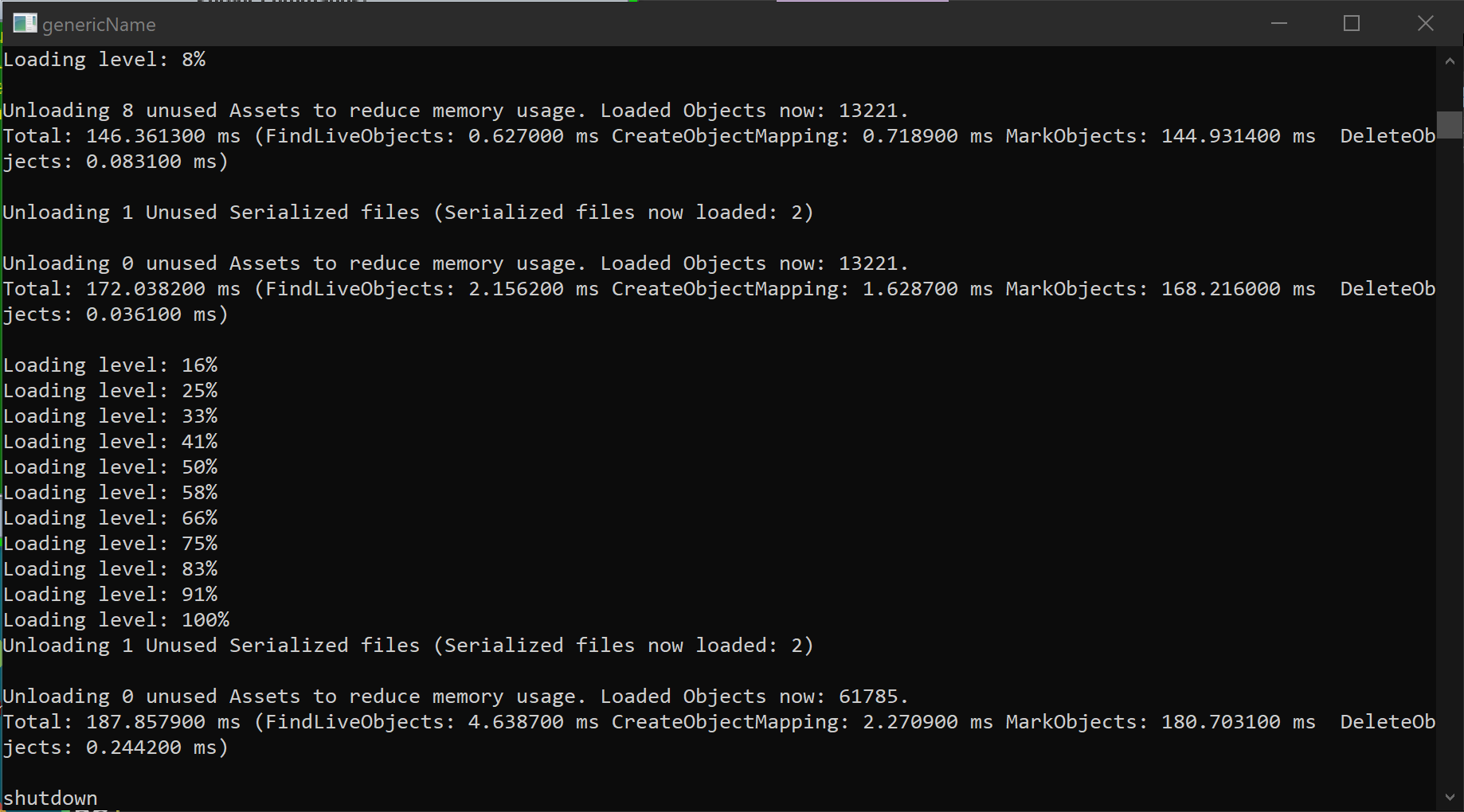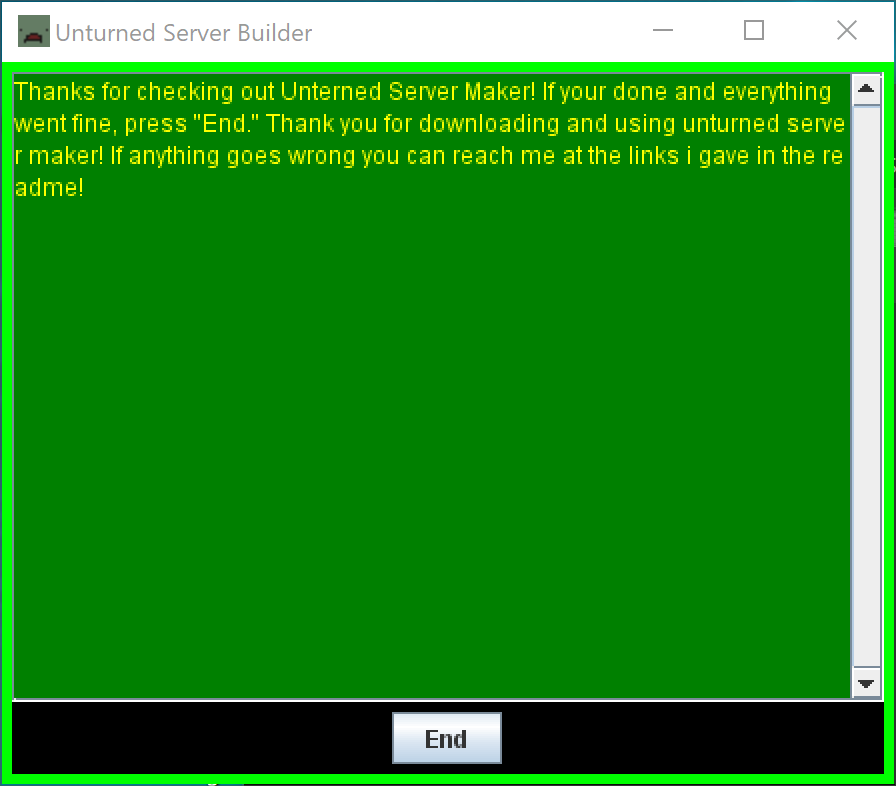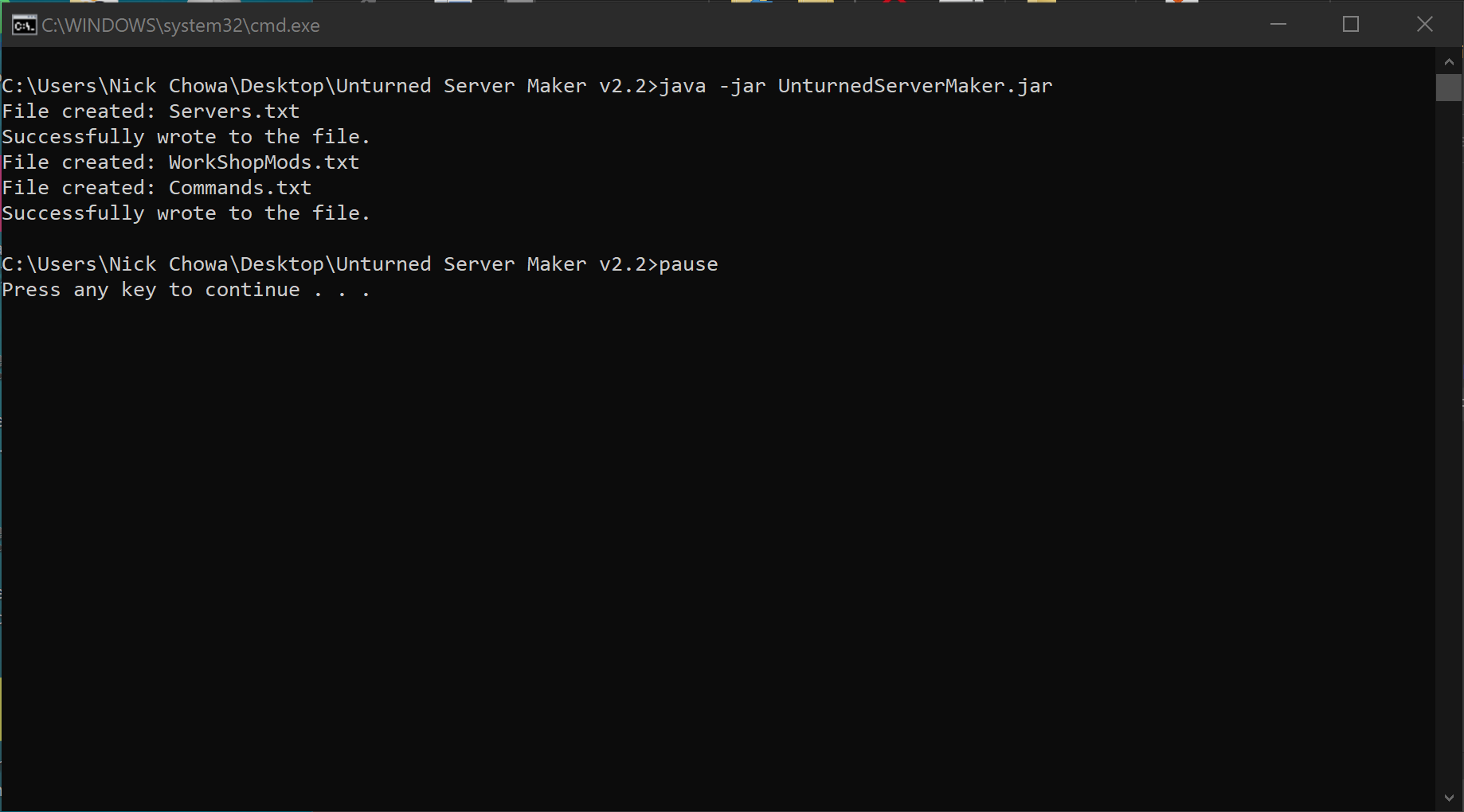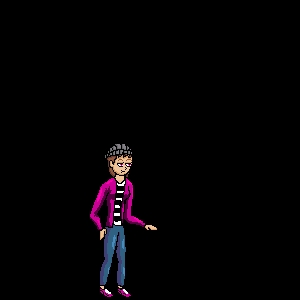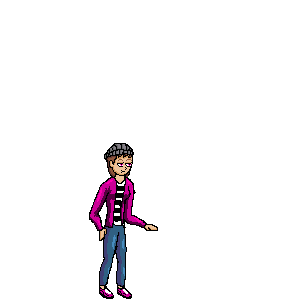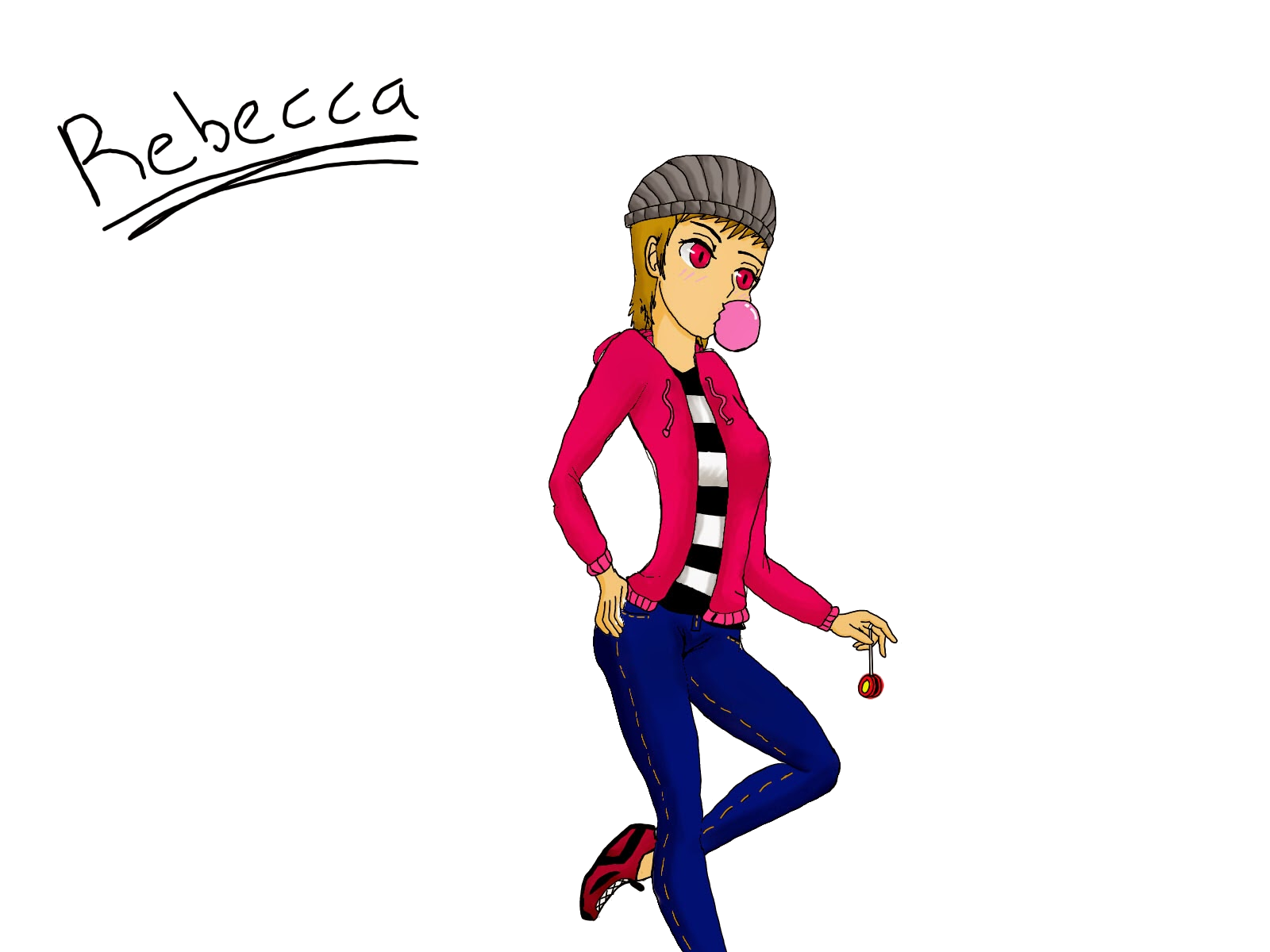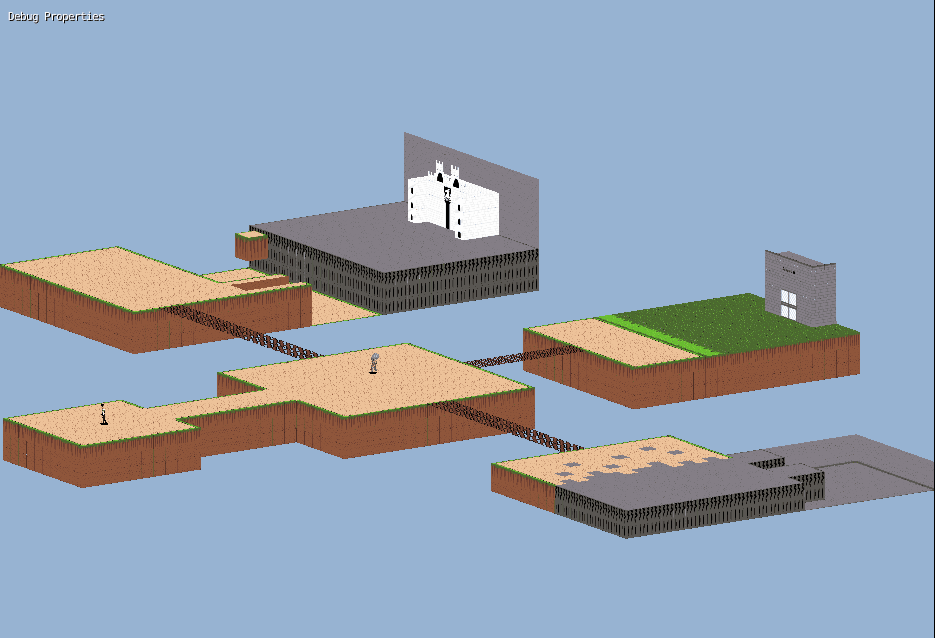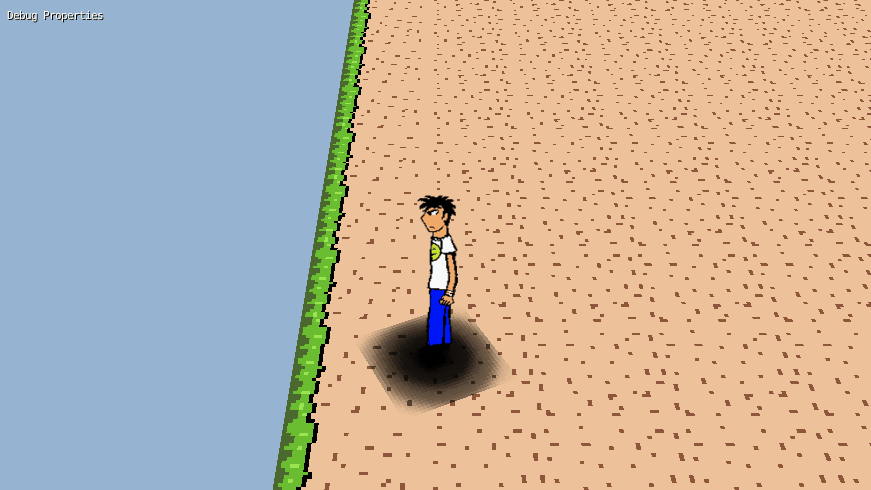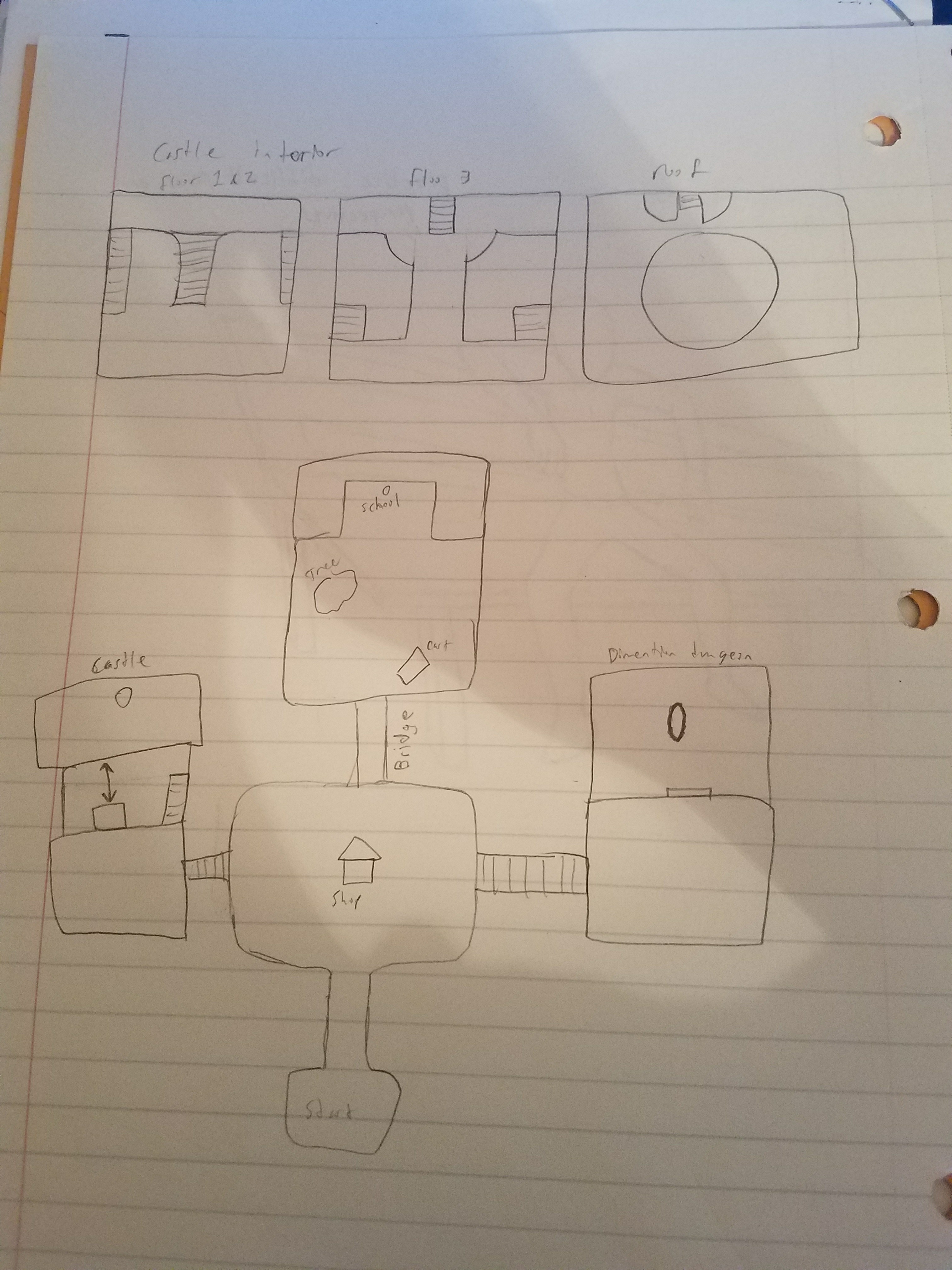The page is at https://nixodemus1.itch.io/the-unturned-server-maker if you are interested!
The unturned server maker is a software that helps with making servers for the game unturned! It is supposed to make it super easy to do so! from your side you just have a click a few options and the server maker takes care of the rest! There is a youtube guide on my channel as in a text guid in both this itch and on the wiki of the github!