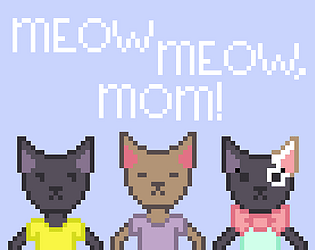Three months later the X drama instigated by a bunch of political grifters had exactly zero impact on the development of Godot and the community.
novhack
Creator of
Recent community posts
You can change some keyboard shortcuts in Edit>Preferences>Shortcuts by selecting a Custom preset. Rebind Pencil tool to any key you want.
You can also change the background look and behaviour in Edit>Preferences>Canvas. Just select Follow Canvas Movement so it behaves like you expected it to behave.
You go to Export -> Animation tab and then under the preview there is a selector which allows you to select "All frames as a single file animation". My general advice would be to use it only for smaller sized canvases with lower amount of frames because it will take a lot of time to export. If you want to do a huge animation then rather export frames as multiple files and use some online tool to create a gif from them. https://ezgif.com/maker
This sounds like a Flatpak sandboxing. Flatpak has a feature that it installs every app separately and sets up permissions very strictly so they cannot potentially damage your system. If that's the case you have to add something like "--filesystem=host" when launching Pixelorama.
https://docs.flatpak.org/en/latest/sandbox-permissions.html