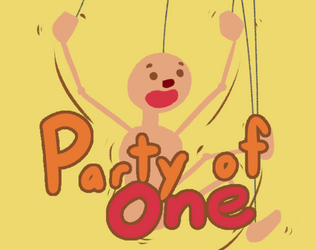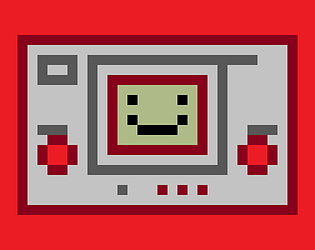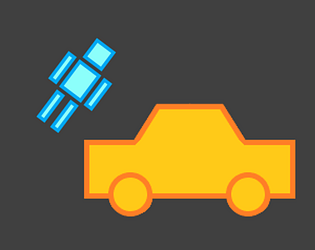I enjoy this and love this 10/10
Oxoboo
Creator of
Recent community posts
Thanks for playing my game and thank you for the feedback! By the way, I'm new to Godot and this is my first game using the engine. I may consider making it mobile and changing the theme if I decide to continue working on this game.
And to answer your question, here's how I created a fade transition between each level. I created a new scene and created a CanvasLayer node. Then I added a ColorRect and an AnimationPlayer node as its children.

I used AnimationPlayer to animate the ColorRect's modulate property from #00ffffff (transparent) to #ffffff (opaque) then back to #00ffffff. I created two animations: one for fading in and one for fading out. When a level is completed, the fade in animation starts. Once the fade in animation finishes, go to the next level while ColorRect covers the screen, and finally play the fade out animation. You just need each scene to inherit the transition scene.
Make sure to set the CanvasLayer Layer property so that it can be drawn on top of the other nodes in the scene, but be aware that if you set the Layer value higher than that of an interactive node like a button, the player won't be able to interact with it. If you still have any questions, I won't mind making a tutorial. Hope this helps!