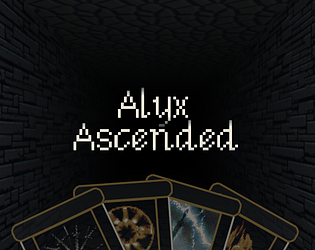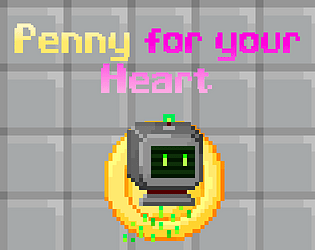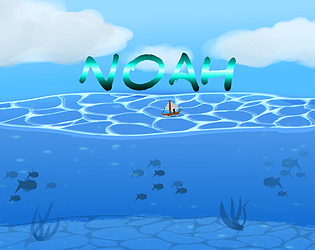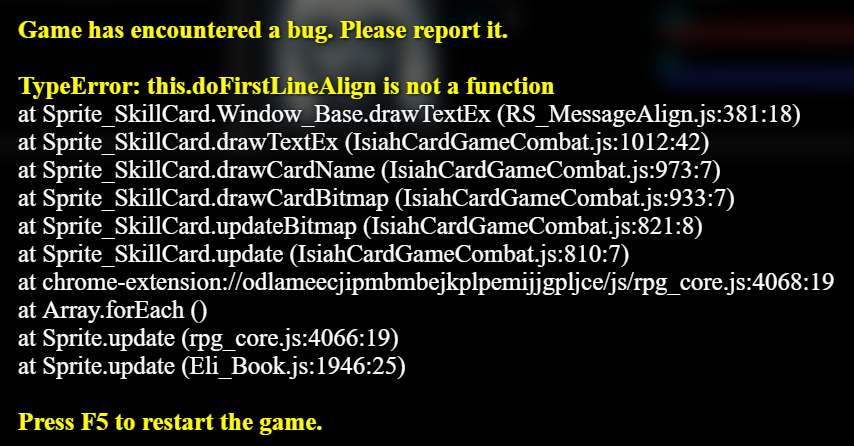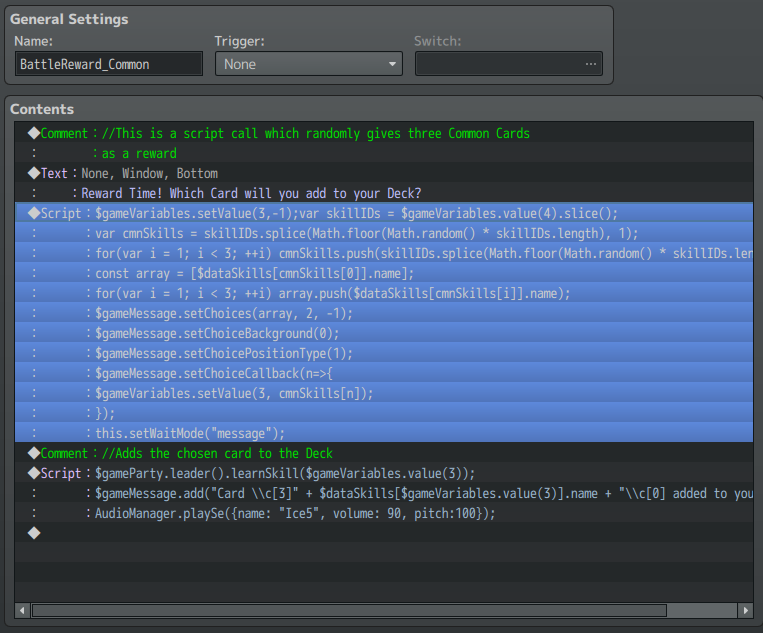Hi! This is so, damn, amazing. I loved Tournament and 64!! I'm currently on a playthrough right now, and noticed that NPCs that trade Bumpers kinda just... give their bumpers?
I picked up the Beast starter (mainly because I didn't try out that strategy on Tournament) and even though I had no Warrior type Bumpers, an NPC who needed a Warrior type bumper (forgot the name) just gave me their Bumper anyway.
It might be a bug, or it might be me not knowing which Bumpers I have LMAO