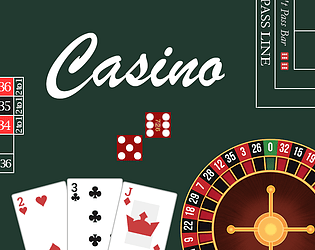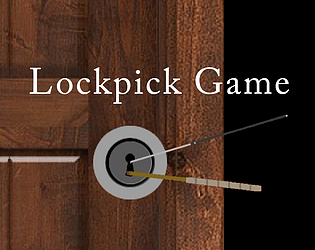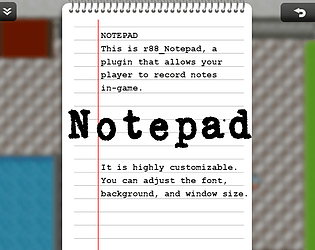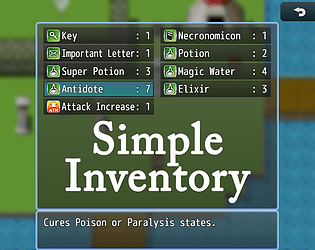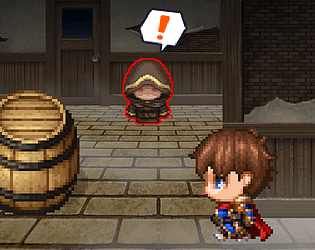Yep, you can publish your game as long as I'm credited.
reflector88
Creator of
Recent community posts
If I understand the problem correctly, you're putting the "Change Item" command on the same event page as the "Start Lockpicking" command. The "Start Lockpicking" command does not prevent the rest of the event page from executing, it just activates a switch when you win.
In other words, what you need to do is put "Start Lockpicking" on event page 1 and "Change Item" on event page 2. Then have "Start Lockpicking" activate event page 2 via switch when you win.
If you're not using it in a release version of your plugin, you're welcome to use my code as a placeholder.
If you're releasing your plugin, I would rather you not copy the code directly, especially if you're selling it for money. You're still welcome to read my code to learn how to implement it yourself, however.
Hey, sorry that you're having issues. Here are a couple of things I would try:
1. Try to narrow down the specific plugin that is causing the issue. Test the Core plugin on its own. If that works, then test any of the plugins that may have an effect on keybindings or common events.
2. Test with a blank project
3. Disable the VisuStella plugins, add a new common event hotkey, then reenable the VisuStella plugins. Does the new common event hotkey work?
To pinpoint the exact problem, I would need access to VisuStella's code. Unfortunately, VisuStella's code is obfuscated (jumbled up) to prevent theft, so it's impossible for me to read it. If you haven't already, I would try contacting VisuStella Team first. My plugin is open source, so it would be easier for them to diagnose your problem.
Otherwise, you could send me your RPG Maker project and I could run some tests. You would still have to ask permission from VisuStella, since this would be tantamount to sending me their paid stuff.
You'll have to be more specific about the problem you're having. If it's just setup, here's a step-by-step guide:
1. Extract the 2 folders in the zip to your project's root folder.
2. Open the Plugin Manager and double click an empty line. Press the Name box and select "r88_Lockpick".
3. Make sure you've set the "Item" parameter in the Plugin Settings (this is the item that represents the pick), or you'll get an error. Click "OK".
4. Make an event and open the Event Commands window. Go to the last page and click "Plugin Commands". Select "r88_Lockpick" under Plugin Name and press OK.
Now, whenever you trigger the event, the Lockpick scene should open. The minigame will only start if the player has at least 1 lockpick item, so make sure that you give them one.
I could see two ways of doing this:
You could have a parallel process running in the scene that checks if your money is above the wallet limit and subtracts the difference.
You could check "use variable as currency" and implement a chip system. The player buys chips when they walk in, then cashes them out when they leave (like in a real casino). Then you could just add a conditional check when they cash out that transfers their money to a bank.
Poker has some keyboard controls (1-5 for HOLD and Space to DRAW).
In Roulette there are hundreds of different bets, so it's not feasible to bind bets to keys. The best option is probably to have an arrowkey-controlled cursor to simulate mouse movement. I don't have the time to implement something like that right now, but I'll keep it in mind for the future.