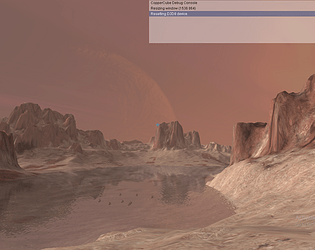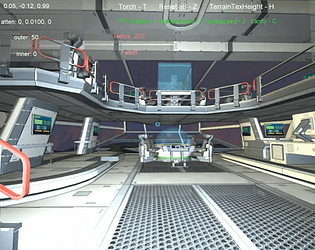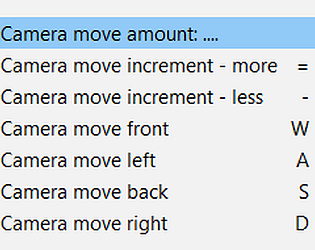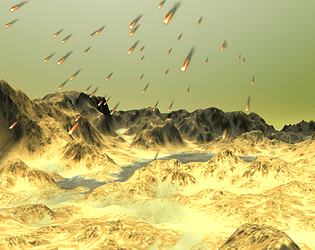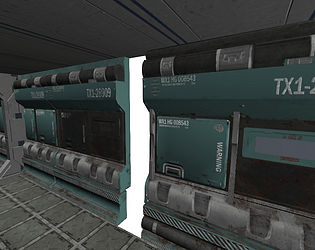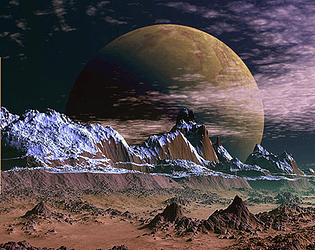I have just updated it to also work with the Free edition as it used to work before - re-download and try it now...
Robo25
Creator of
Recent community posts
Hi Niven,
The head bobbling works automatically for the first person character.
You can adjust its vertical and sideways movement using these API's :
#Camera.bobspeed = 0-2; **NEW** use the 'Set or Change a Variable' and the name of the camera
#Camera.bobUp = 0-2; **NEW** use the 'Set or Change a Variable' and the name of the camera
#Camera.bobSide = 0-2; **NEW** use the 'Set or Change a Variable' and the name of the camera
- here Camera is the name of your FPS Camera node.
cheers :)
I made some more improvements and tweaks with occlusion culling, its the best I can make it and runs best using 30ms or less time delay.
It causes flickering with transparent objects if something can be culled that is positioned behind it but other than that its pretty good.
I tested a 1.2 mill polygon terrain and was still getting around 260 FPS looking at the most detailed sections., with the rest was closer to 300+ FPS..
For a simple stamina bar - create a 2d overlay based on percent is best.
The code is pretty simple -every 50ms or so:
var maxStamina = 4; // in this case 4% of screen width
var stamina = maxStamina;
if (playerStat == "run") {stamina -= 0.007;}
else if (playerStat == "walk") {stamina += 0.0024;}
else {stamina += 0.005;}
if (stamina > maxStamina) {stamina = maxStamina;}
if (stamina < 0) {stamina = 0;}
ccbSetSceneNodeProperty(stamN, "Width (percent)", stamina);
Hey Niven.
Thanks for the feedback - and purchase.
The new terrain walking API is out and I just now uploaded it here to itchio under that same asset you bought so have a look.
It comes with the ccb file and custom Behaviour all setup and working with terrain sounds....let me know if there are any problems.
Hi Sven - thanks for this - work well actually - better than my own version.
I notice using the physics engine of CC has issues with low ledges getting stuck on from the ground....and terrain walking is not smooth....any suggestions ??
I'm current looking at the source code but might actually be an issue with bullet physics maybe ??
Why not have a go at fixing this also yourself ?