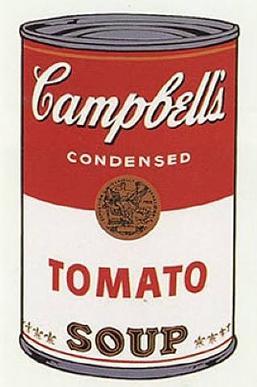Looks interesting!
rocksofty
Creator of
Recent community posts
Great idea! I like the narration as well. I think it would be more fun if you raised the player's speed by a lot, but I thought the controls were solid. The depth perception was though to navigate and I didn't understand what happened when I collided with the asteroids but they make a fun noise lol. Clever use of the theme otherwise! Thanks a lot for sharing and well done!
Man the character controller feels very smooth. And the sound effects are super satisfying! Beautiful pixel art, the levels are thoughtfully designed and the bubbles were a fun additional mechanic to the more common corpse platforms. This may be silly, but I only wish the scene transitions were a little quicker from main menu and level select. Maybe just me lol. Fantastic work fellas!!!
The ambiance is spot on, the game is very beautiful! Fun and unique idea and you executed it well. Since you have really nice looking particle effects already, it would be nice if the player sprite emitted some extra shimmering when they pass through a transparent block so you really feel like you're impacting the world. This is nothing that impedes on the gameplay and the color change on the sprite is enough to get the point across, just an idea! Super well done and great usage of the theme, thanks a ton for sharing :)
The levels are well designed and simple, yet challenging! I really enjoyed the music here, like a lot. Super jammin. Using the tombstone to block the lasers instead of using them solely as platforms was very clever! I also appreciate the ability to quickly restart the level, although it took me a minute to stop using space to jump haha. Darn muscle memory. Really well done thanks for sharing! :)
I appreciate the mouse art shout out! <3 The sliding stop has been a consistent complaint that I will definitely improve the next time, i'm glad you could still enjoy it. As for the theme, I updated the description with my explanation of how I tried to use it, but still it is not clear in the gameplay. Thank you very much for playing anyways :)
Here is a tip that could be helpful if I understand correctly, make sure those UI objects/elements are the size you want them to appear over your gameplay and then anchor them to the appropriate corners of the canvas in the inspector, then they should be more responsive. I took my game down and reuploaded before the deadline because of this. Sorry if you already knew! lol and good luck! :)