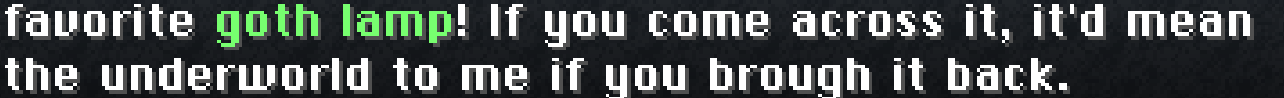Weapon radial menu behavior is improved in version 1.2.
Rohit
Creator of
Recent community posts
For now, you have to adjust 2 variables in your default.cfg. I made a post about it here: https://steamcommunity.com/app/1313/discussions/0/3800526843216282830/#c41450682...
Extracting the zip into the Steam folder should be fine - just backup sin.exe if you want to play the Steam version. The only file that will be overwritten is default.cfg, but that's only because mine sets some default gamepad buttons if you want to use one. Otherwise, the original default.cfg should run fine.
Thanks for downloading. In the future, I'll try including a modified menu file that will include an FOV slider, since someone else wanted it. I'll take a look at your other suggestions too - multiple people have mentioned the menu sound issue, it's strange. The issue seems related to the data files I test with.
For now, a good place to send bug reports is on the Github repo.
Thanks for playing. I'm currently working on my next game, but I may get back to this later. You can make your own levels by following the instructions here: https://github.com/rohit-n/Clonepoint/blob/master/Modding.txt
Thanks for playing.
1. I can't reproduce the crash with the skull door. If you can record this, please send me a video.
2. Were the blood splatters white, or were they a different texture altogether? I've noticed decals occasionally switch to a different type, but never just color.
I just removed the "inspecting" plasma rifle animation - I personally found it too obscuring as well. It won't be seen in the next demo day.
The mouse sensitivity issue indicates that FPS is a factor, since I think the Vulkan renderer has a higher performance. I'll try to fix the root cause, but if I can't, maybe I'll just raise the limit that users can set to sensitivity in the options menu sliders.
Movement/collision code definitely needs work. I'll try to spend a dedicated block of time of fixing them.
Unfortunately, I'm getting an issue with the Linux version on my Manjaro laptop. All I get is the following output:
malloc(): corrupted top size Aborted (core dumped)
Here is the output from GDB:
malloc(): corrupted top size Thread 1 "Ctesiphon" received signal SIGABRT, Aborted. 0x00007ffff6f1f82f in raise () from /usr/lib/libc.so.6 (gdb) bt #0 0x00007ffff6f1f82f in raise () from /usr/lib/libc.so.6 #1 0x00007ffff6f0a672 in abort () from /usr/lib/libc.so.6 #2 0x00007ffff6f61e78 in __libc_message () from /usr/lib/libc.so.6 #3 0x00007ffff6f6878a in malloc_printerr () from /usr/lib/libc.so.6 #4 0x00007ffff6f6bb01 in _int_malloc () from /usr/lib/libc.so.6 #5 0x00007ffff6f6d936 in calloc () from /usr/lib/libc.so.6 #6 0x00007fffe397682a in ?? () from /usr/lib/dri/i965_dri.so #7 0x00007fffe39768c0 in ?? () from /usr/lib/dri/i965_dri.so #8 0x00005555555d8673 in DebugDrawer::init() () #9 0x00005555555dc751 in init() () #10 0x000055555555c1d9 in main ()
Seems to be graphics related.
Good work on the C++ conversion. The only weird issue I noticed is that clicking the "Quit To Desktop" button's bounding box in the "Press Space" menu will immediately exit the game. This might confuse a player into thinking the game crashed. I'd recommend disabling mouse input in that menu state, and maybe re-enabling it 50ms or so after hitting space.
I didn't encounter gameplay issues. Can't wait to see new levels.
Thanks for playing. I've noticed that some users have issues with mouse sensitivity, even at the highest values. For now, you can work around this by editing the config.cfg file in your user folder and setting the sensitivity_x and sensitivity_y values to whatever number is good.
I'll look into collision issues, and hopefully fix them by the next time I submit to demo day.
Congratulations on the C++ move, and hope it pays off in the long run. The game runs out of the box on my Manjaro desktop. As for the game, all I can say is that what's currently there seems to match the experience in the LibGDX version. I assume the reason why rockets don't damage the player is that combat isn't ported yet?
I ran into this exact GLSL issue a few months back. Excuse the plug, but I wrote up my solution here, if you want something that's backwards compatible: https://coaldev.tumblr.com/post/170129777035/preprocessing-glsl-shaders
Since you're using C++, you may have an easier time implementing this.
Running this on Manjaro Linux gets me the following output:
OpenGL ES 3.0 Renderer: GeForce GTX 1070/PCIe/SSE2I get the same issue when running youmu-wip. Guess Godot doesn't like my PC.
ERROR: operator[]: FATAL: Index p_index=1 out of size (size()=1)
At: core/vector.h:138.
handle_crash: Program crashed with signal 4
Dumping the backtrace. Please include this when reporting the bug on https://github.com/godotengine/godot/issues
[1] linux-gate.so.1(__kernel_sigreturn+0) [0xf770fc90] (??:0)
[2] ./Alphaman_linux.x86() [0x80cbaee] (??:?)
[3] ./Alphaman_linux.x86() [0x80e0e63] (<artificial>:?)
[4] ./Alphaman_linux.x86() [0x816afc1] (<artificial>:?)
[5] ./Alphaman_linux.x86() [0x80728e9] (??:?)
[6] /usr/lib32/libc.so.6(__libc_start_main+0xf3) [0xf750c793] (??:0)
[7] ./Alphaman_linux.x86() [0x807b305] (??:?)
-- END OF BACKTRACE --
Aborted (core dumped)