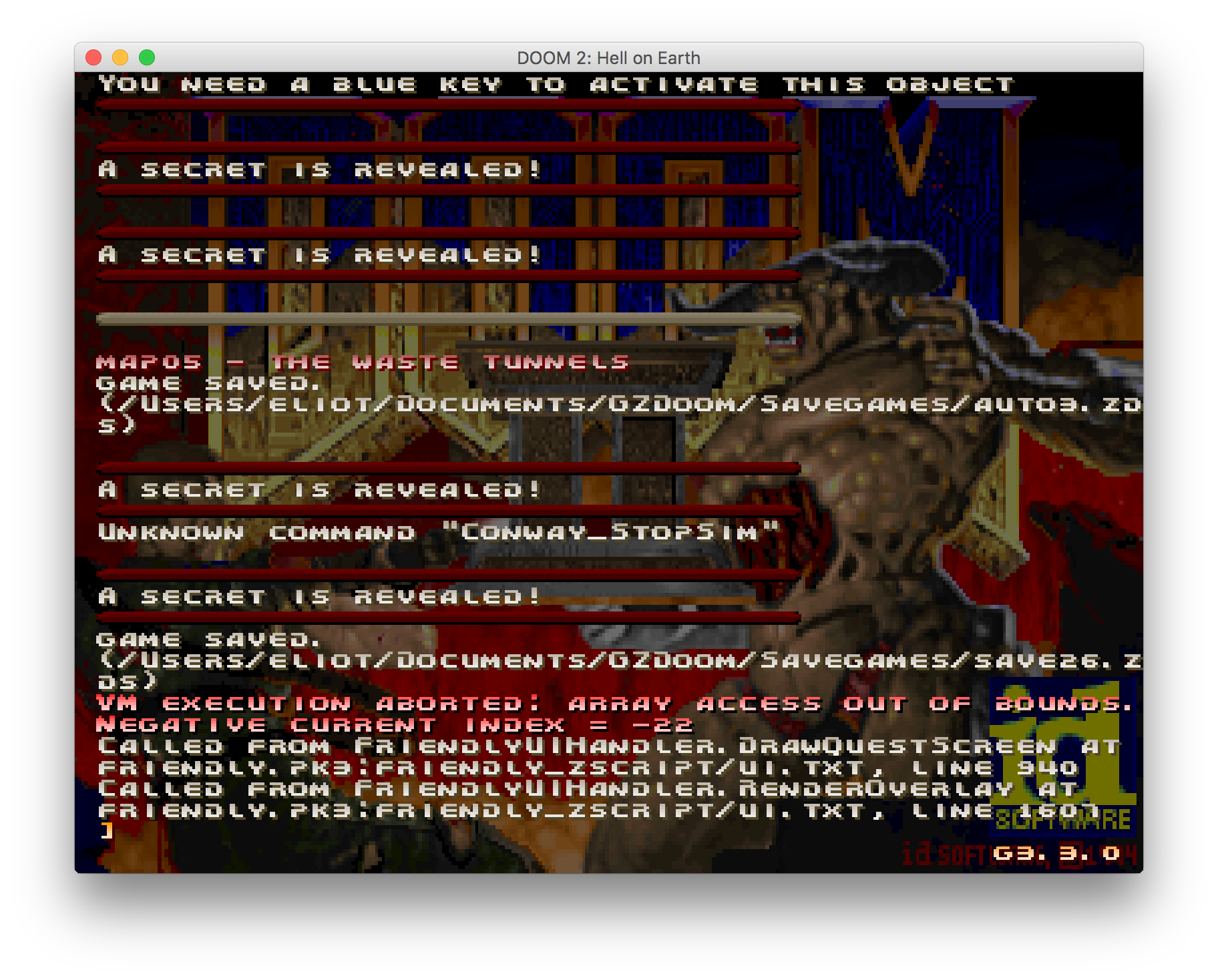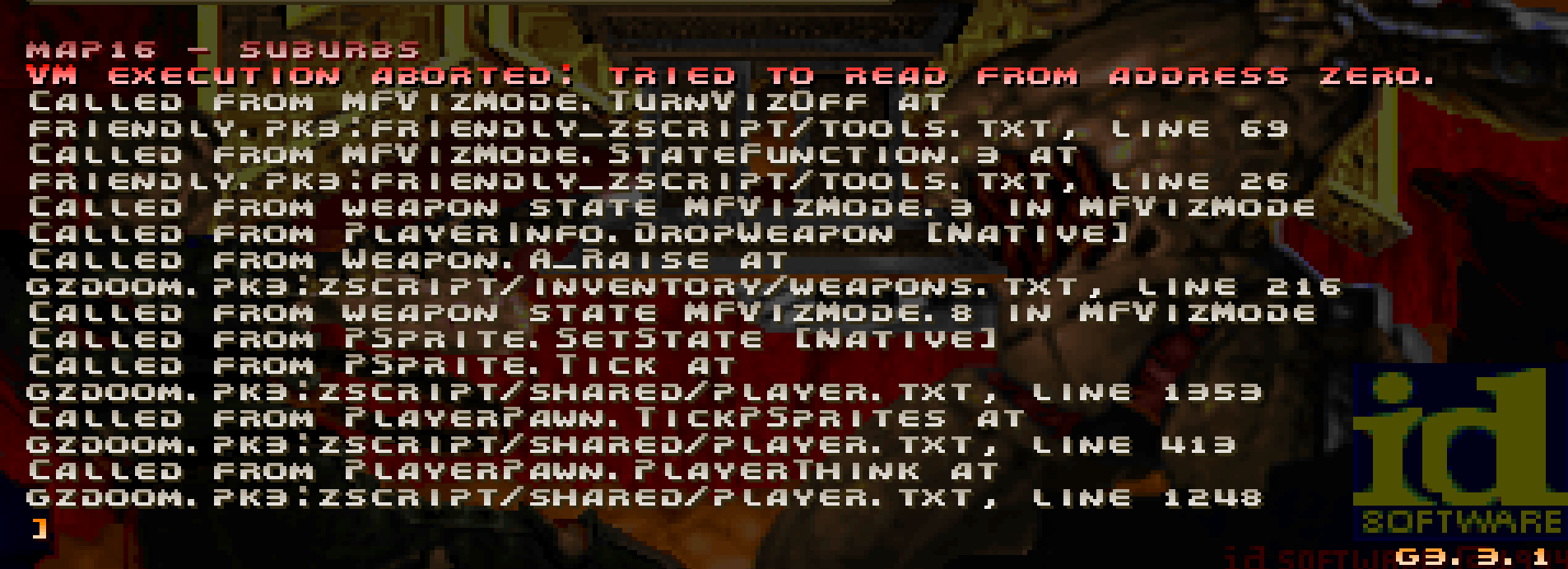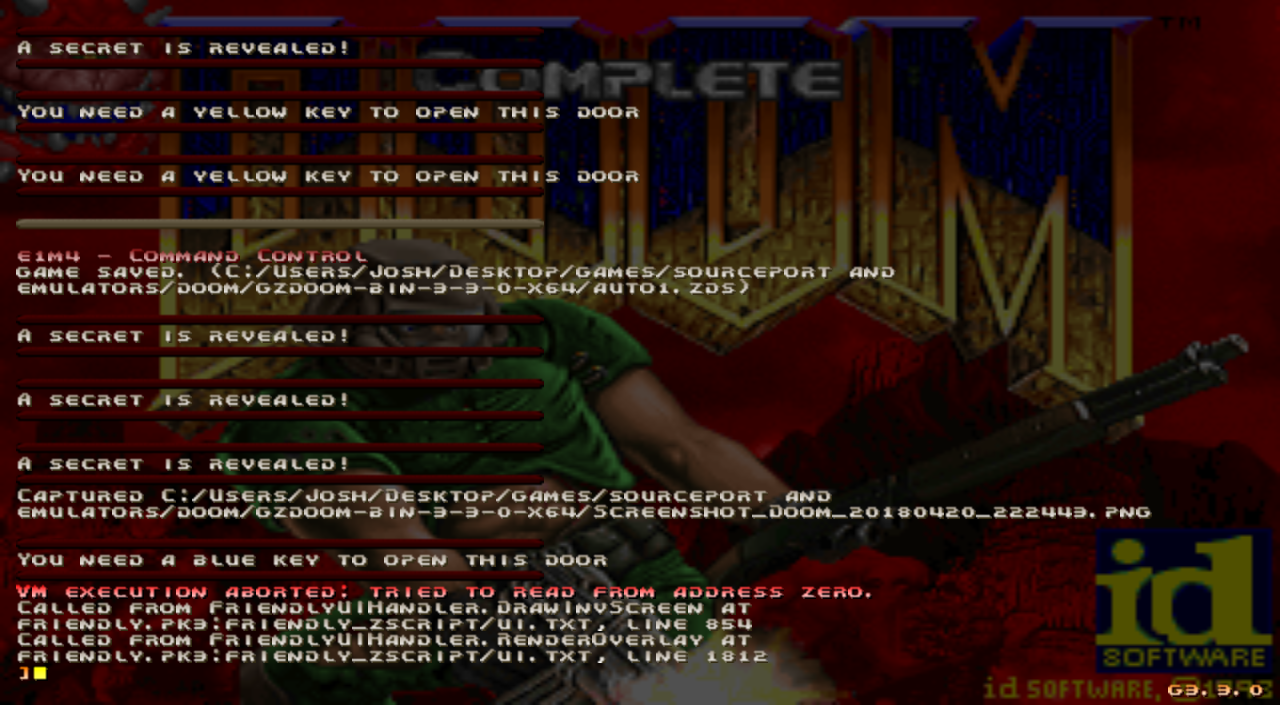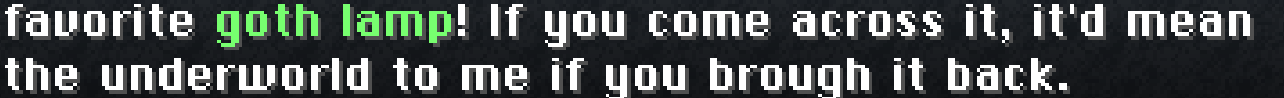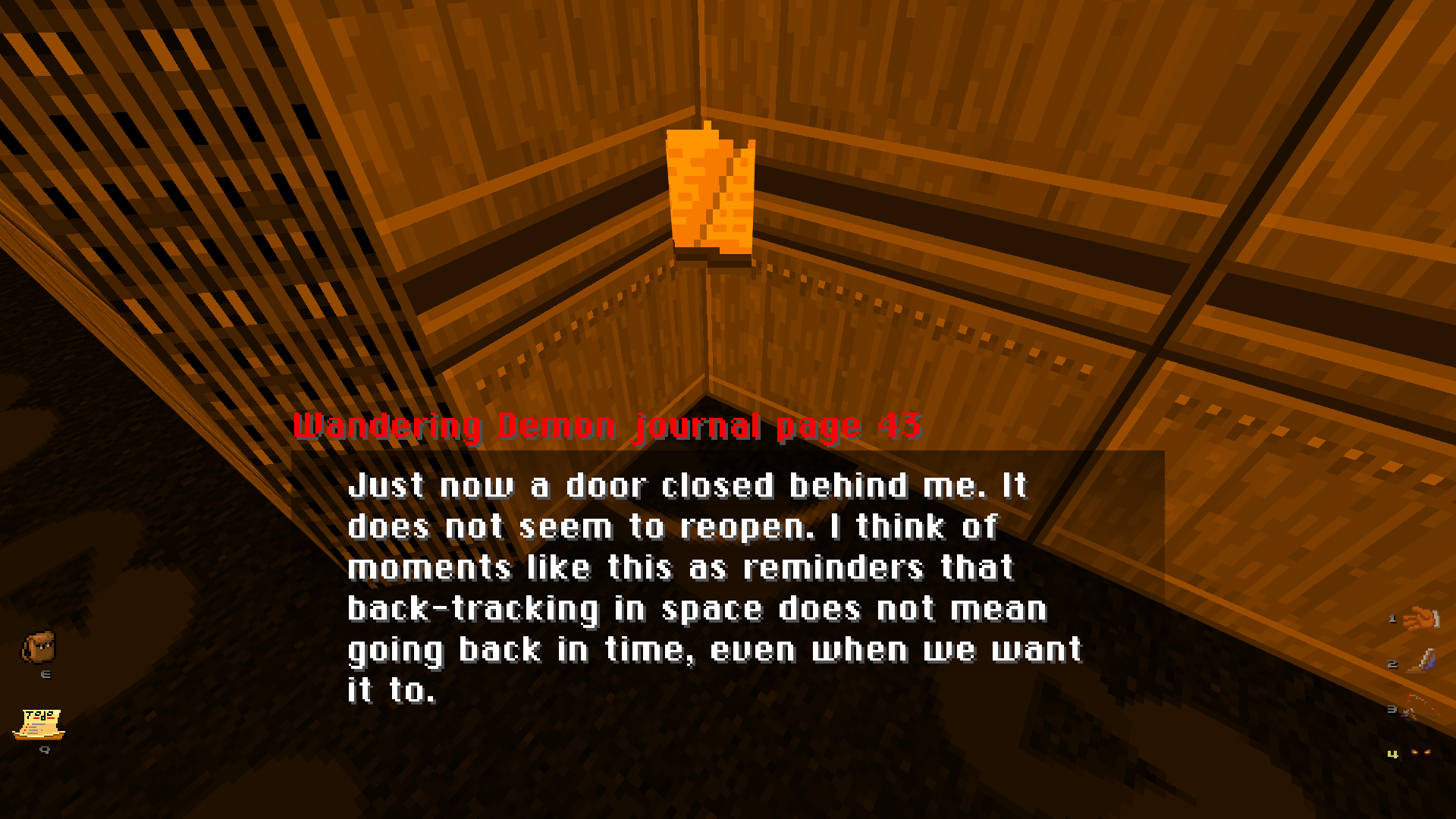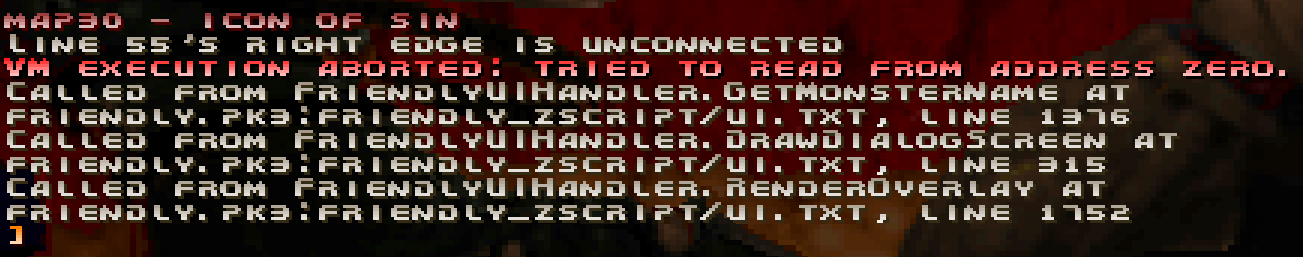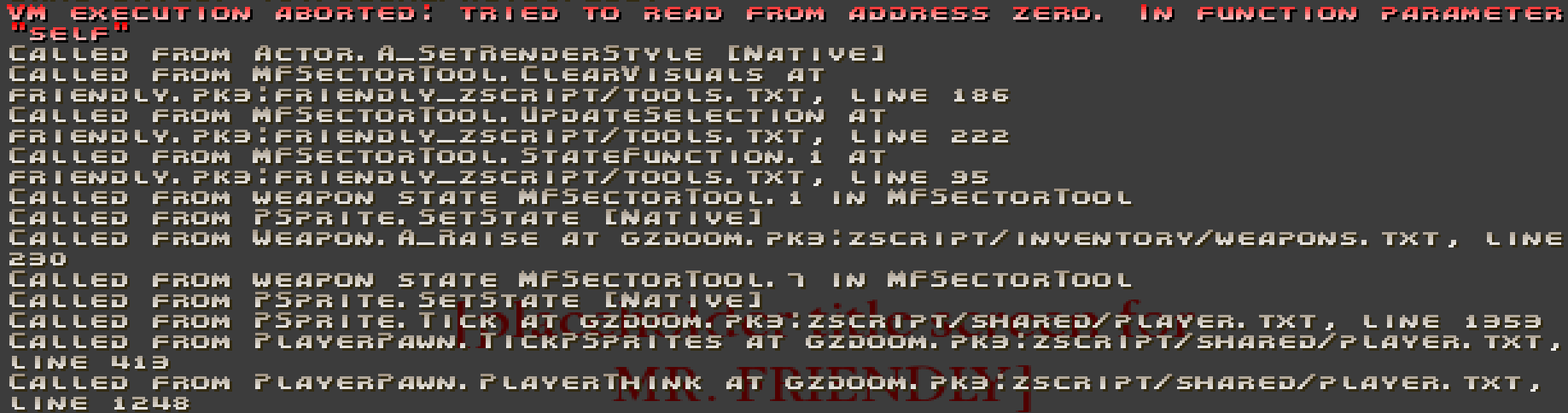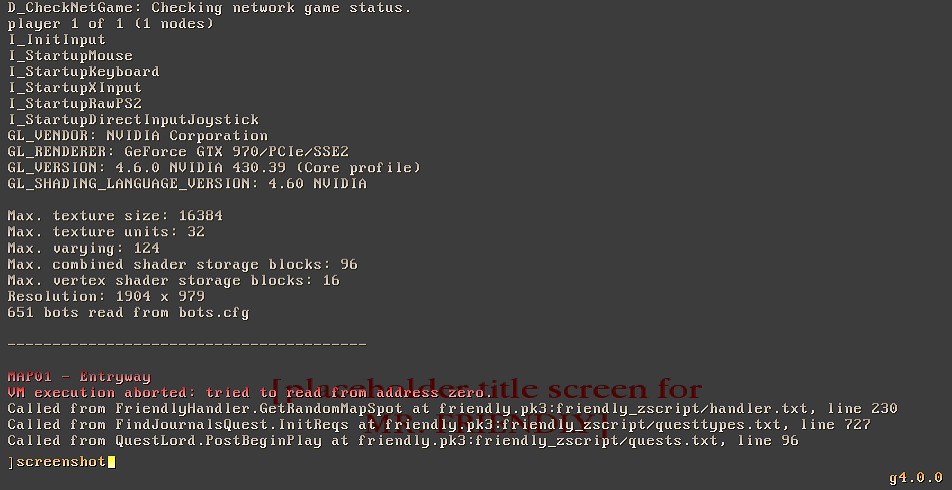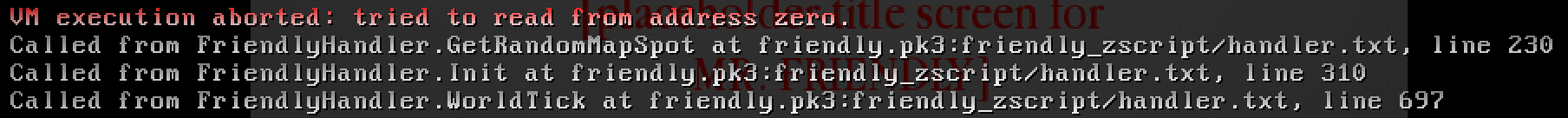Overall Project Status: Alpha (ie mostly feature complete, still some bugs and missing assets)
There's no public bug tracker, so please feel free to reply to this thread with issues you find, things that seem like objective bugs rather than stuff that would merit further discussion (which you should start a new thread for).
What works:
- 8 quest types + quest system that randomly makes unique quests available on each level
- world interaction: view name & description of thing you're looking at, talk to monsters
- 7 tools: "grabber", texture sampler, fishing rod, guardian vision, warp gem, secret finder, sector tool
- UI: quest screen, inventory + crafting screen, HUD, "detector gem", tallies on automap
- works with all official IWAD (Ultimate Doom, Doom 2, Final Doom, Doom Complete) maps
What's missing:
- Some menu and title art
What's broken:
- See the bugs section on the project's trello.